 Smarter Targeting with AI Ark Filters – Operation Language
Smarter Targeting with AI Ark Filters – Operation LanguageAI Ark helps you find the right people and companies faster—with smart, customizable filters that cut through the noise. One of the most flexible tools is the Operation Language filter. Whether you’re searching for companies operating in specific regions or companies working globally in multiple languages, this filter helps you find them with precision.
 Why Use the Operation Language Filter?
Why Use the Operation Language Filter? The Operation Language filter allows you to target companies based on the languages they operate or conduct business in.
This is especially useful for:
International sales teams
Global marketing campaigns
Partner research for specific language markets
Open AI Ark.
Select People or Company.
Click the Employee Size filter.
 (PLACEHOLDER for Screenshot)
(PLACEHOLDER for Screenshot)
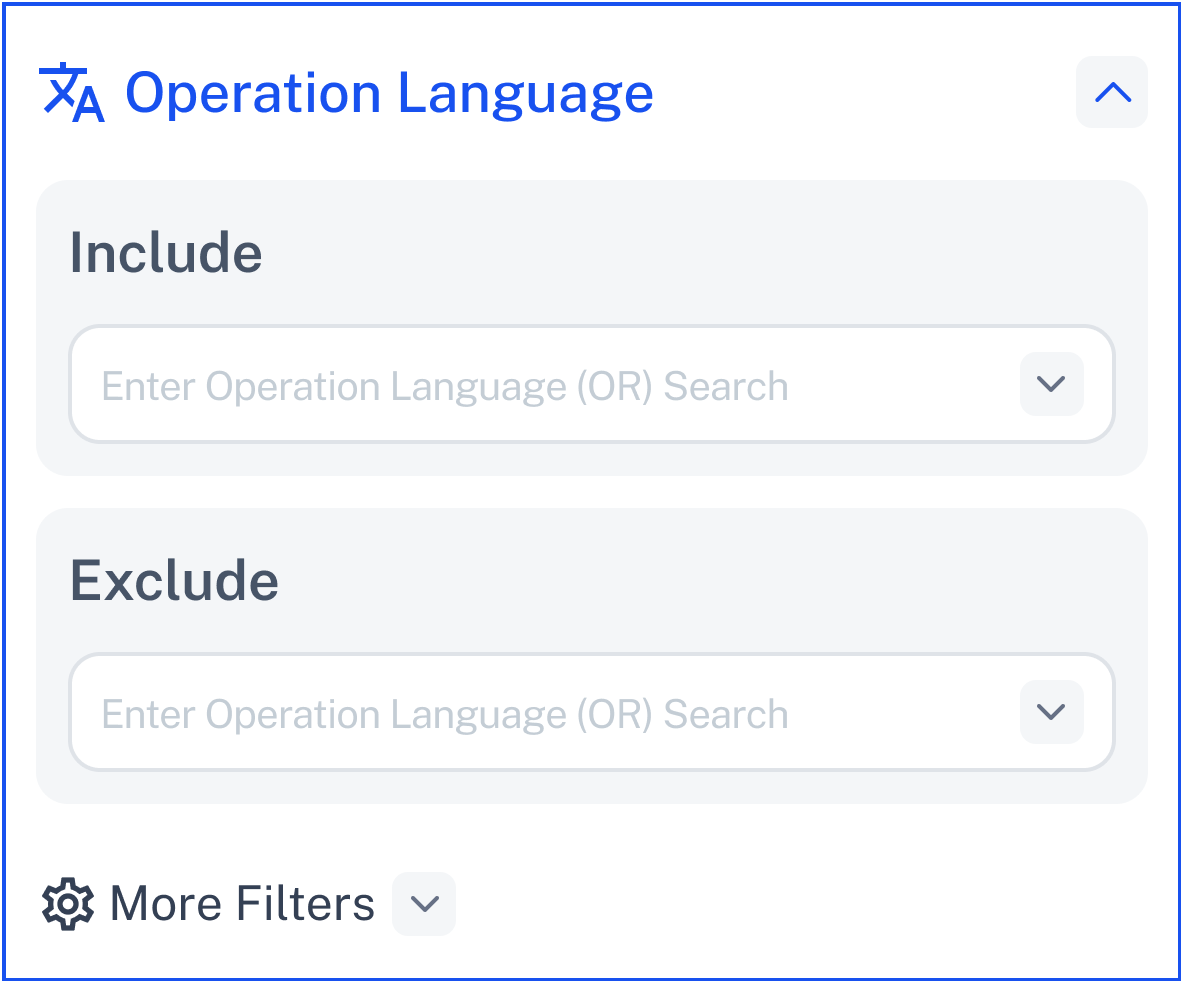
 Include
IncludeSelect one or more languages that you want to include in your search results.
Examples: English, Spanish, French, Portuguese, German
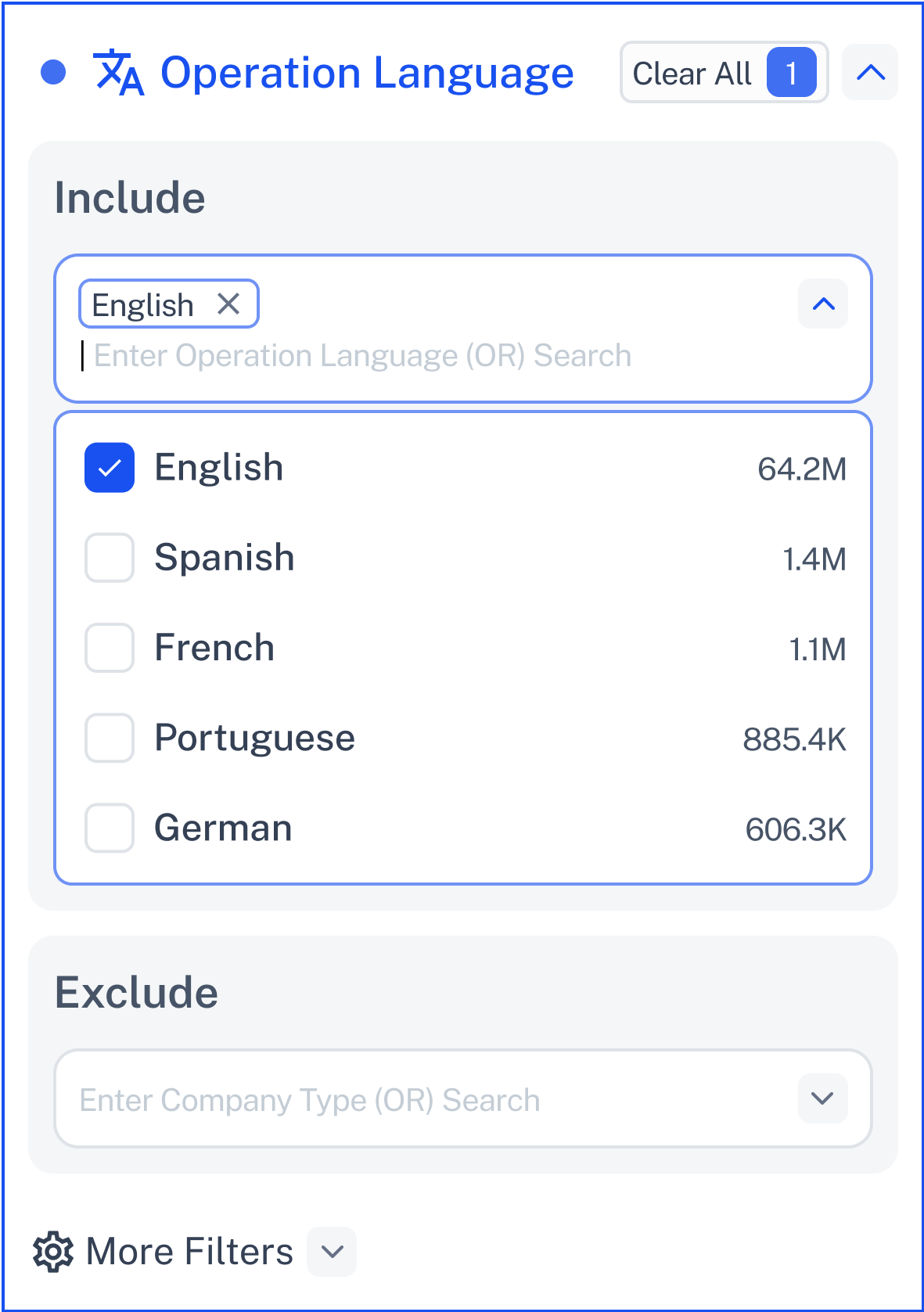
 Exclude
ExcludeSelect languages you want to exclude from your results.
Example: Exclude companies operating only in English.
 Include (AND)
Include (AND)You can also set companies to match all selected languages.
Example: Must operate in both English AND Spanish.
 # of OP Languages
# of OP LanguagesUse this to filter companies based on the number of languages they operate in.
Example: Show companies with 2 or more operational languages.
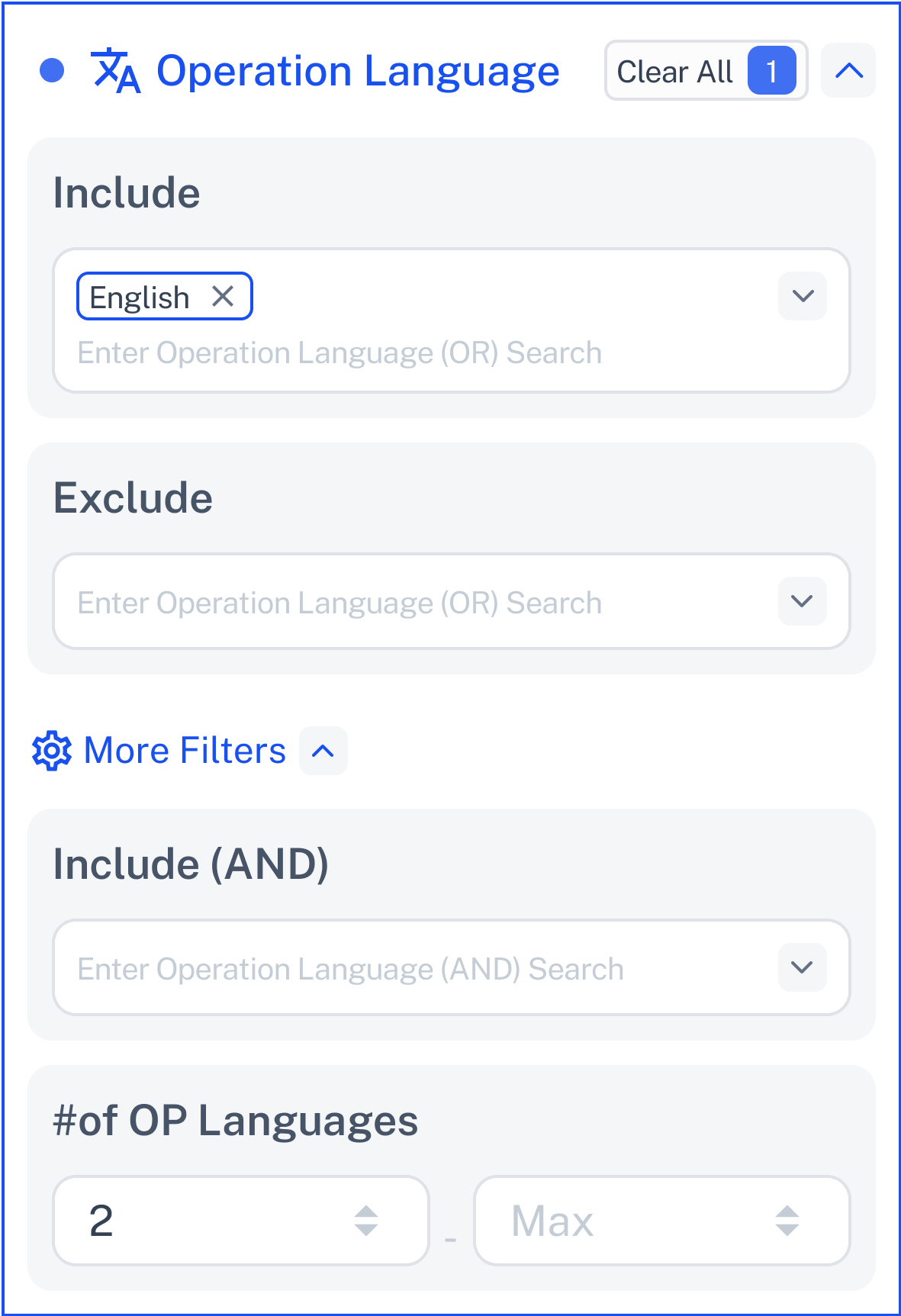
 (PLACEHOLDER for Screenshot)
(PLACEHOLDER for Screenshot)
 Common Mistake: No Language Selected
Common Mistake: No Language SelectedIf you click Apply with no language chosen:
 Fix it: Select at least one language in Include or Exclude.
Fix it: Select at least one language in Include or Exclude.
 Need Help?
Need Help?
Click Contact Support—we’re ready to help any time.