 Smarter Targeting with AI Ark Filters – # of Locations Worldwide
Smarter Targeting with AI Ark Filters – # of Locations WorldwideAI Ark helps you find the right people and companies faster—with smart, customizable filters that cut through the noise. The # of Locations Worldwide filter gives you the power to identify companies based on their global presence. Whether you are seeking small local businesses or multinational corporations, this filter helps you focus your search effectively.
 Why Use the # of Locations Worldwide Filter?
Why Use the # of Locations Worldwide Filter?The # of Locations Worldwide filter allows you to:
Find companies with a minimum or maximum number of global locations.
Target companies with specific geographic footprints.
Exclude companies that are too small or too large for your needs.
Perfect for sales teams, partnerships, or market research focused on companies with physical presence.
 How to Use It
How to Use ItOpen AI Ark.
Select People or Company.
Click the # of Locations Worldwide filter.
 Global Location Count
Global Location CountYou can set a range for the number of company locations.
Enter the minimum and maximum number of global locations you want to include.
Example: Find companies with 5 to 50 global offices.
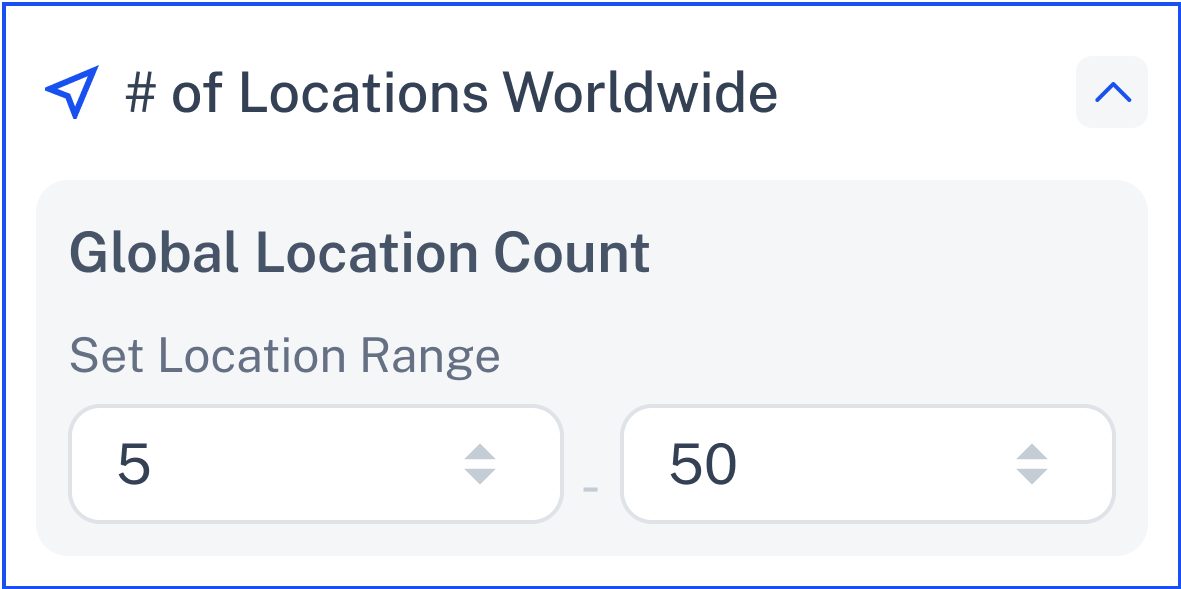
This helps you filter companies from small local players to international enterprises.
 Common Mistake: Invalid Range
Common Mistake: Invalid RangeIf you enter a value where Min > Max or the values are not logical:
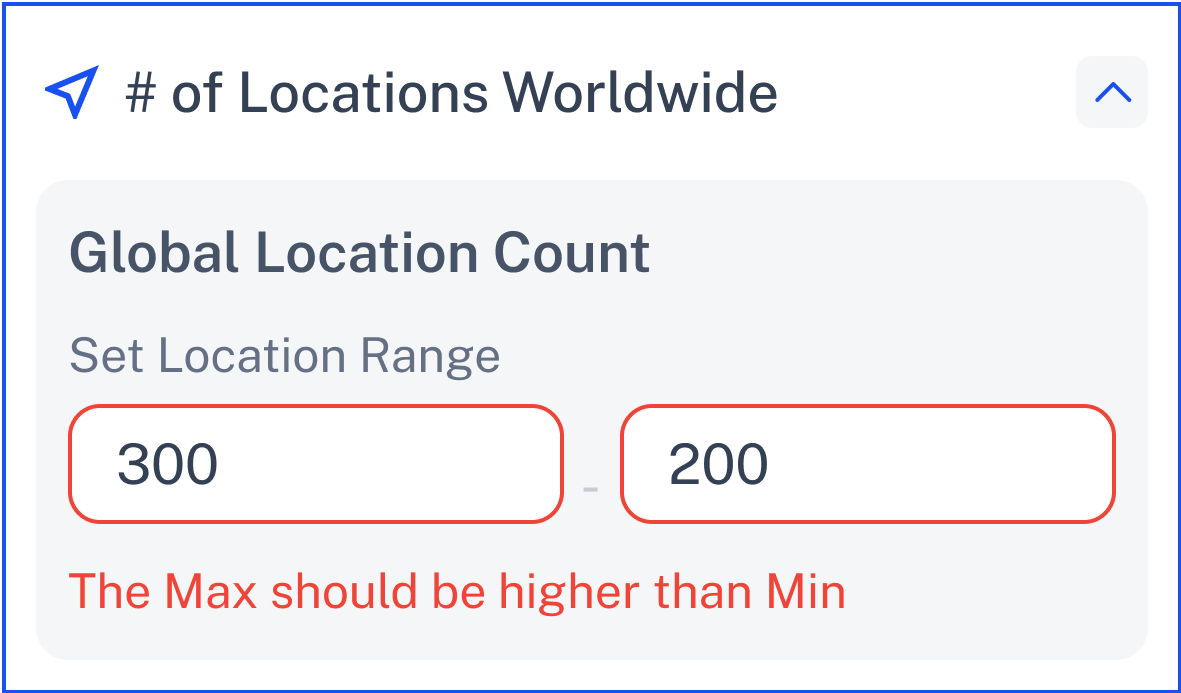
 Fix it: Ensure Min is lower than Max and both are valid numbers.
Fix it: Ensure Min is lower than Max and both are valid numbers.
 Need Help?
Need Help?Click Contact Support—we’re ready to help any time.