 Smarter Targeting with AI Ark Filters – Company Info
Smarter Targeting with AI Ark Filters – Company InfoAI Ark helps you find the right people and companies faster—with smart, customizable filters that cut through the noise. The Company Info filter allows you to search for companies directly by their name, website domain, or LinkedIn URL for highly specific targeting.
 Why Use the Company Info Filter?
Why Use the Company Info Filter?The Company Info filter lets you:
Find a specific company quickly
Search by company name, web domain, or LinkedIn company profile
Narrow down your search without using broader filters
Perfect when you know the exact company you want to find.
 How to Use It
How to Use ItOpen AI Ark.
Select People or Company.
Click the Company Info filter.

 Company Name or Domain
Company Name or DomainEnter the company’s name or website domain.
Select Search Exact Match if you want only exact matches.
Example:
Name: “OpenAI”
Domain: “openai.com”
 LinkedIn Company URL
LinkedIn Company URLEnter the full LinkedIn URL of a company’s profile.
Example:
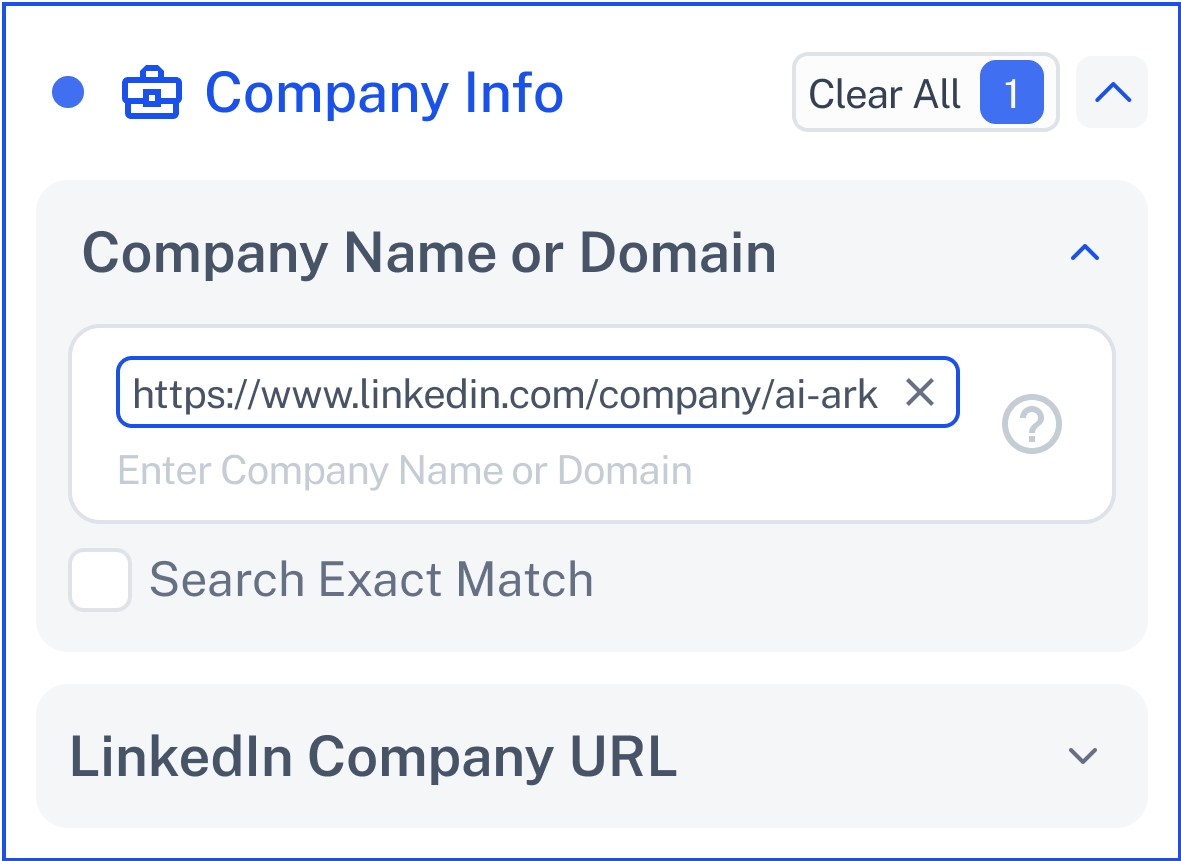
Ensure the URL is correct → invalid or incomplete URLs will return an error.
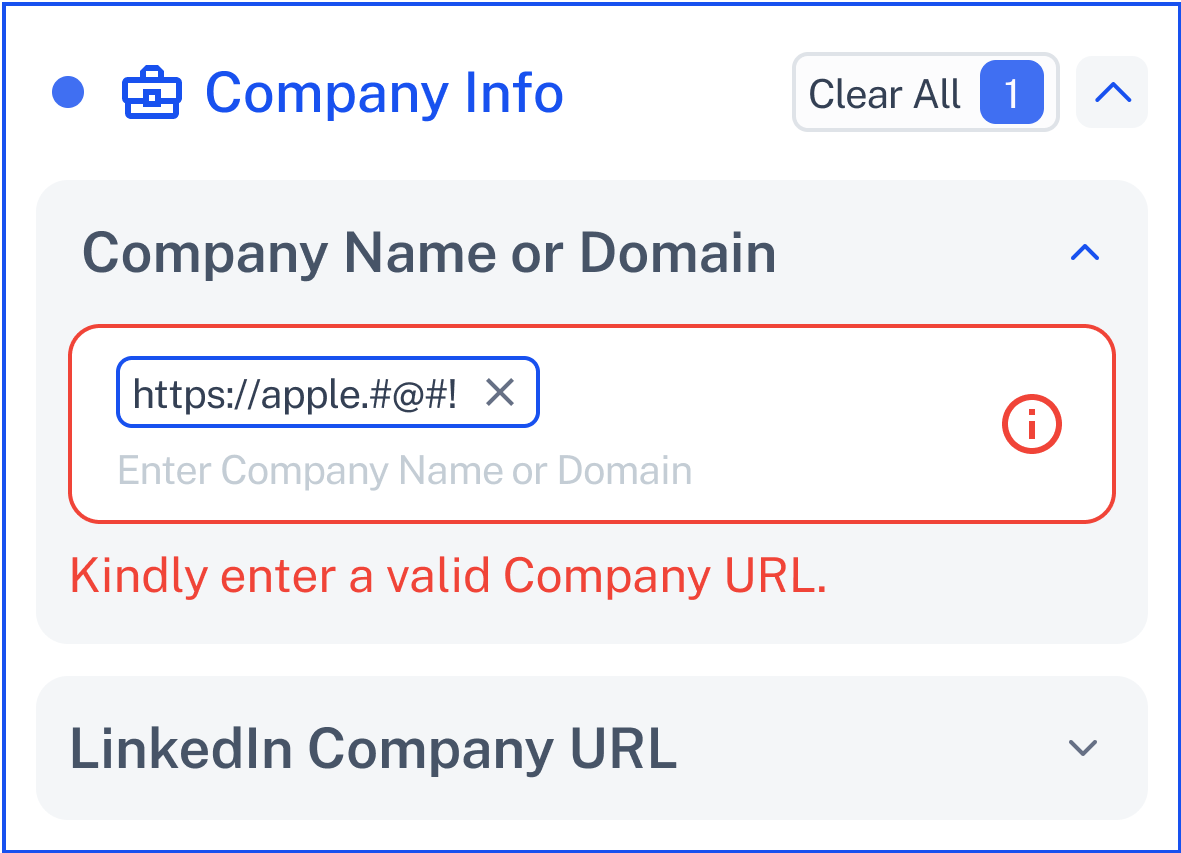
 Common Mistake: Invalid or Empty Fields
Common Mistake: Invalid or Empty Fields If you click Apply with no value entered:

You may receive “Please enter a company name, domain, or LinkedIn URL” error.
You may receive “Kindly enter a valid Company LinkedIn URL.” error.
 Need Help?
Need Help?Click Contact Support—we’re ready to help any time.