 Smarter Targeting with AI Ark Filters – Labels
Smarter Targeting with AI Ark Filters – Labels AI Ark helps you find the right people and companies faster—with smart, customizable filters that cut through the noise. The Labels filter gives you the power to segment and organize your target lists based on your own custom tags and labels.
 Why Use the Labels Filter?
Why Use the Labels Filter?The Labels filter lets you:
Segment your data by custom tags you or your team have applied
Filter companies or people by specific lists or categories
Exclude unwanted segments from your search
This is ideal for sales pipelines, customer success workflows, or any situation where internal tagging improves your targeting.
 How to Use It
How to Use ItOpen AI Ark.
Select People or Company.
Click the Labels filter.
 (PLACEHOLDER for Screenshot)
(PLACEHOLDER for Screenshot)
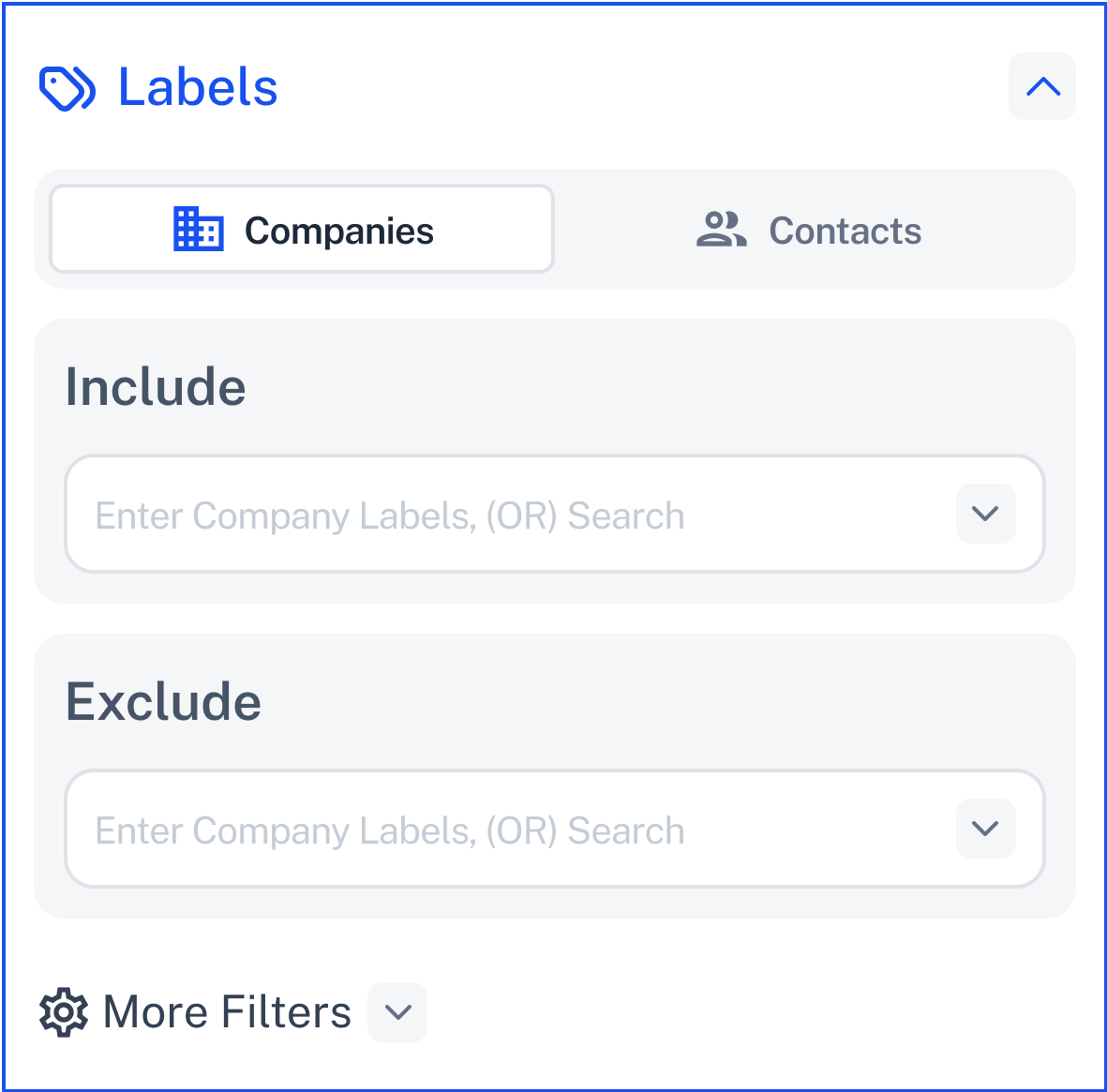
 Include
IncludeSelect the labels you want to include in your results.
Example:
“Priority Accounts”
“Manufacturing Leads”
“Tech Startups”
You can select multiple labels at once.
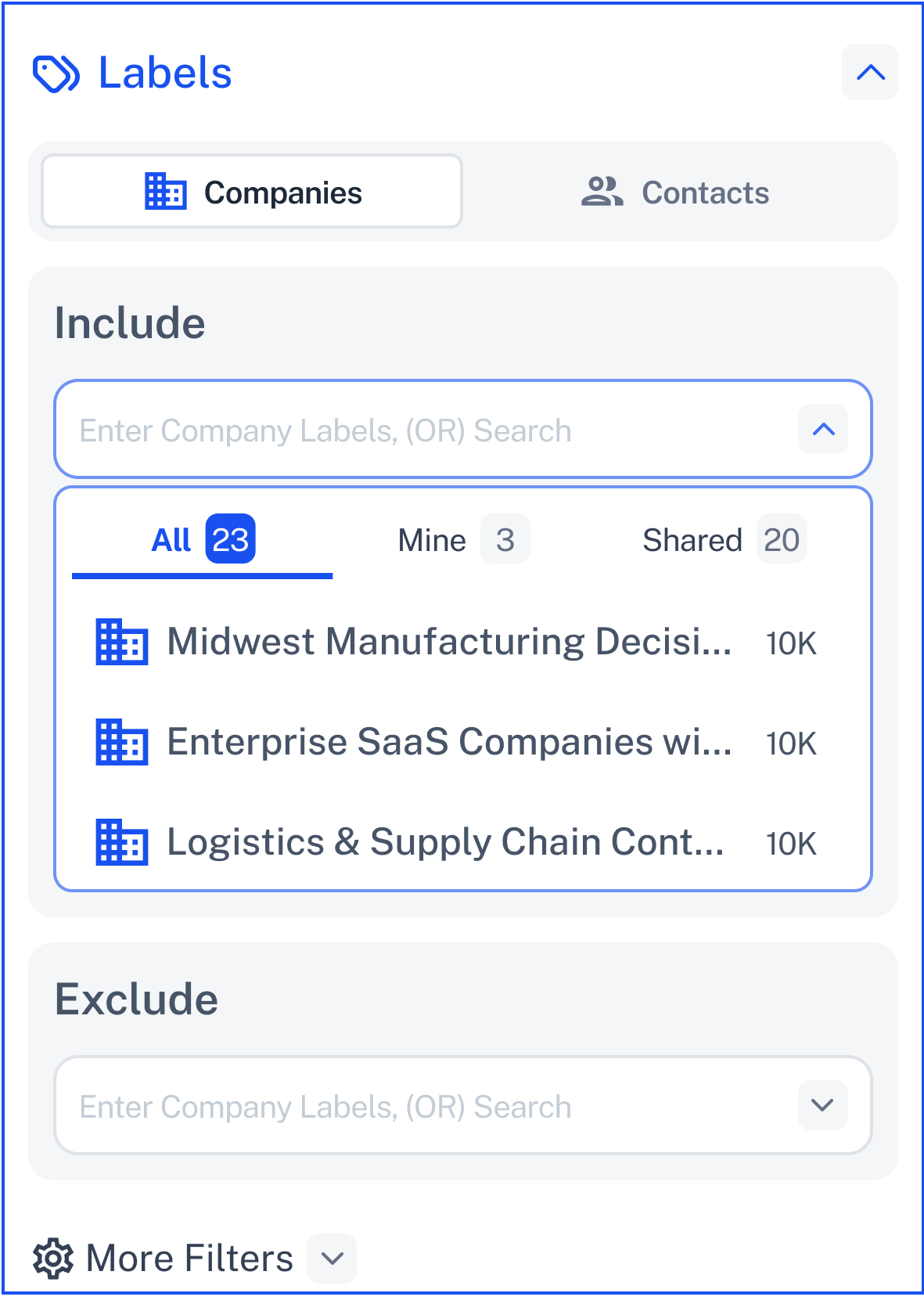
 Exclude
ExcludeSelect labels you want to exclude from your results.
Example:
Exclude “Do Not Contact” or “Unqualified Leads”
 Include (AND)
Include (AND)You can also require that all selected labels must be applied to the record.
Example:
Only show companies labeled both “Key Accounts” AND “2024 Prospects”
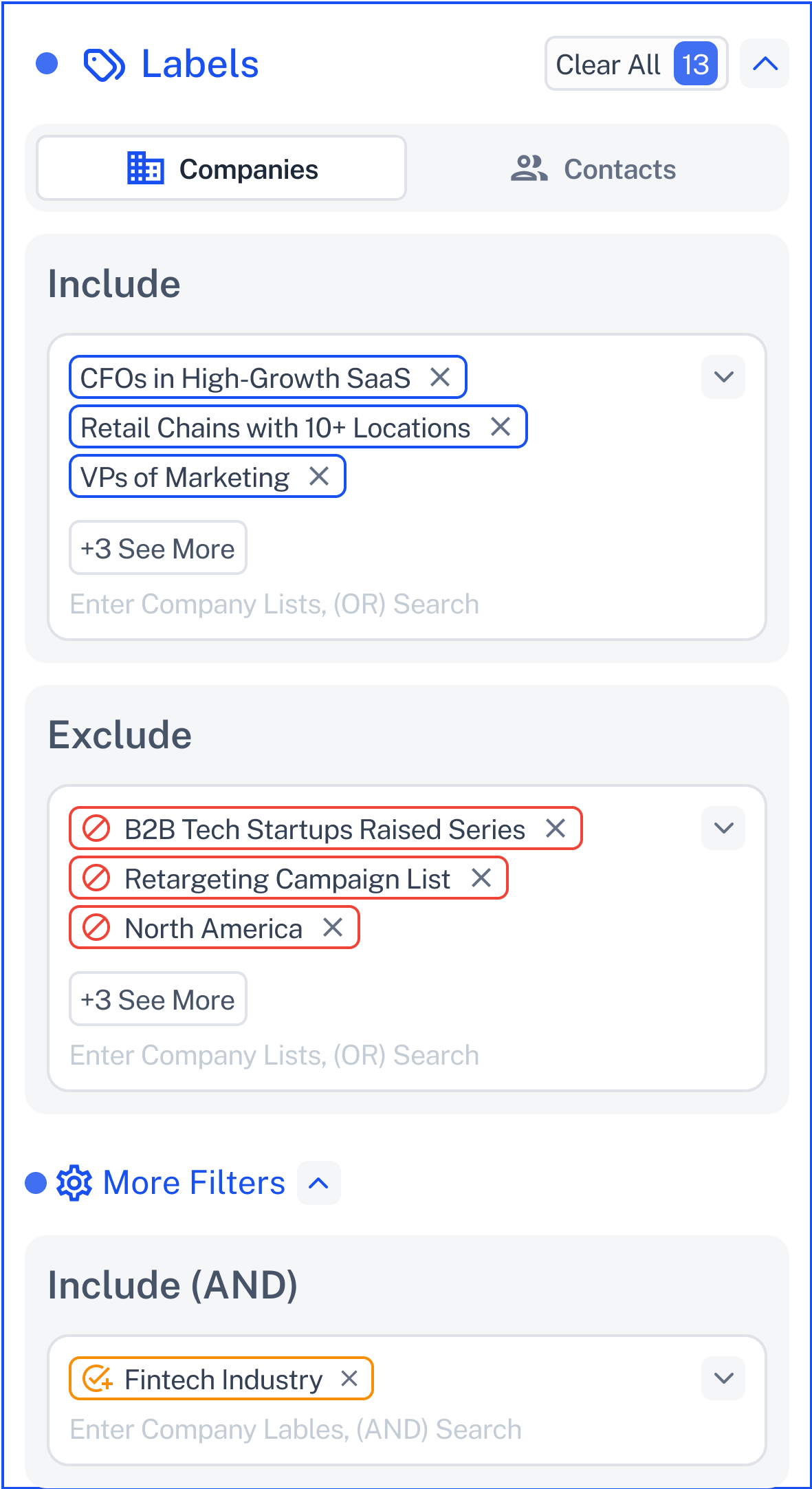
 Need Help?
Need Help?Click Contact Support—we’re ready to help any time.