 Smarter Targeting with AI Ark Filters – Contacts Export Requests
Smarter Targeting with AI Ark Filters – Contacts Export RequestsAI Ark helps you find the right people and companies faster—with smart, customizable filters that cut through the noise. The Contacts Export Requests filter allows you to find and manage records based on previously requested exports from your workspace.
 Why Use the Contacts Export Requests Filter?
Why Use the Contacts Export Requests Filter?The Contacts Export Requests filter lets you:
Search based on prior export requests
Quickly reference exported contact or company lists
Reuse or review historical data export files from your workspace
This is ideal for reporting, auditing, or working with pre-defined prospect lists.
 How to Use It
How to Use ItOpen AI Ark.
Select People or Company.
Click the Contacts Export Requests filter.
 Data Request Selection
Data Request SelectionOpen the Data Request dropdown.
Choose from your previously requested export lists.
Example:
EXPO-companies - March 4, 2025
Data Analysis - February 5, 2025
My-export-contacts - February 8, 2025
 (PLACEHOLDER for Screenshot)
(PLACEHOLDER for Screenshot)
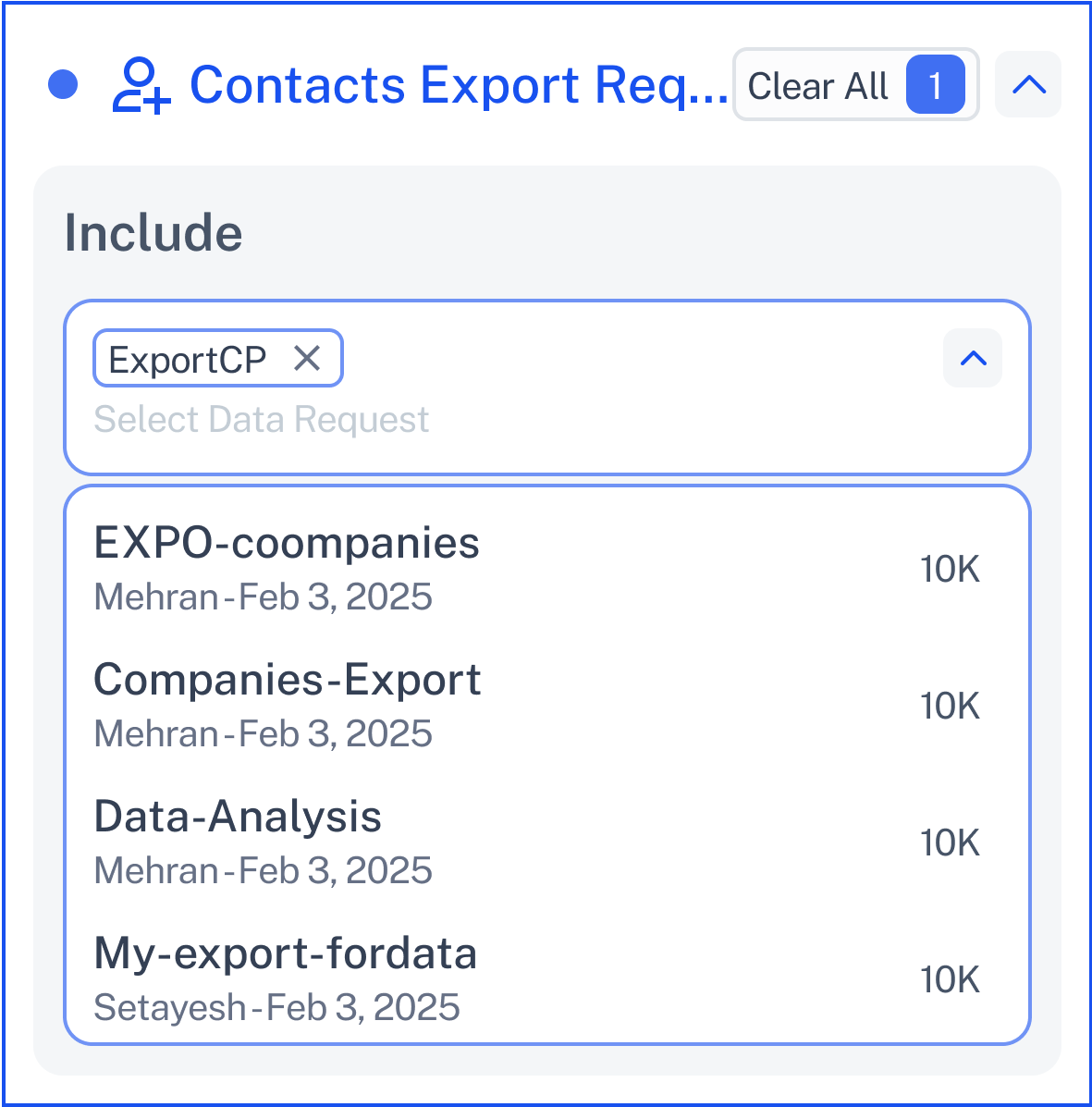
You can select only one export request at a time.
 Need Help?
Need Help?Click Contact Support—we’re ready to help any time.