 Smarter Targeting with AI Ark Filters
Smarter Targeting with AI Ark FiltersAI Ark helps you find the right people and companies faster—with smart, customizable filters that cut through the noise. One of the most powerful tools at your fingertips: the Skills filter. Use it to narrow down candidates based on their abilities—so you focus only on the people with the right expertise.
Watch how it works
 Why Use the Skills Filter?
Why Use the Skills Filter?Skills matter. If you're looking for someone with specific expertise—whether it's a software language, design tool, or industry knowledge—the Skills filter helps you quickly find and group people based on what they know and what they can do. It’s a faster way to get to the right results with more precision.
 How to Use It
How to Use ItOpen AI Ark
Select People Search
Click on Skill
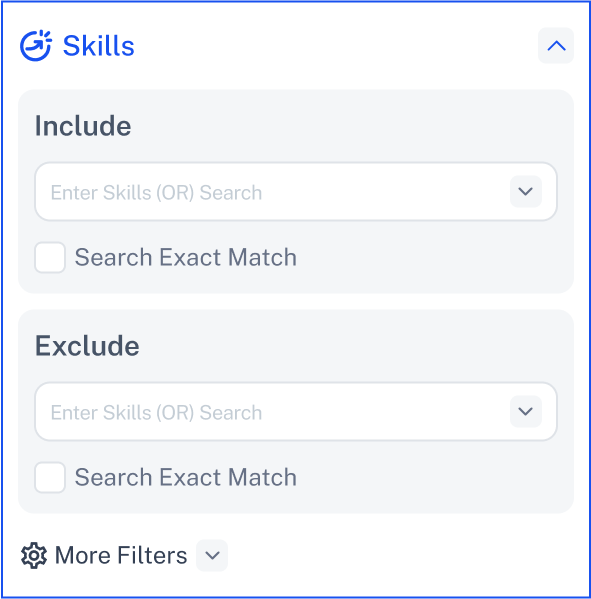
You can filter results using three methods:
 Include:
Include:Shows profiles that have at least one of the keywords you enter.
Use this when any matching skill is acceptable.
 Exclude:
Exclude:Removes profiles that have any of the keywords you list.
Use this when you want to avoid certain skills in your results.
 Include (AND):
Include (AND):Returns only profiles that contain all the keywords you've entered.
Use this when you need people with every listed skill.
Just type your keyword, and the system will suggest matching options. Also, you can select multiple skills from the dropdown list to refine your search even more.
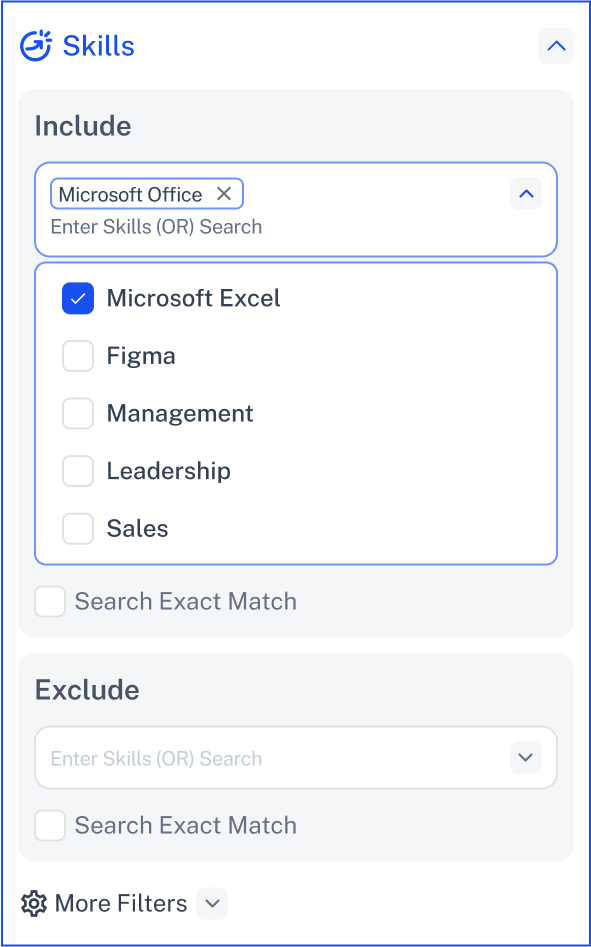
 Need Help?
Need Help?Click Contact Support—we’re ready to help any time.