 Filter by Ownership with the Company Type Filter
Filter by Ownership with the Company Type FilterWant to target public companies only? Avoid nonprofits? The Company Type filter gives you control over how a business is structured—so you’re not wasting time on mismatches. Whether you’re chasing enterprise deals, working with mission-driven orgs, or steering clear of government contracts, this filter keeps your list aligned.
Watch how it works
 Why Use the Company Type Filter?
Why Use the Company Type Filter?Not all companies operate the same way. A public company has different needs than a government agency or a self-employed consultant. This filter helps you tailor your outreach based on how businesses are formed, funded, and run.
 How to Use It
How to Use ItOpen AI Ark.
Select People or Company search.
Click the Company Type filter.
Choose how you want to filter:
You’ll see two sections—Include and Exclude.
 Include
IncludeChoose the company types you want to target.
Available options:
Privately Held
Self Owned
Self Employed
Partnership
Public Company
Non Profit
Educational
Government Agency
You can select one, multiple, or all. This is ideal when your solution fits a specific kind of organization—like selling to Public Companies or offering services to Nonprofits.
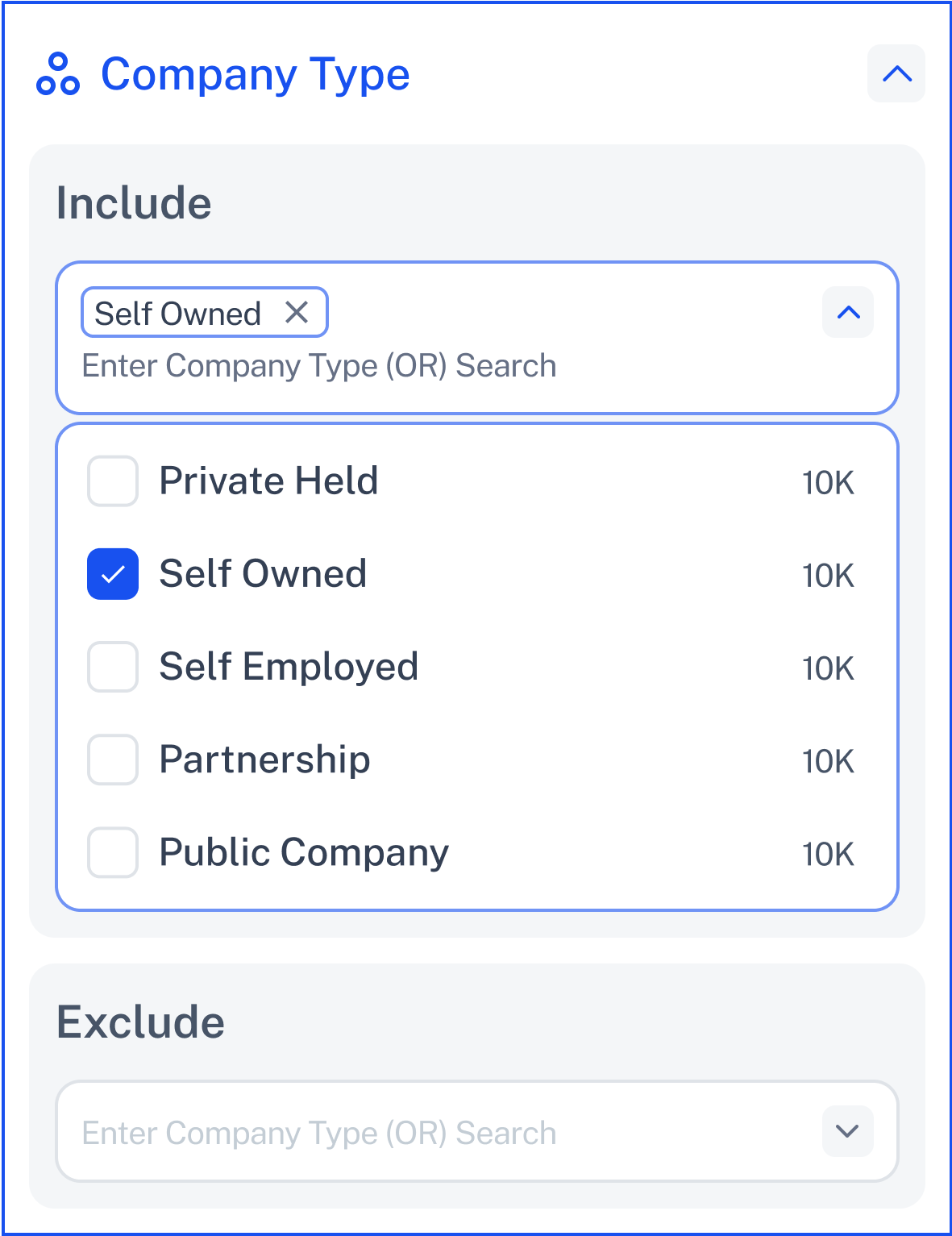
 Exclude
ExcludeRemove company types you don’t want to reach.
Works exactly like Include—just filters them out.
Helps avoid sectors that aren’t a good fit for your product or outreach.
Example: Exclude Self Employed and Partnerships if you only want to engage mid-size or larger businesses.
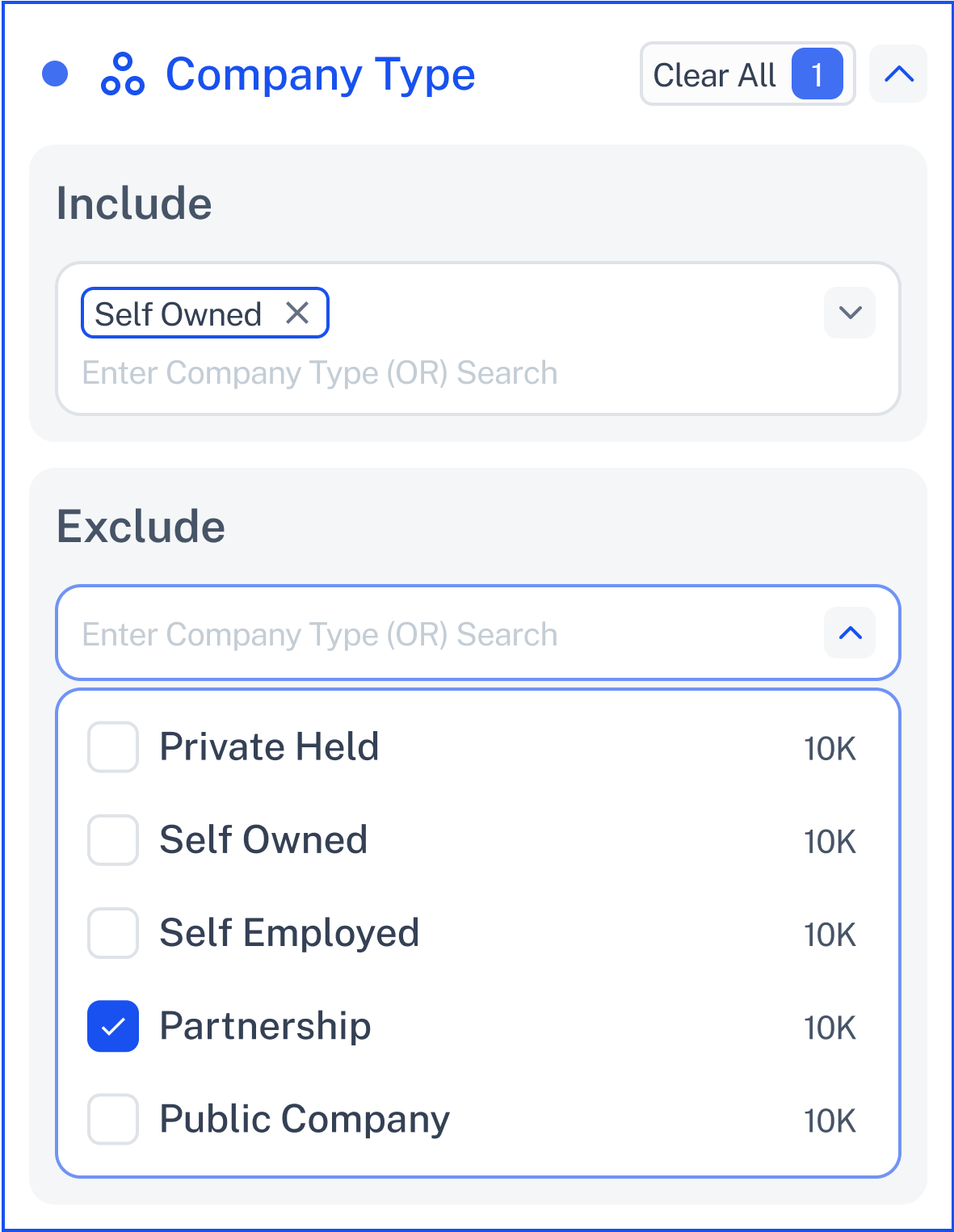
 Use Both for Precision
Use Both for PrecisionWant to target only Privately Held and Public Companies while excluding Nonprofits and Government Agencies? Easy—just check what you need in both sections.
 Need Help?
Need Help?Click Contact Support—we’re ready to help any time.