 Smarter Targeting with AI Ark Filters
Smarter Targeting with AI Ark FiltersAI Ark helps you find the right people and companies faster, with smart, customizable filters that cut through the noise. One of the most powerful tools at your fingertips: the Education filter. It lets you search people by their School/University name, Degree, and Major/Field of Study, so you can quickly identify people with the academic background that matters to you.
Watch how it works
 Why Use the Education Filter?
Why Use the Education Filter?Education is often a key factor in hiring, recruiting, and market research. If you're searching for candidates from top universities or with a particular academic background, like engineering, business, or computer science, the Education filter helps you find exactly what you need, without the noise.
 How to Use It
How to Use ItOpen AI Ark
Select People Search
Click on Education
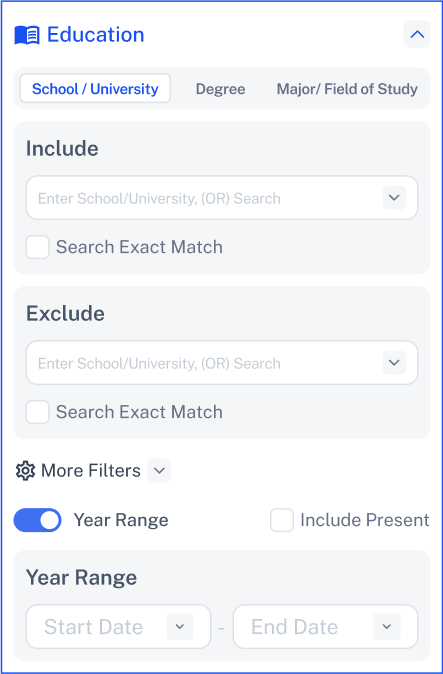
You can filter by school name, degree type, or field of study. Just start typing your keyword, and the system will auto-suggest matching options. You can select one or multiple entries from the dropdown menu.
You can also:
 Include:
Include:Returns profiles that match at least one of the school names, degrees, or fields of study you enter.
Use this when you're open to any of the listed education criteria.
Example: Find users who studied either Business or Marketing.
 Exclude:
Exclude:Removes profiles that contain any of the specified education keywords.
Use this when you want to exclude certain schools, degrees, or majors from your results.
Example: Exclude users who have a degree in Accounting or studied at the University of Toronto.
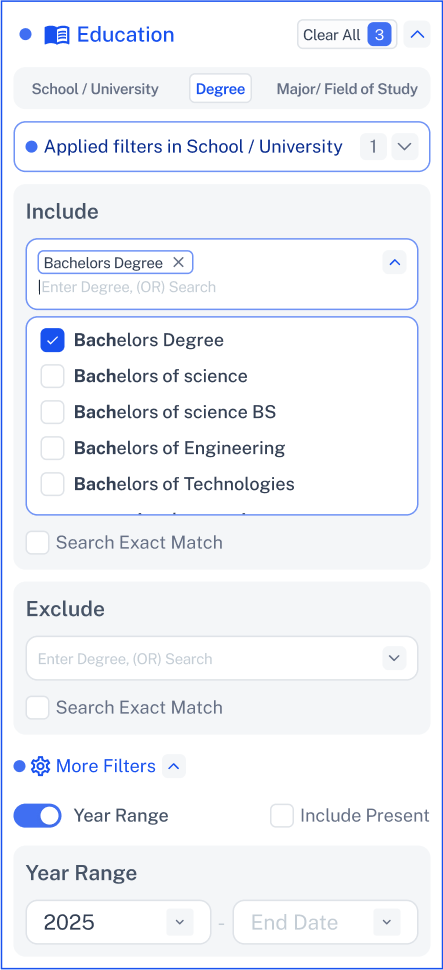
 More Filters:
More Filters:If you want to search based on when someone started or finished their studies, go to More Filters and enable the Year Range option.
Then, use the Start Date and End Date fields to select your desired time range.
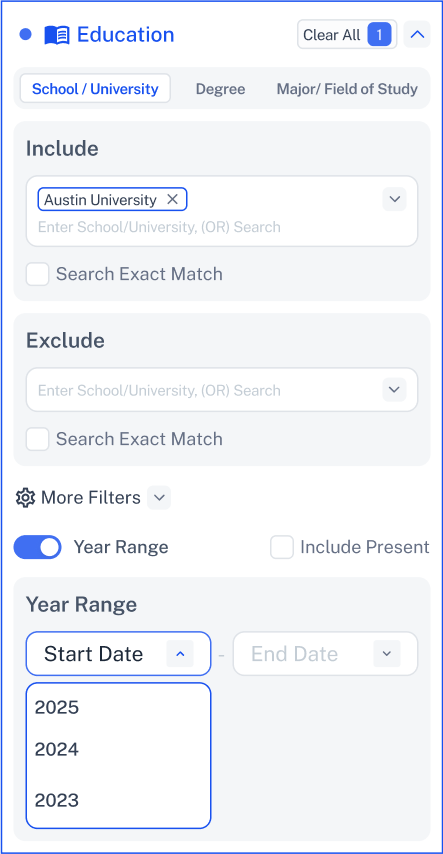
Want to include people who are still studying?
Just turn on Include Present to extend the range up to the current year.
 Common Mistake: Using earlier date for End Date
Common Mistake: Using earlier date for End DateIf you enter an End Date that’s earlier than the Start Date, you’ll see an error.
 Fix it: Make sure the End Date is later than the Start Date.
Fix it: Make sure the End Date is later than the Start Date.
You can view education details in the Profile Insight section—available on the main page and in each person’s sidebar profile.
 Need Help?
Need Help?Click Contact Support—we’re ready to help any time.