 Smarter Targeting with AI Ark Filters – Location
Smarter Targeting with AI Ark Filters – LocationAI Ark helps you find the right people and companies faster—with smart, customizable filters that cut through the noise. The Location filter allows you to target companies or people based on specific geographies, from global regions down to individual cities.
 Why Use the Location Filter?
Why Use the Location Filter?The Location filter lets you:
Target companies or people by country, region, or city
Include or exclude entire regions
Filter for local, regional, or global campaigns
This is perfect for territory management, sales outreach, or regional recruitment.
 How to Use It
How to Use ItOpen AI Ark.
Select People or Company.
Click the Location filter.
 Include World Region / Zones
Include World Region / ZonesSelect regions by continent (e.g., Europe, North America)
Select by country (e.g., United States, Germany)
Select by economic zone (e.g., European Union)
You can include multiple regions or countries.
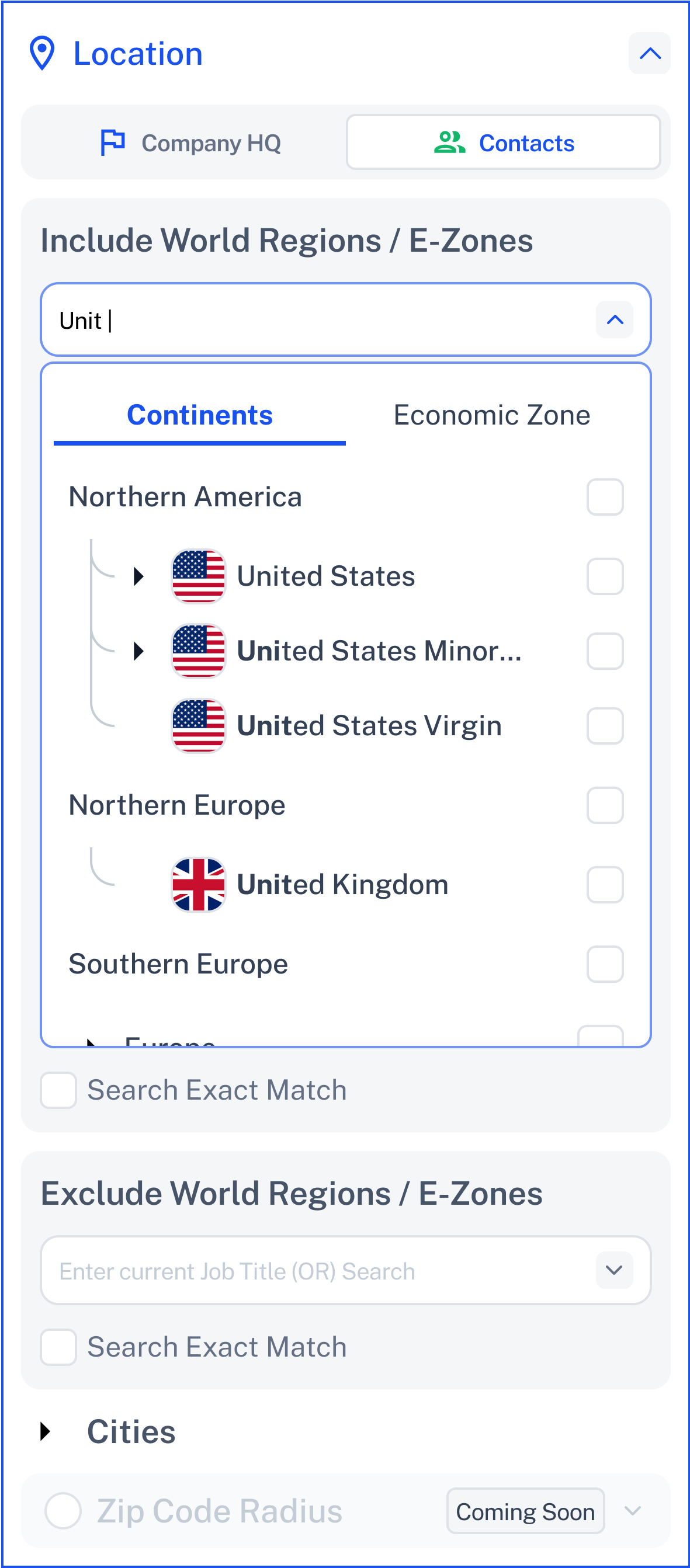
 Exclude World Region / Zones
Exclude World Region / ZonesExclude specific continents, countries, or zones to fine-tune your results.
Example:
Exclude China or North America.
 Cities (Manual Search)
Cities (Manual Search)Manually search and include/exclude specific cities.
Example:
Include: New York City, London, Paris
Exclude: Shanghai
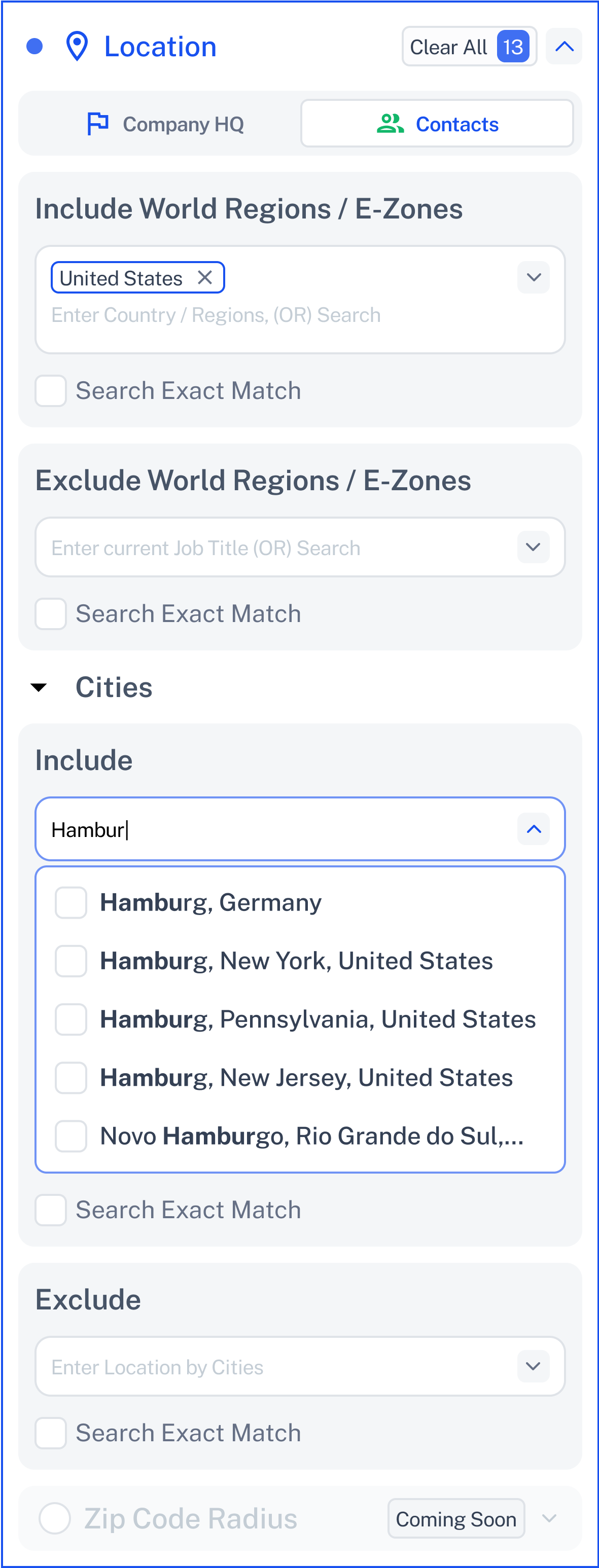
 Company HQ
Company HQYou can optionally filter by headquarters location of companies.
Example:
Only show companies with HQ in Germany.
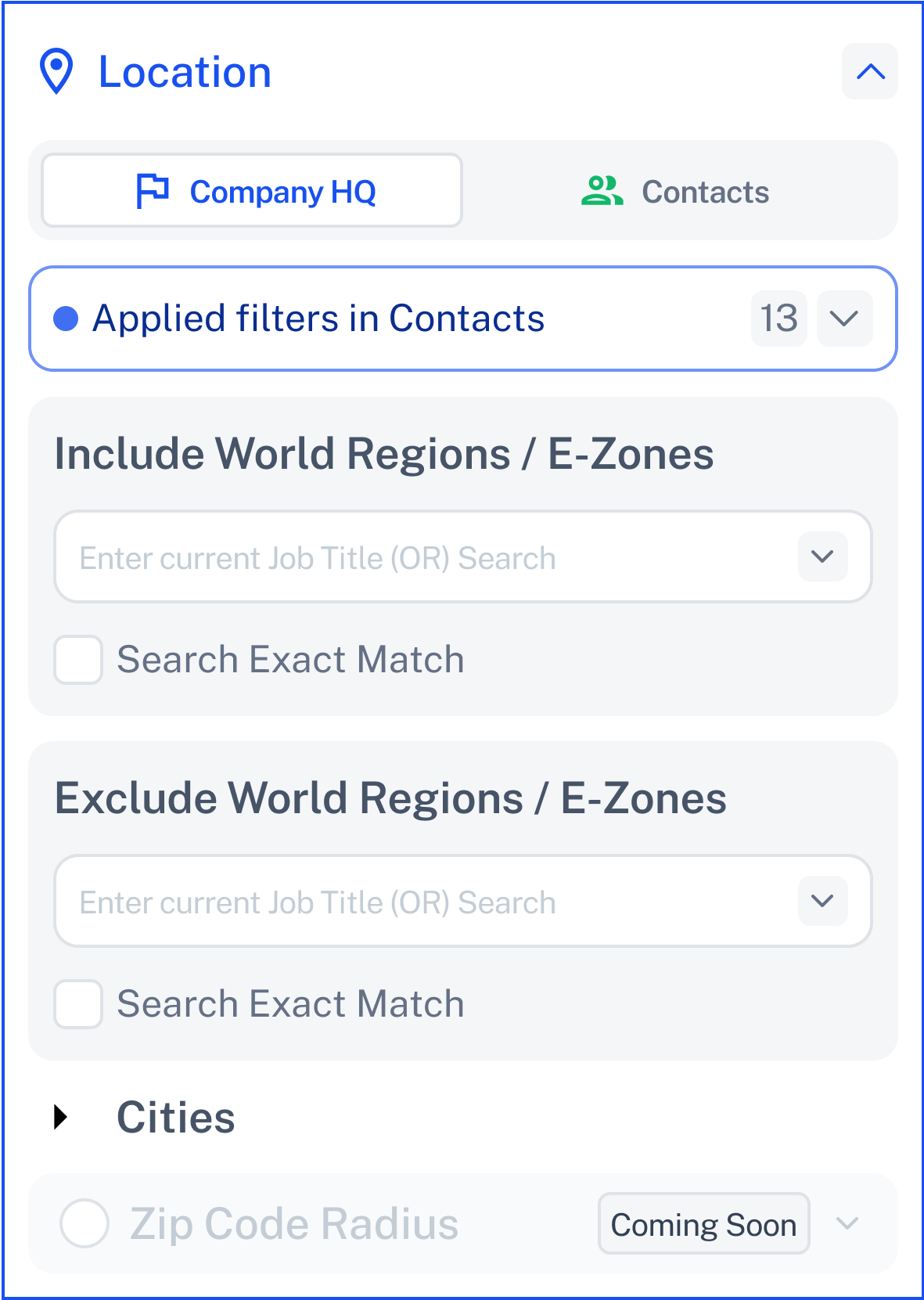
 Need Help?
Need Help?Click Contact Support—we’re ready to help any time.