 Spot Momentum with the Headcount Growth Filter
Spot Momentum with the Headcount Growth FilterWant to find companies that are scaling fast in Engineering? Or identify teams that haven’t grown in over a year? The Headcount Growth filter gives you the tools to track real hiring signals—so you can move on live opportunities or focus on stable teams.
Watch how it works
 Why Use the Headcount Growth Filter?
Why Use the Headcount Growth Filter?Headcount growth is a powerful indicator of momentum. Whether you're prospecting for tools that scale with teams, recruiting in high-growth areas, or avoiding volatile orgs, this filter helps you see who’s growing—and where.
 How to Use It
How to Use ItOpen AI Ark.
Select People or Company search.
Click the Headcount Growth filter.
You’ll find three key controls:
 Select Departments & Job Functions
Select Departments & Job FunctionsPick the department or job function where you want to track growth.
Choose from a dropdown of available departments—only valid options based on our data.
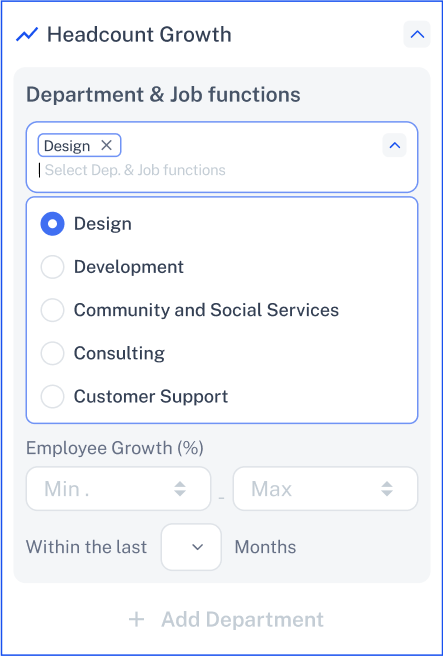
 Set Growth Percentage
Set Growth PercentageDefine the minimum and maximum headcount growth rate.
Enter values as a percentage (e.g., Min: 20, Max: 100).
You’ll only see companies whose headcount in the selected departments grew within that range.
Leave Max blank if you only care about a minimum threshold.
 This helps you catch both hyper-growth and controlled expansion patterns.
This helps you catch both hyper-growth and controlled expansion patterns.

 Set Time Frame
Set Time FrameChoose the time window for measuring growth:
Options:
1 month
3 months
6 months
12 months
24 months
Example: Want to find companies whose engineering team grew 30%+ in the last 6 months? Easy—just plug it in.
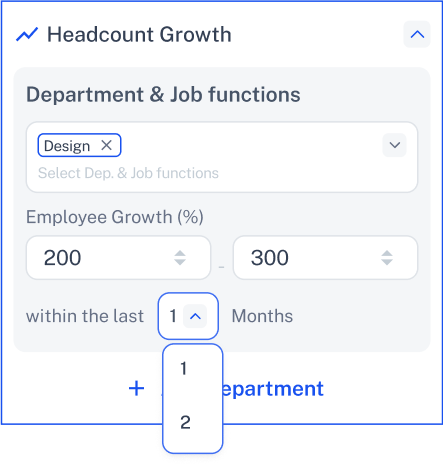
 Need Help?
Need Help?Click Contact Support—we’re ready to help any time.