 Smarter Targeting with AI Ark Filters
Smarter Targeting with AI Ark FiltersAI Ark helps you find the right people and companies faster, with smart, customizable filters that cut through the noise. One of the most powerful tools at your fingertips: the Keyword filter. Use it to search across detailed profile sections—with exact-match precision and advanced logic—for both Contacts and Companies.
Watch how it works
 Why Use the Keyword Filter?
Why Use the Keyword Filter?Whether you’re searching for specific experience, project descriptions, research topics, or academic mentions, the Keyword filter gives you deep, flexible access to the text data across profiles. It's perfect for finding niche expertise, excluding irrelevant results, or uncovering hidden value.
And now, with the Companies / Contact toggle, you can easily switch your keyword search between individual profiles (Contacts) or company profiles, giving you full control over your search focus.
 How to Use It
How to Use ItOpen AI Ark
Select People Search
Click on Keyword
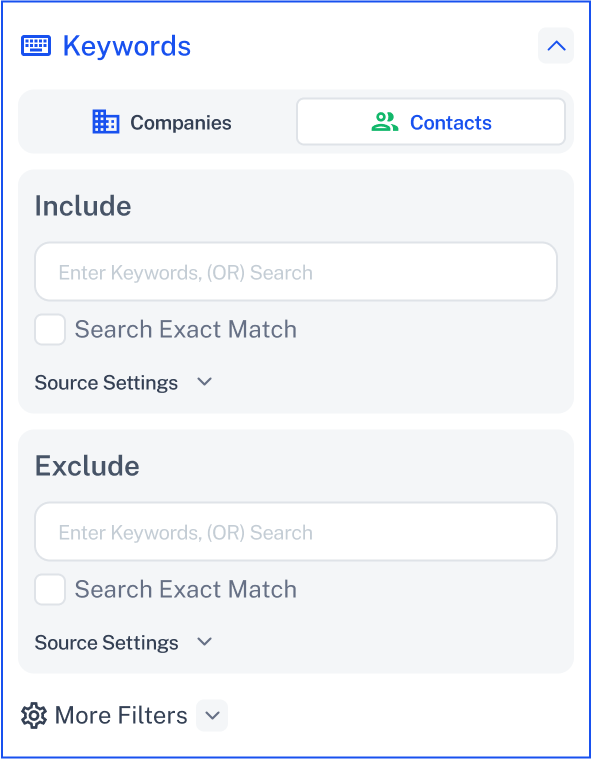
Apply keywords using three logic types:
 Include:
Include:Returns profiles that contain any of the keywords.
Use when at least one match is enough.
 Exclude:
Exclude:Removes profiles that contain any of the keywords.
Use to avoid unwanted topics or keywords.
 Include (AND):
Include (AND):Returns only profiles that include all the keywords.
Use for strict matching when every term must be present.
For each logic type, you can activate Search Exact Match to limit results to profiles that contain exact matches for the terms you entered, no partial matches.
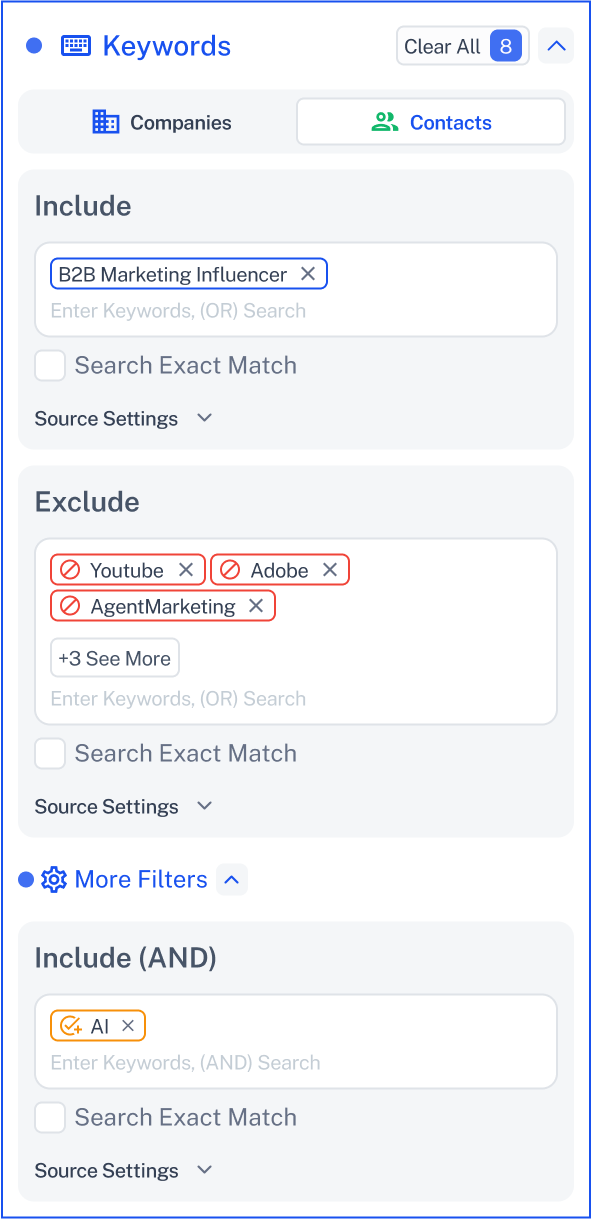
 Source Settings:
Source Settings:The Source Settings dropdown appears below the keyword input and works across all logic types—Include (OR), Exclude (OR), and Include (AND). It allows you to choose exactly where the system searches for keywords, giving you precise control over your results.
You can target keywords in:
Headline
Summary
Work History Description
Education Description
Volunteering
Publication
Course
Award
Patent
Test Score
Organization
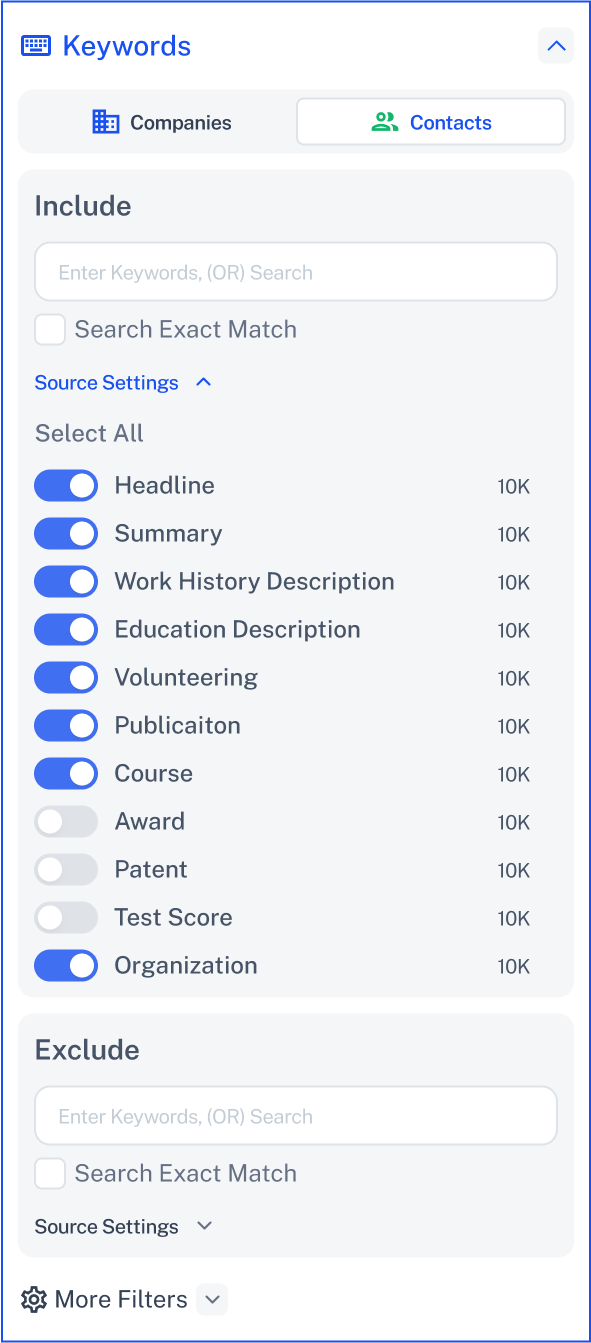
 Need Help?
Need Help?Click Contact Support—we’re ready to help any time.