 Smarter Targeting with AI Ark Filters
Smarter Targeting with AI Ark FiltersAI Ark helps you quickly find the companies you’re looking for. With smart filters, you can cut through all the noise and get straight to what matters. One of the best tools we have is the Keyword filter. It helps you search through different parts of company profiles with powerful options.
Watch how it works
 Why Use the Keyword Filter?
Why Use the Keyword Filter?If you’re looking for companies with certain projects, industries, or topics, the Keyword filter lets you search deeply through their profiles. It’s great for:
Finding companies with very specific information
Avoiding companies that don’t match what you want
Discovering companies you might not think of right away
You can use the Keyword filter only for companies in this version.
 How to Use It
How to Use ItOpen AI Ark
Select Company Search
Click on Keyword
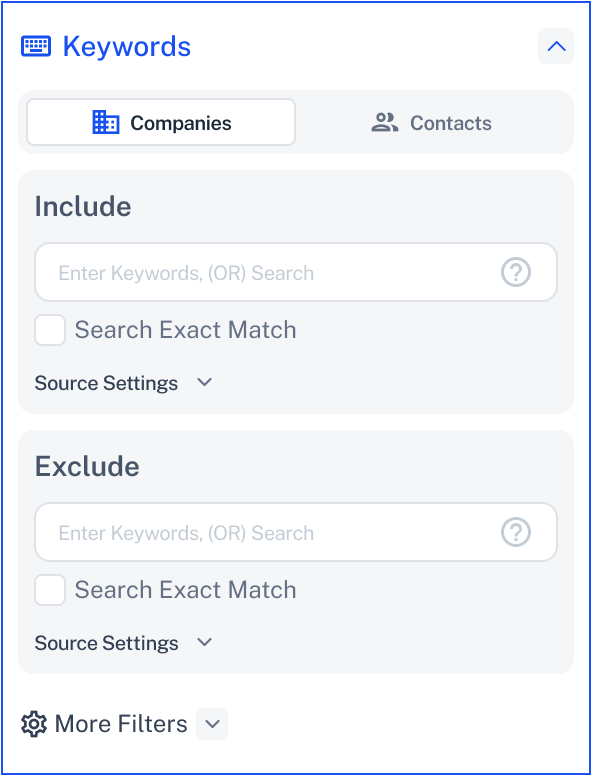
 Choose How to Use the Filter
Choose How to Use the FilterYou can use the filter in 3 different ways:
 Include:
Include:Finds companies that have any of the keywords you write.
Use this when one keyword is enough.
 Exclude:
Exclude:Hides companies that have any of the keywords you write.
Use this to remove companies that aren’t relevant.
 Include (AND):
Include (AND):Only shows companies that have all of the keywords you write.
Use this when you want an exact match.
You can also turn on Exact Match to only get results that exactly match your words (no similar or partial words).
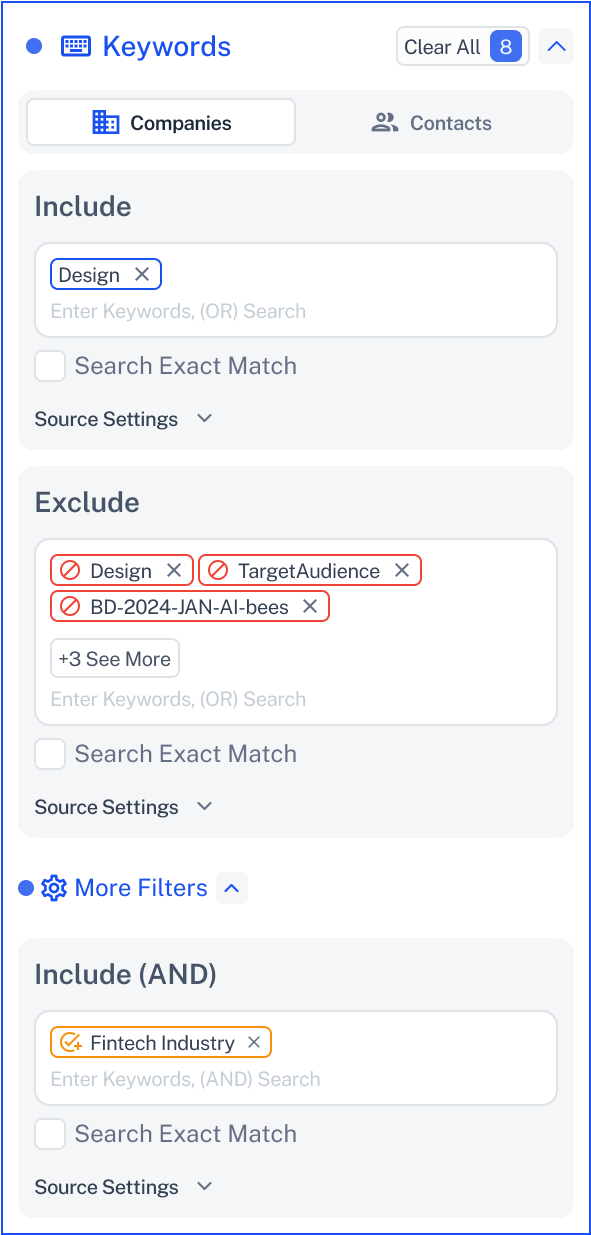
 Source Settings:
Source Settings:Under the keyword box, you’ll see Source Settings. This helps you choose where AI Ark should look for the keywords. It works for all filter types: Include, Exclude, and Include (AND).
You can search in these parts of a company’s profile:
Company Description
Industry
Social Media Keywords
Company Name
SEO Description
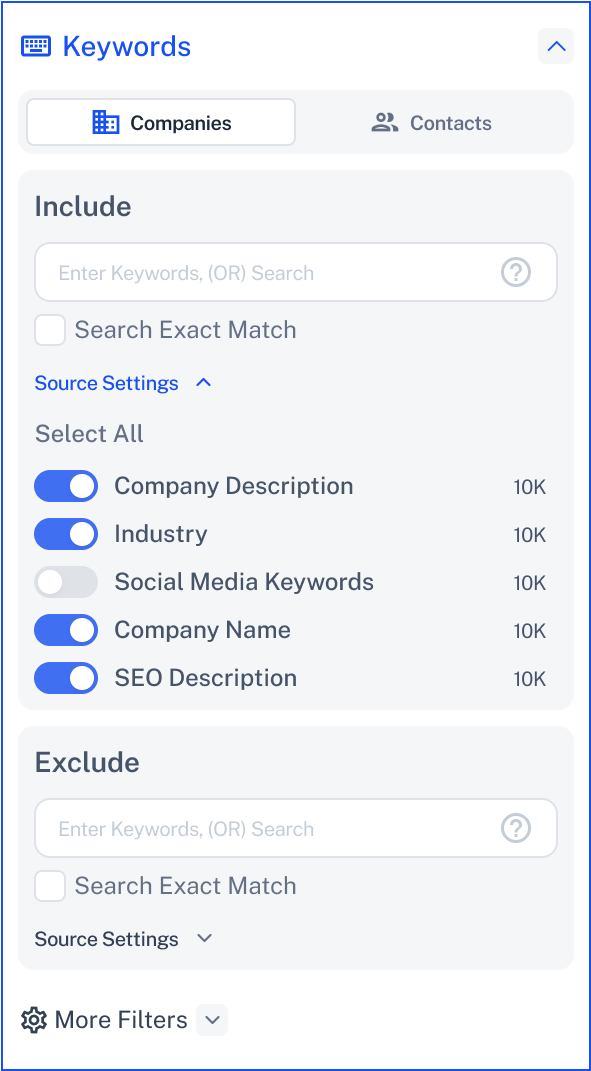
 Need Help?
Need Help?Click Contact Support—we’re ready to help any time.