 What Are Profile Settings?
What Are Profile Settings?Your Profile Settings let you customize how you show up in AI Ark. From your name and title to your profile picture and password, this section gives you full control over your personal info and login credentials.
Watch how it works
 Why Update Your Profile?
Why Update Your Profile?Keeping your profile up to date helps teammates recognize you and ensures your account stays secure. You can:
Display your current name and title
Upload a profile photo so your account feels personal
Change your password whenever needed
This makes your workspace feel more like your space—clear, current, and secure.
 How to Update Profile Settings
How to Update Profile SettingsOpen AI Ark
Select Settings from the Side Menu
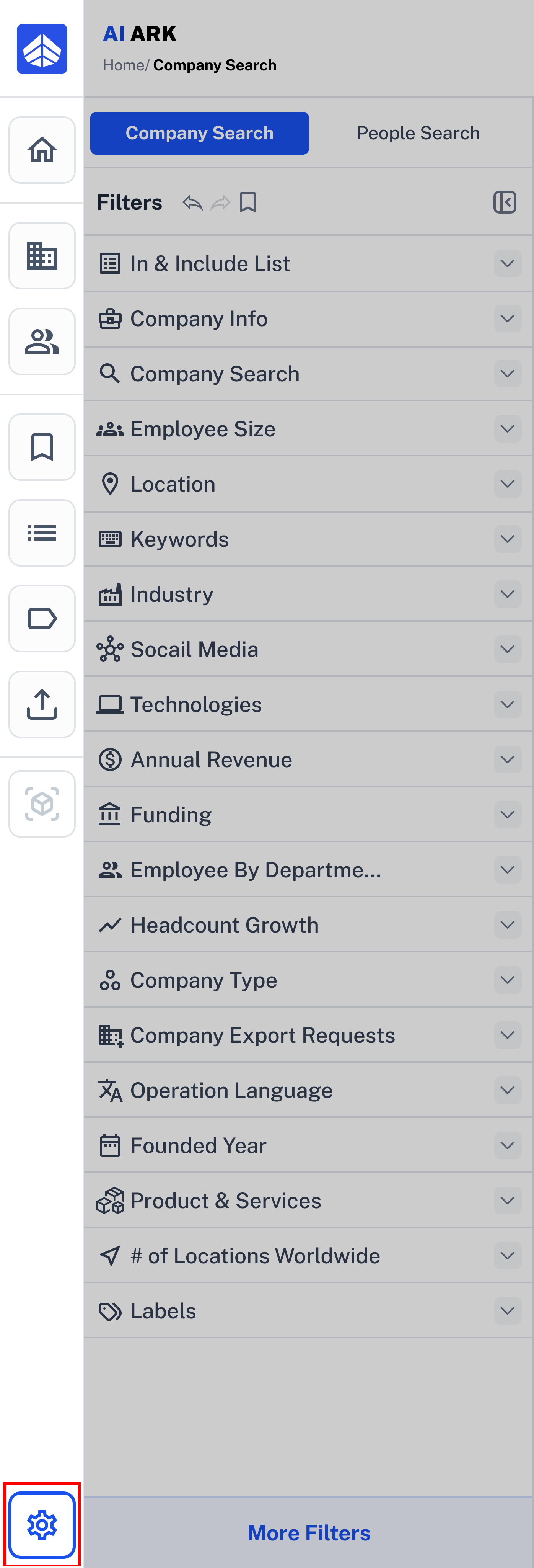
Choose My Profile
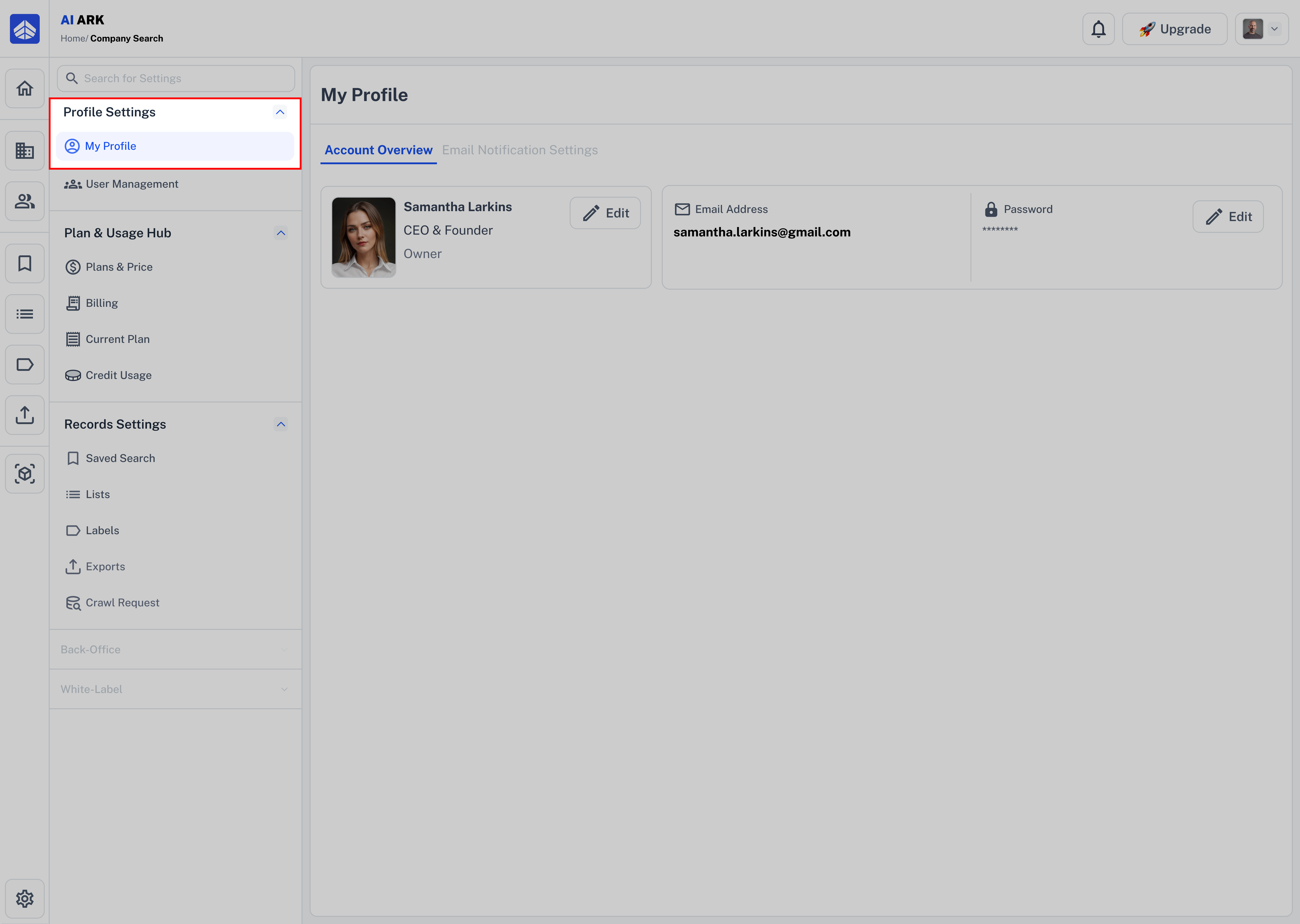
You’ll see different sections:
 Edit Profile Photo
Edit Profile PhotoChange your profile photo.
Click on the profile picture placeholder or current image
Change Photo: Choose a new image from your device
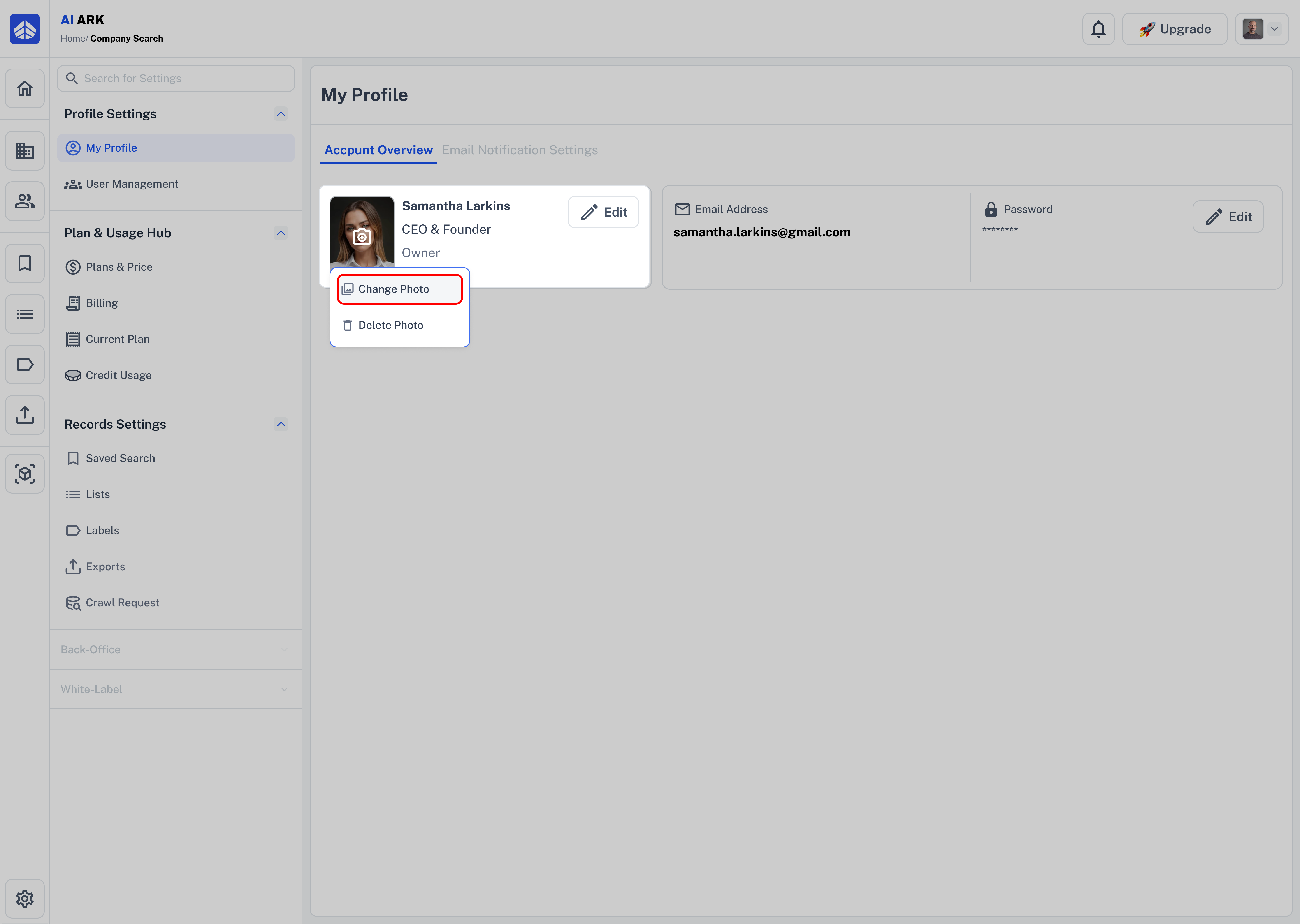
Delete Photo: Your profile picture will be deleted. The default avatar will now be displayed. You can upload a new photo anytime in your profile settings.
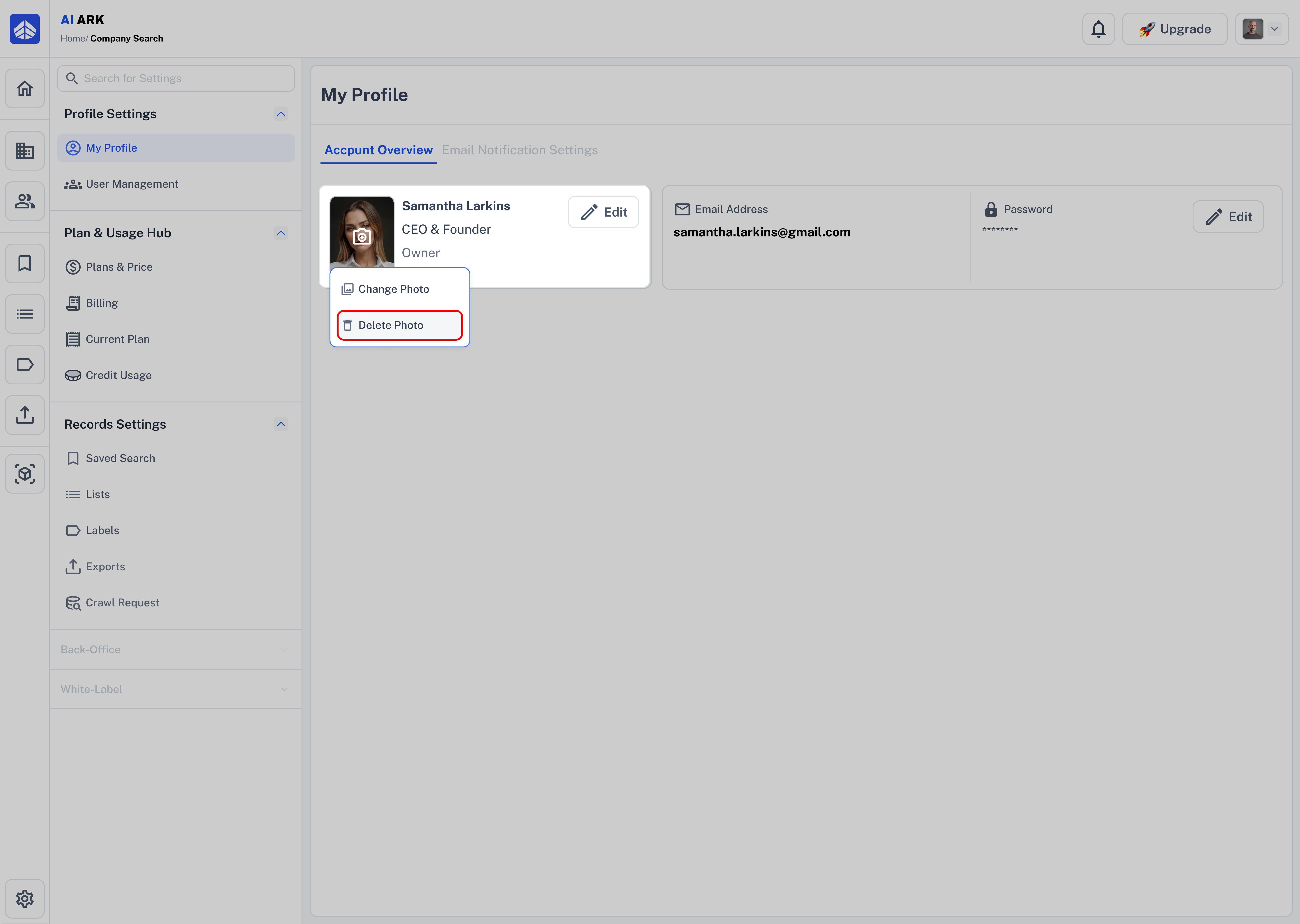
 Edit Information
Edit InformationIn the Name & Title section, simply type your preferred name and job title
Select Edit
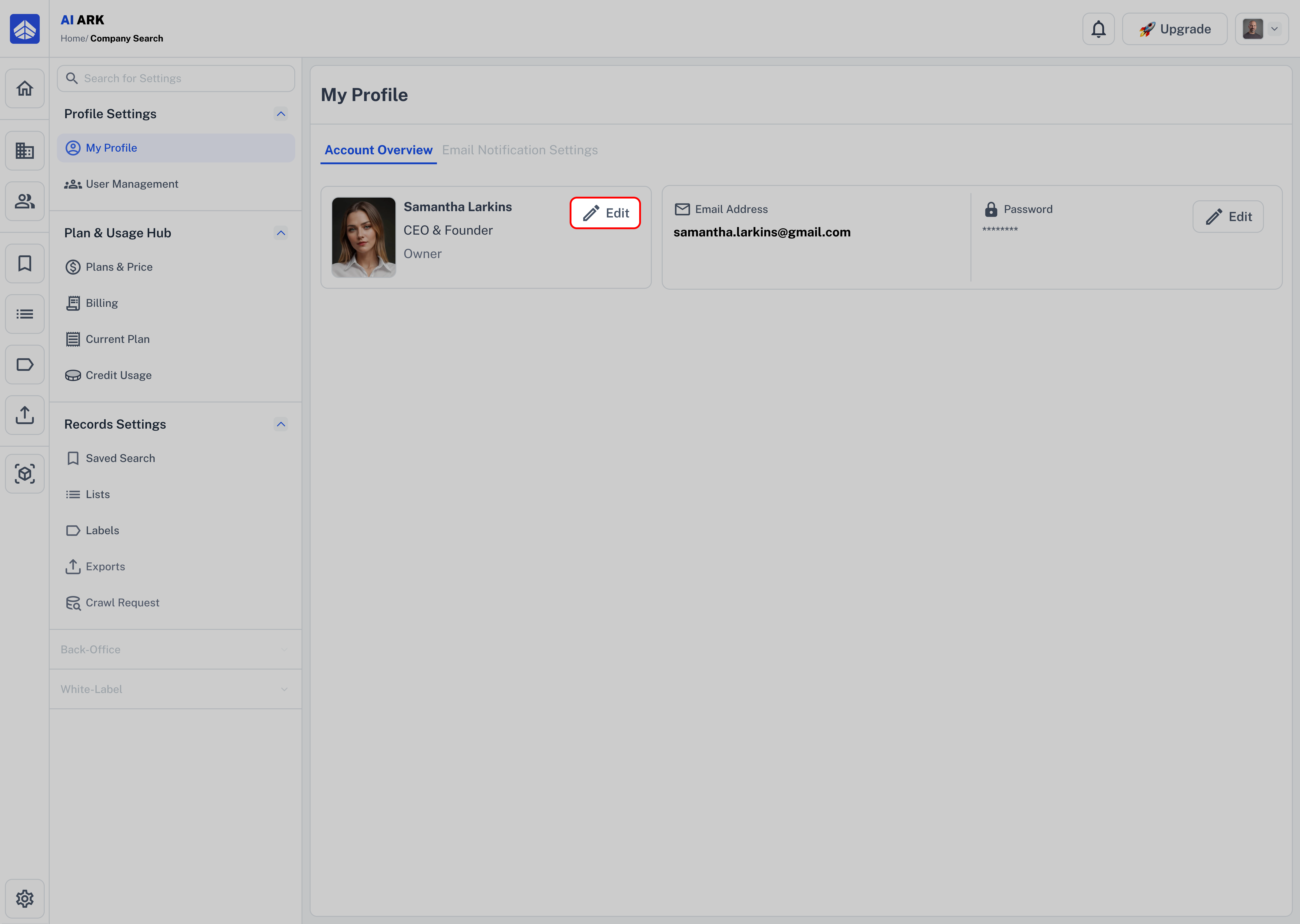
Please enter your First name, Last name and Title.
Then click Save to confirm the changes
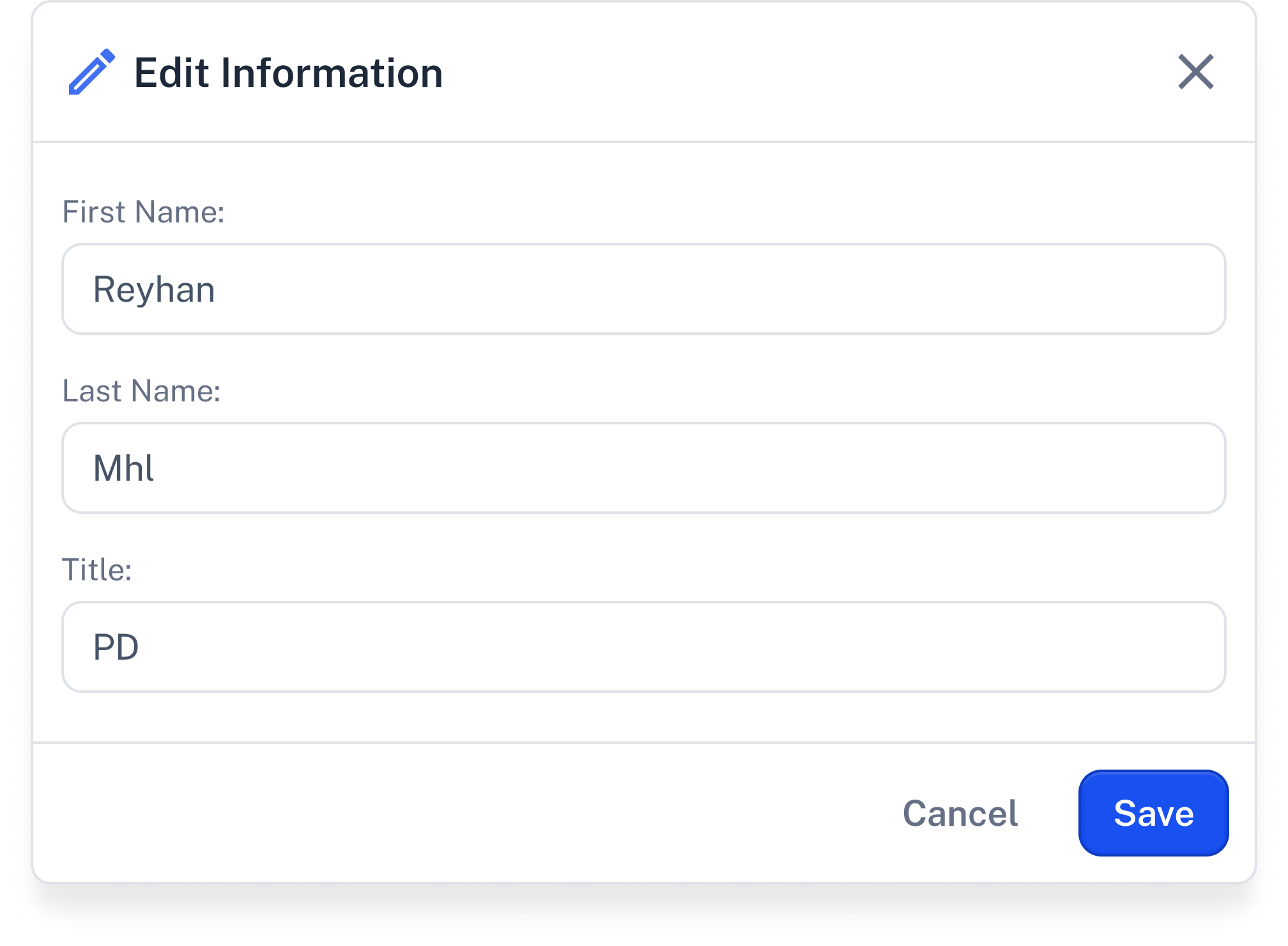
 Edit Password
Edit PasswordIn the Password section, simply Select Edit
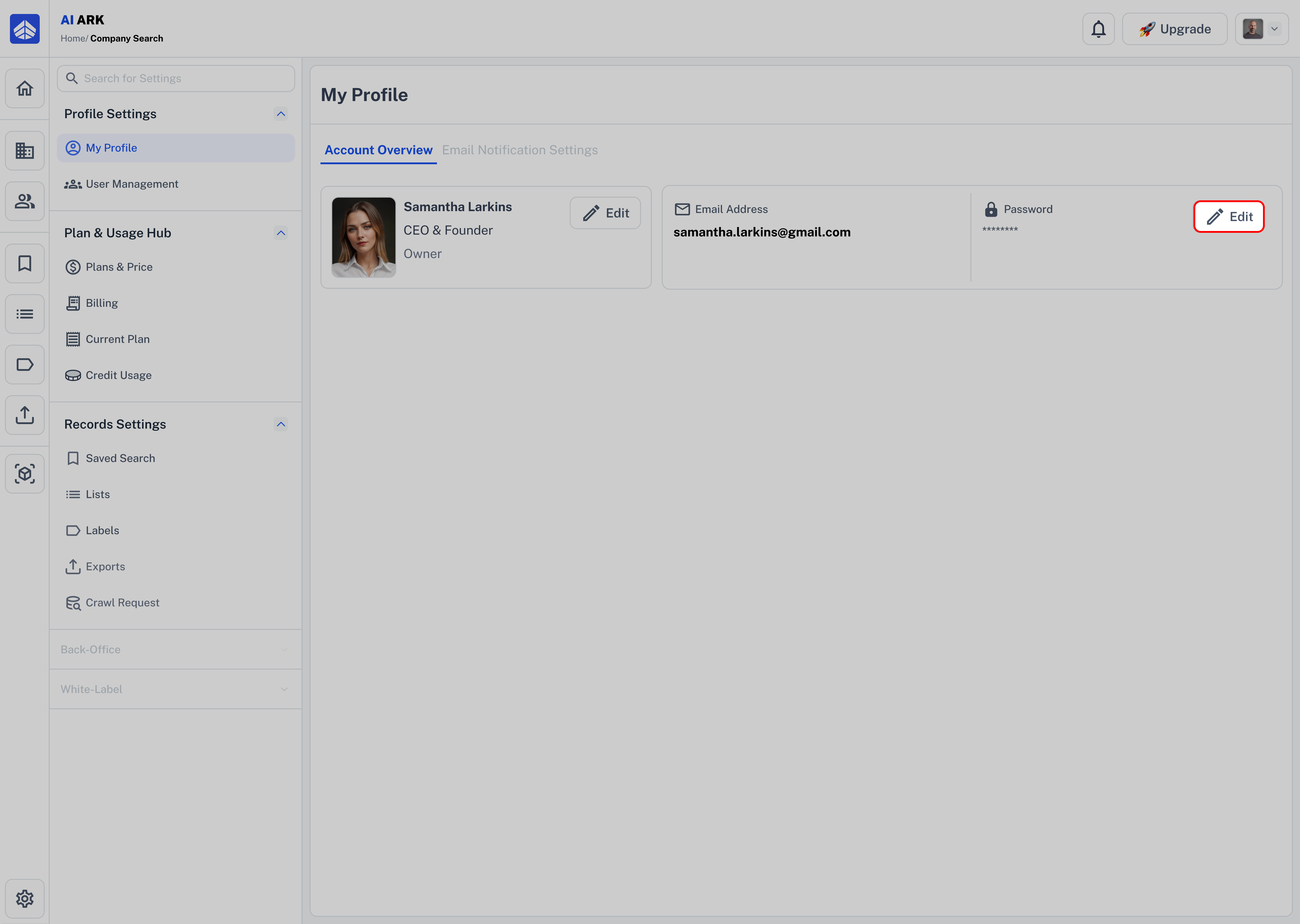
Please enter your current password, then choose a new password and confirm it by entering it again in the popup.
Then click Save to confirm the changes
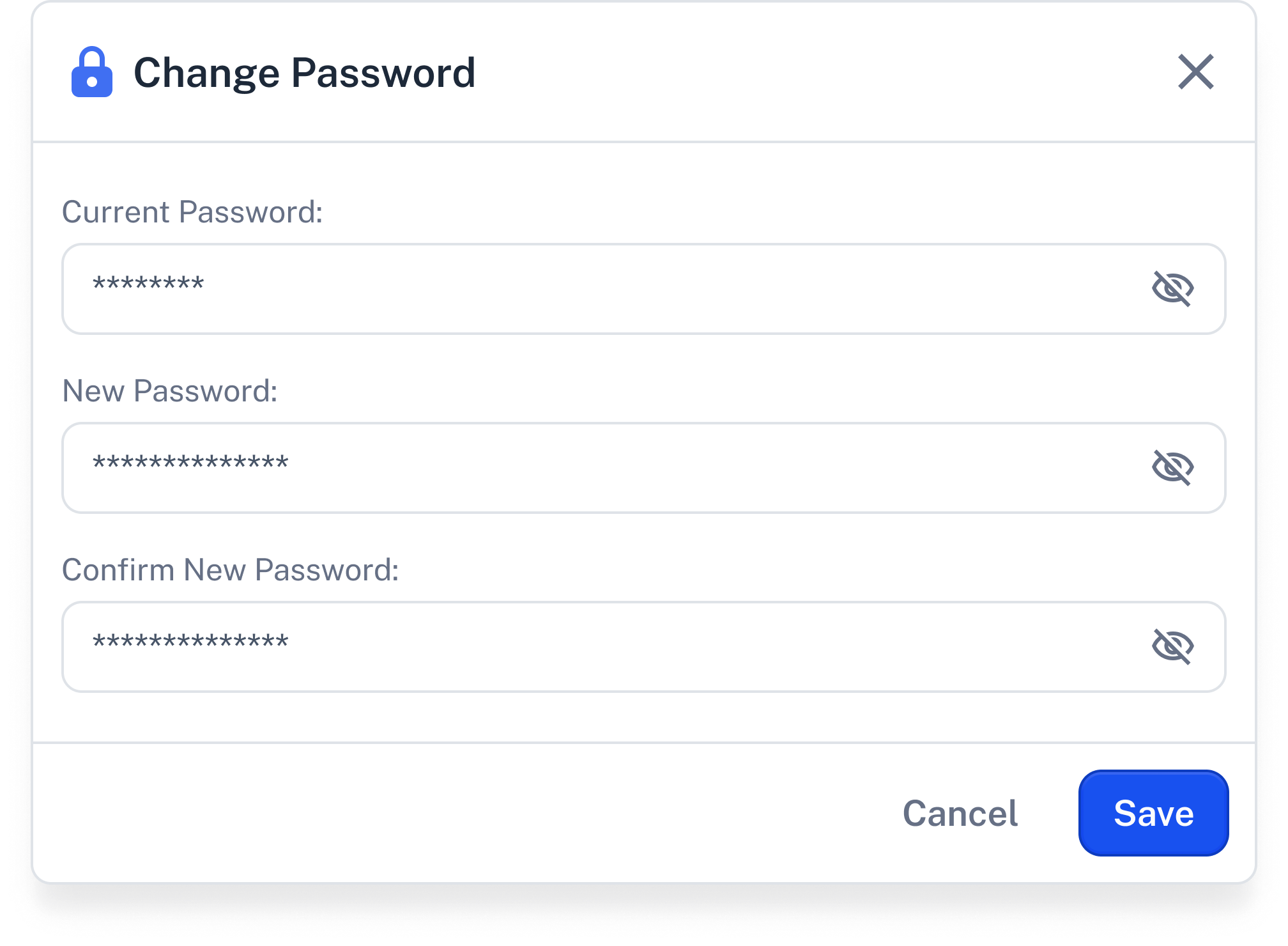
 Common Mistake: Edit Information and Password criteria
Common Mistake: Edit Information and Password criteriaPlease complete all required fields before saving. Changes cannot be saved otherwise.
 Fix it: Make sure all required fields are filled out.
Fix it: Make sure all required fields are filled out.
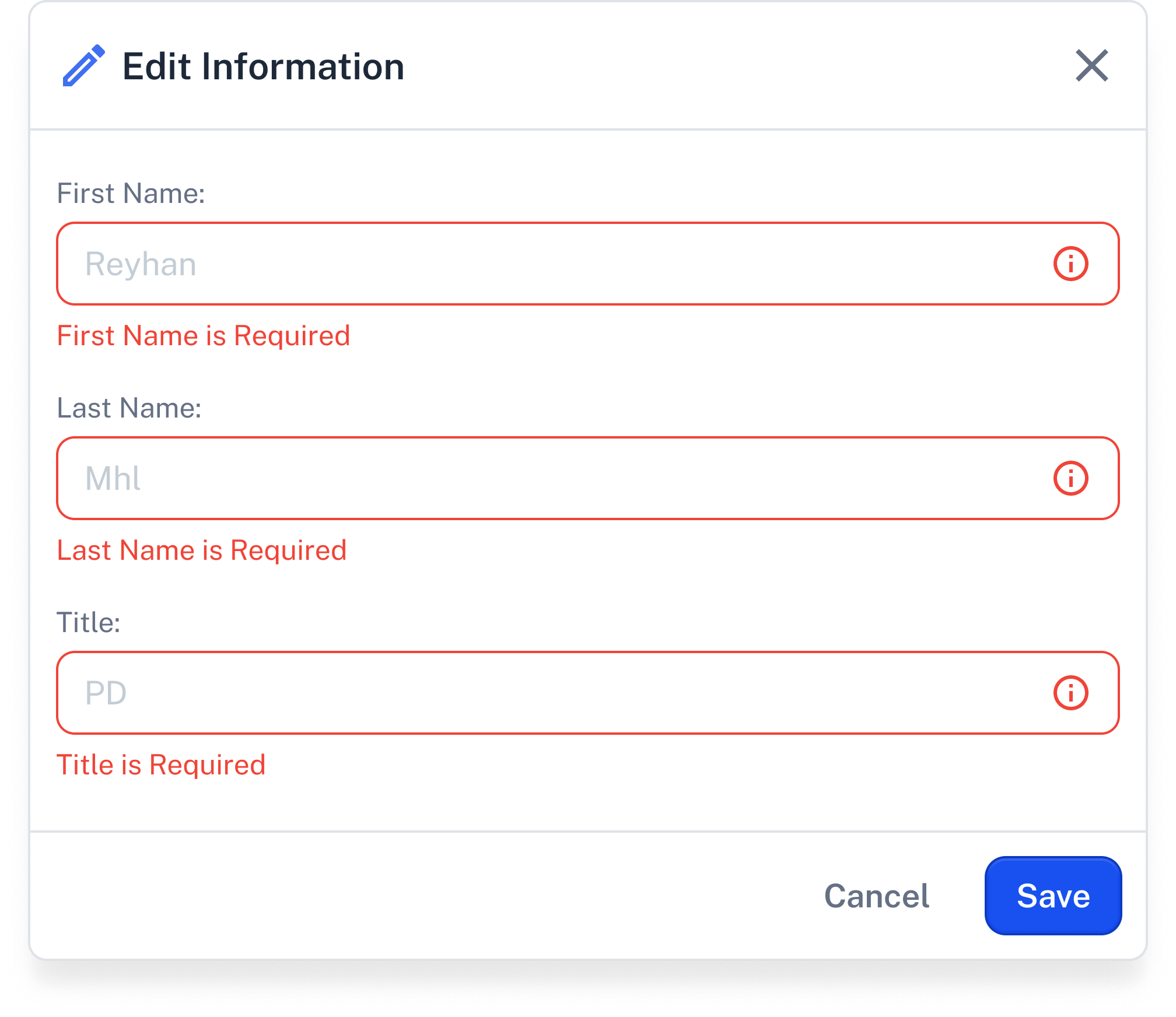
Make sure your new password meet all the criteria.
 Fix it: Use a password that includes all required elements
Fix it: Use a password that includes all required elements
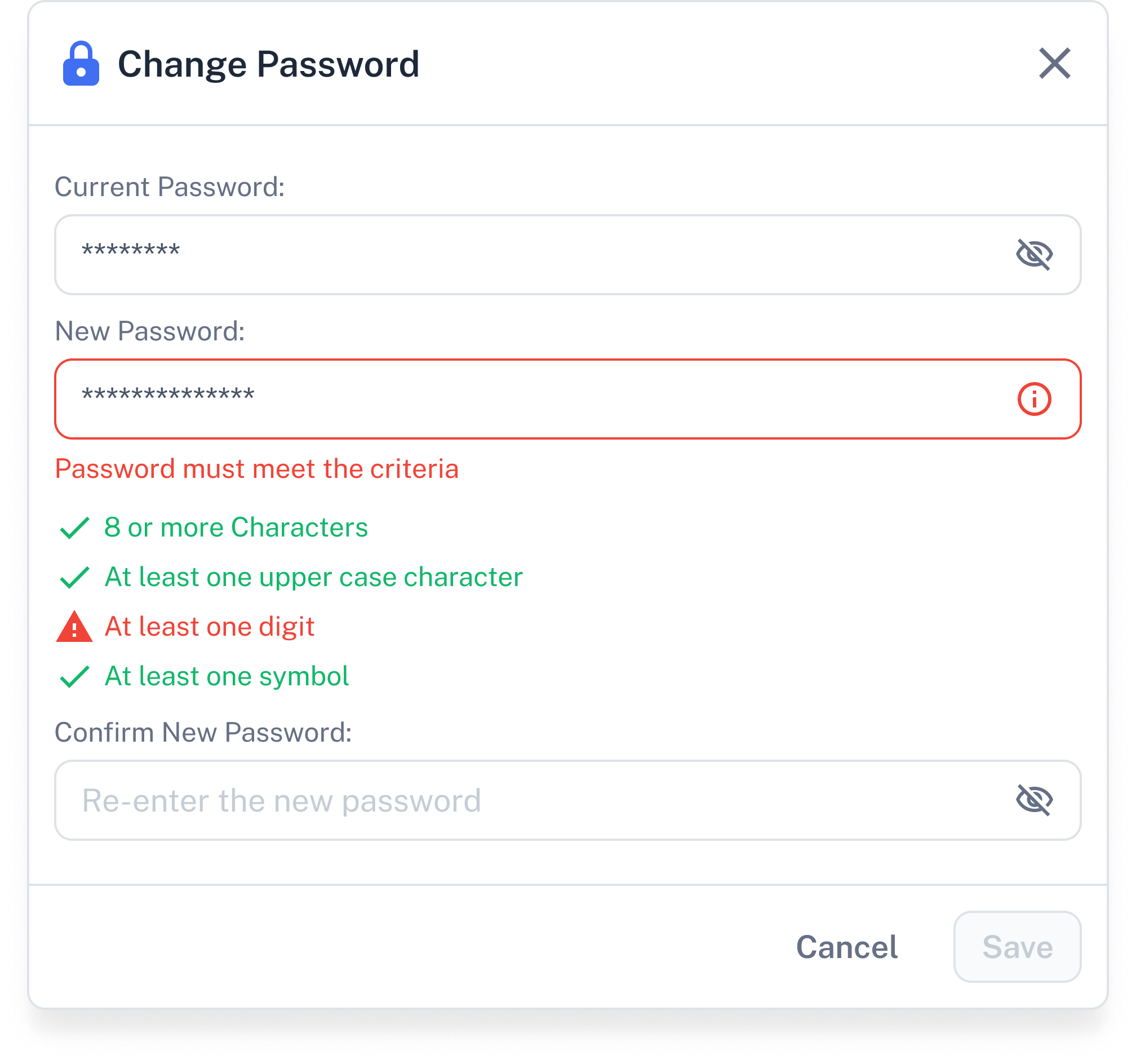
 Need Help?
Need Help?Click Contact Support—we’re ready to help any time.