 What Is Team Member Invite?
What Is Team Member Invite?AI Ark lets you grow your workspace by inviting teammates. Whether you’re working on outreach, research, or managing lists, adding the right people helps get things done faster. You just need their name, email, and role to bring them in.
Watch how it works
 Why Invite Team Members?
Why Invite Team Members?Bringing in your team means better collaboration and shared progress. With team invites, you can:
Add colleagues to work together in one shared space
Assign roles for proper access control
Keep communication and data in one place
More heads, better results.
 How to Invite a Team Member
How to Invite a Team MemberOpen AI Ark
Select Settings from the Side Menu
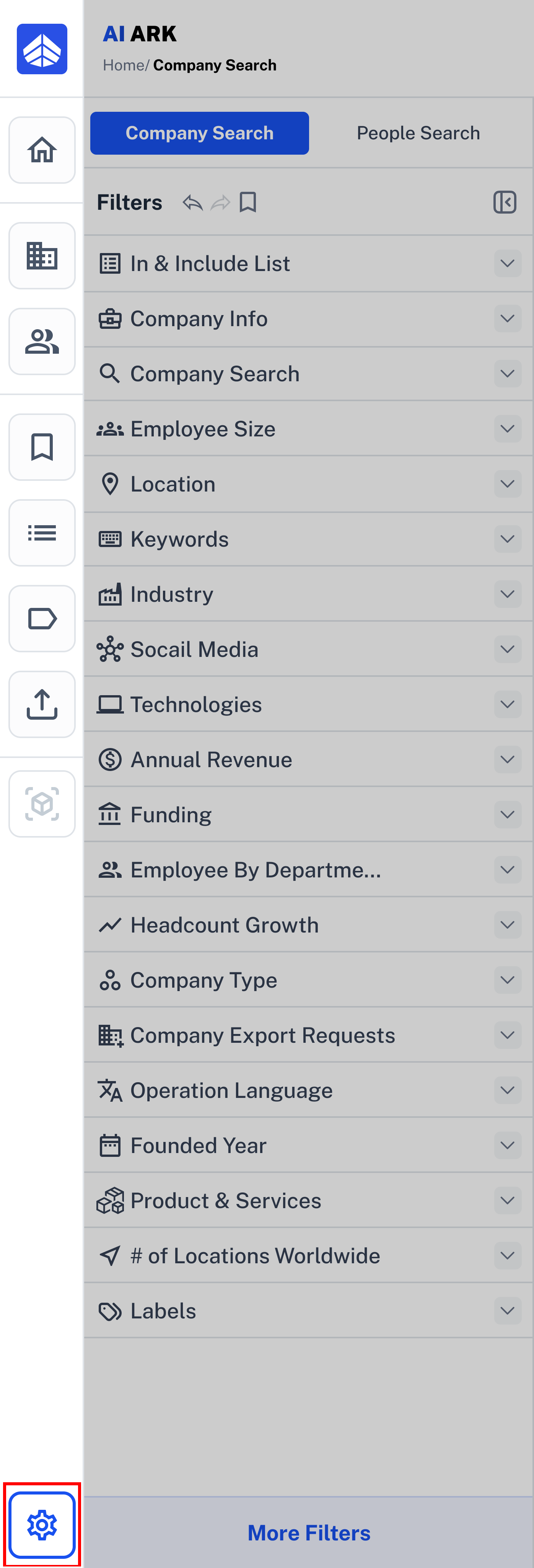
Choose User Management
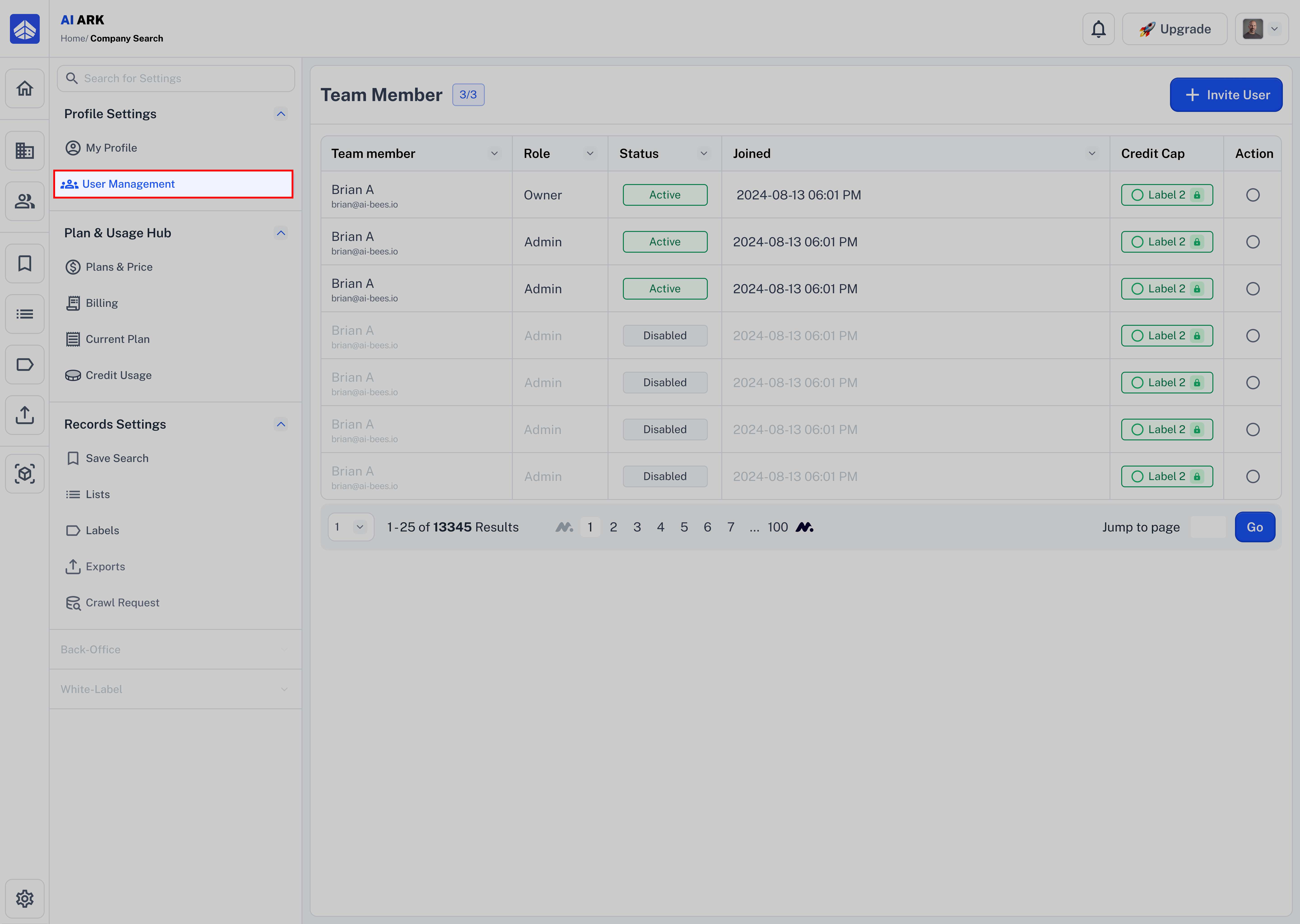
Click the Invite User button
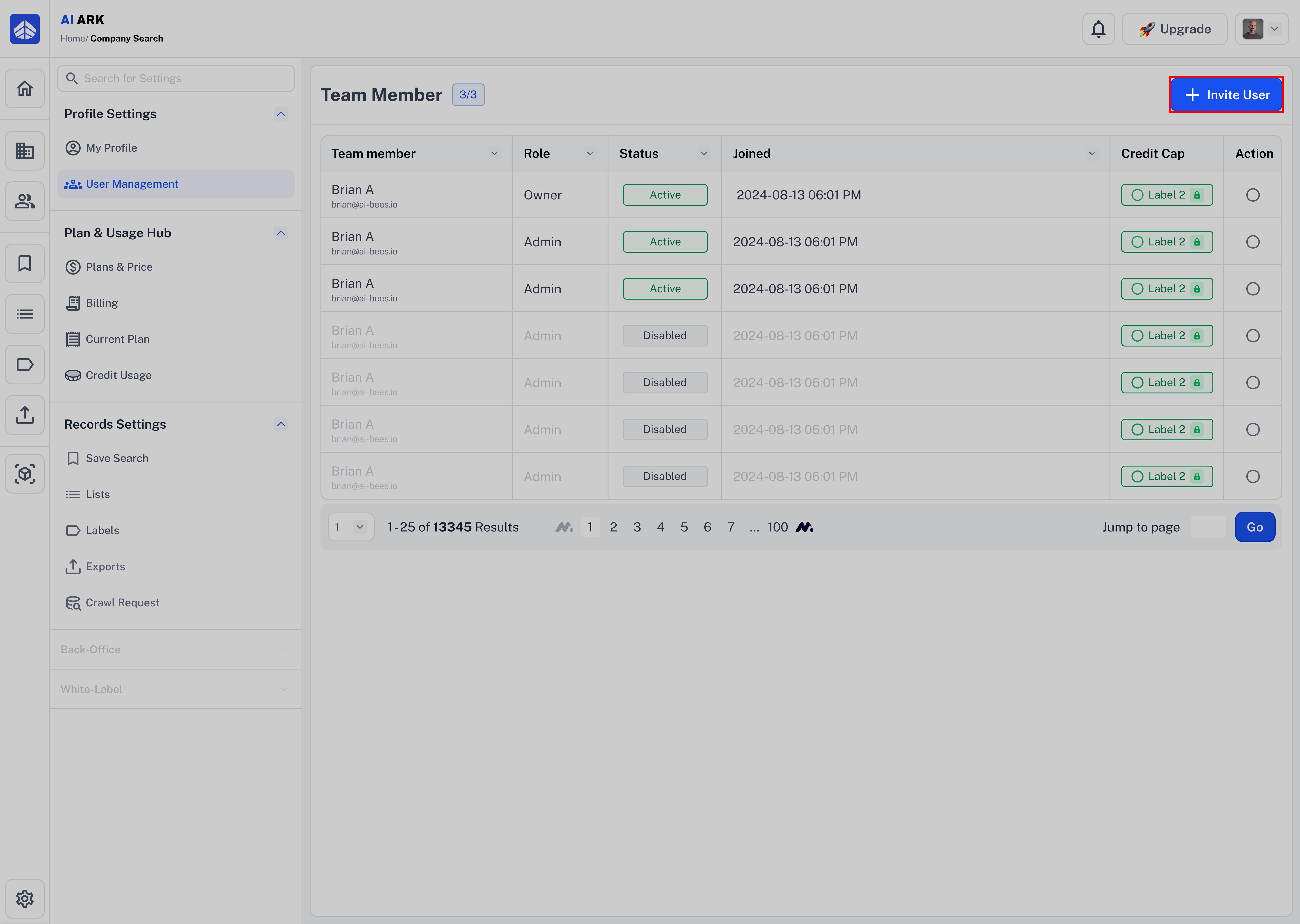
Fill out the form with:
First Name
Last Name
Email Address
Role (Admin and Member)
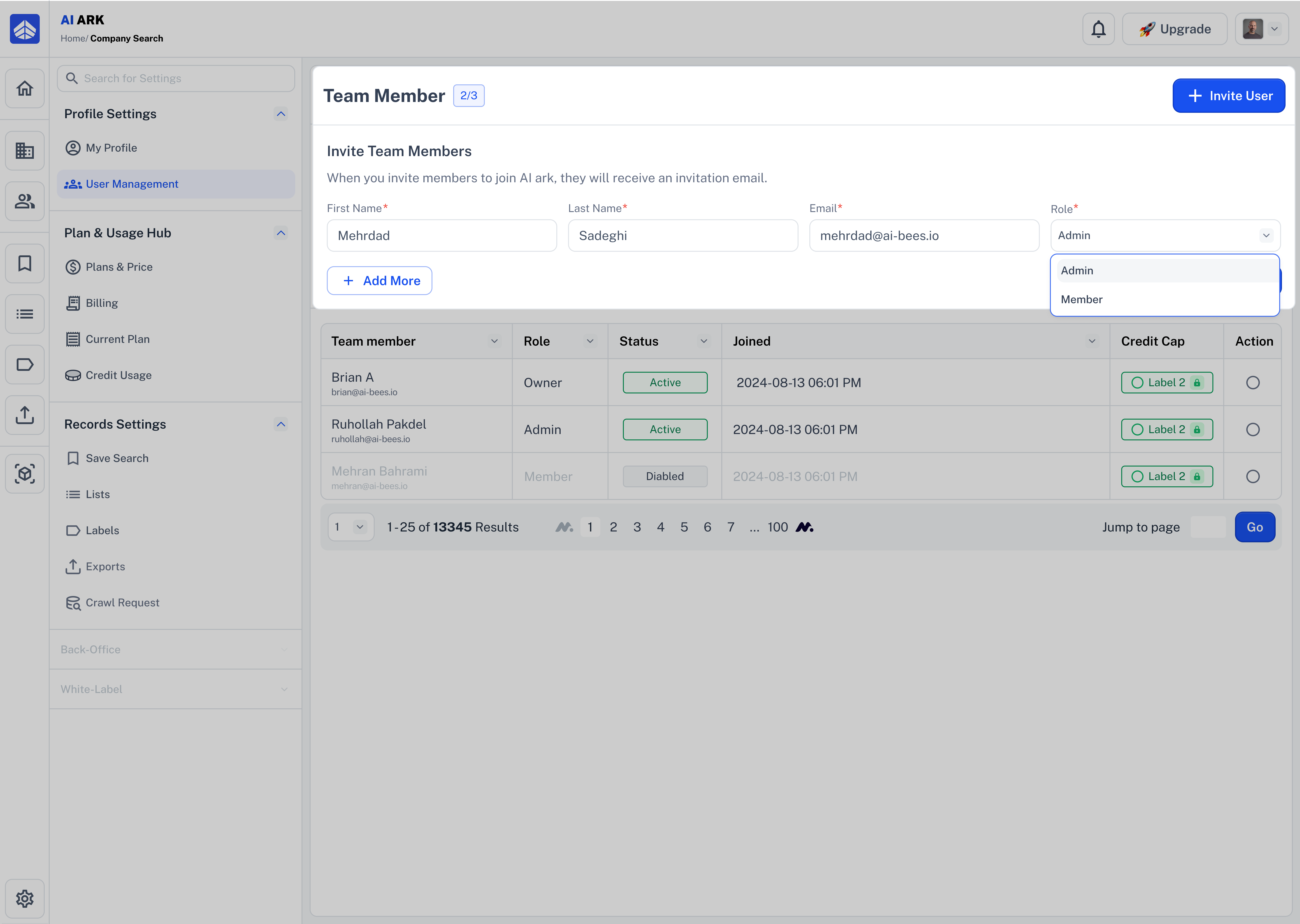
Click Invite.
Your teammate will get an email with a link to join.
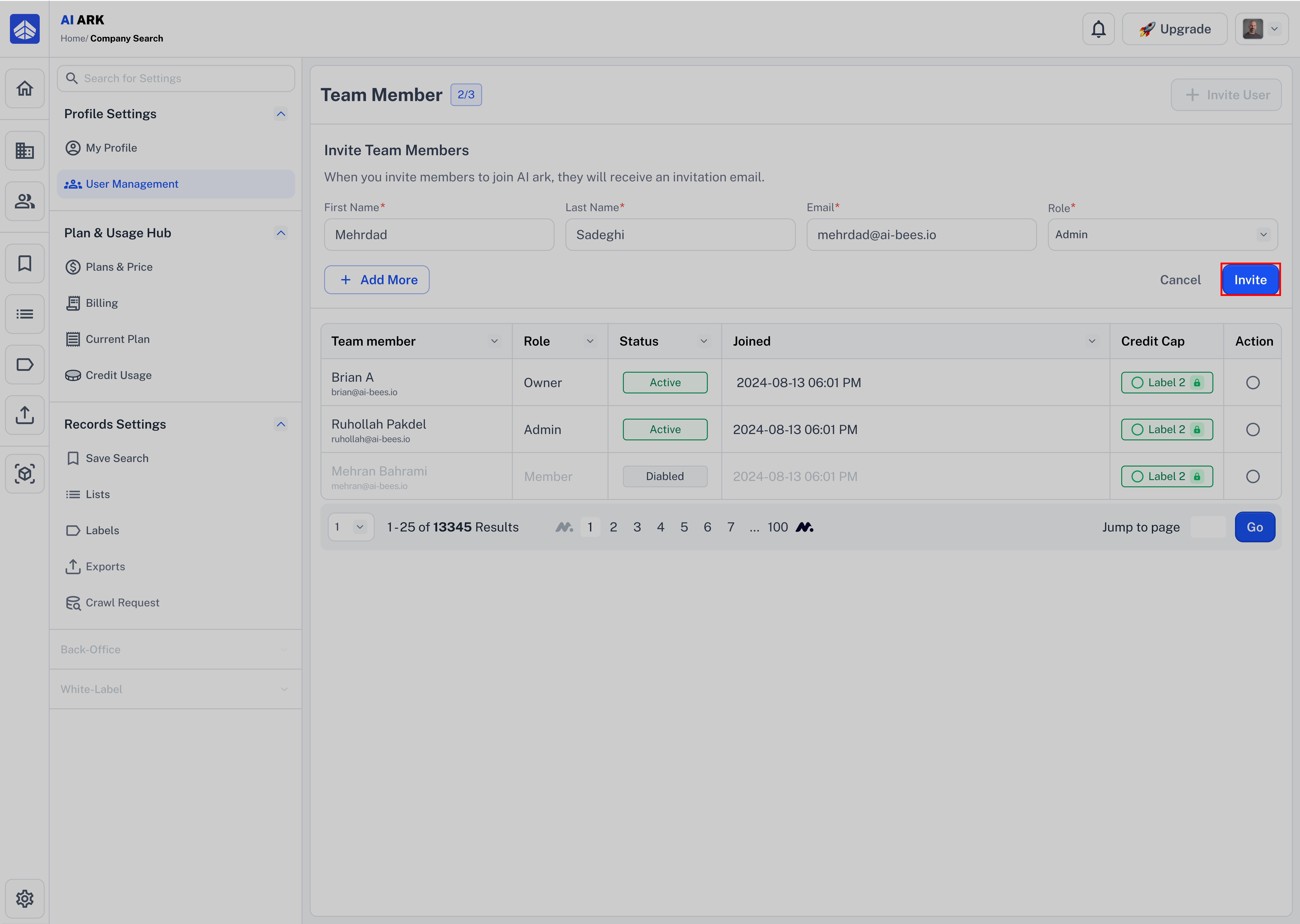
Want to invite more members? Click on “Add More” Button.
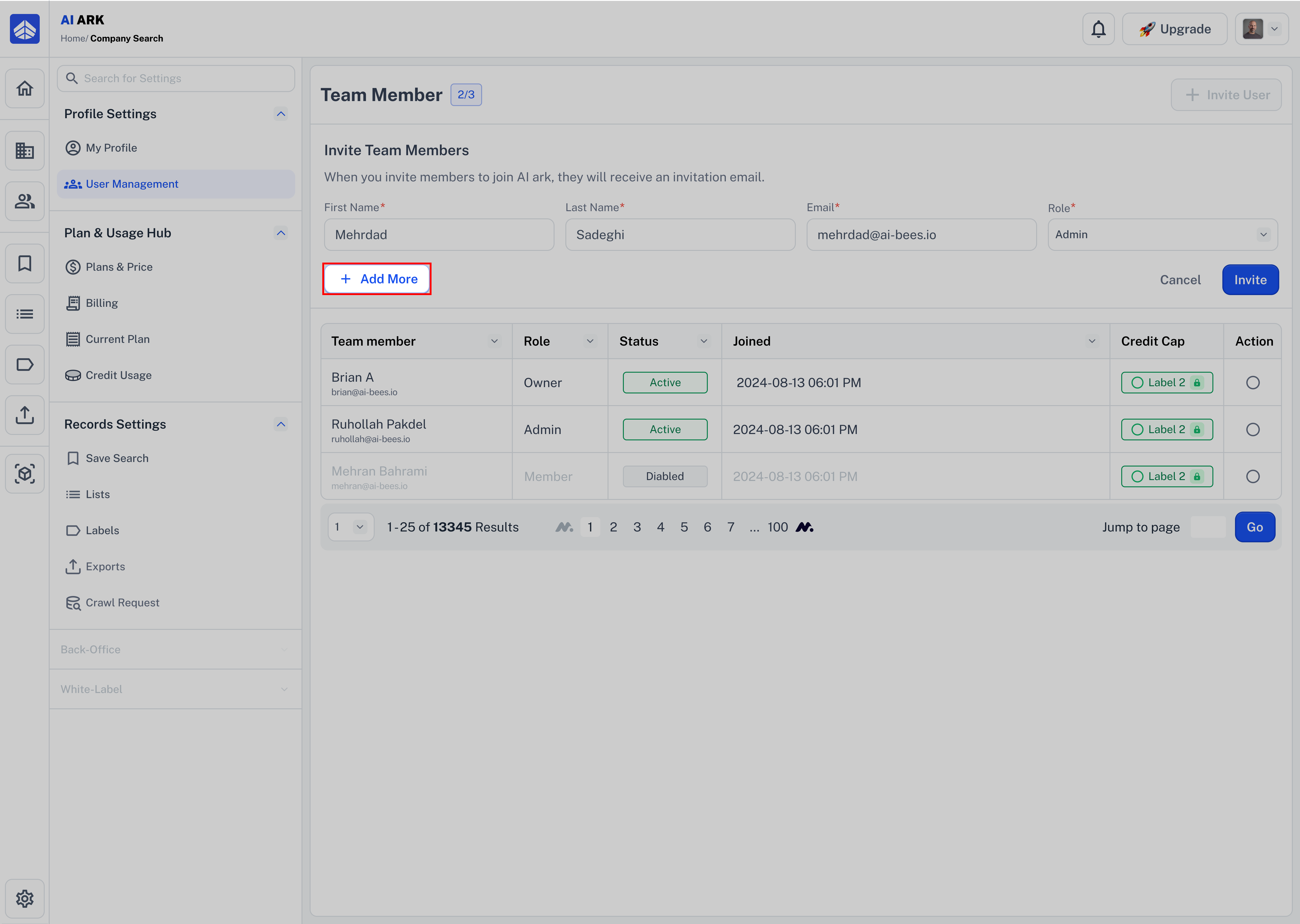
 Common Mistake: Invalid Email and Role selection
Common Mistake: Invalid Email and Role selectionMake sure you are enter a valid existing email.
 Fix it: Double-check spelling and formatting and Use a valid company or personal email.
Fix it: Double-check spelling and formatting and Use a valid company or personal email.
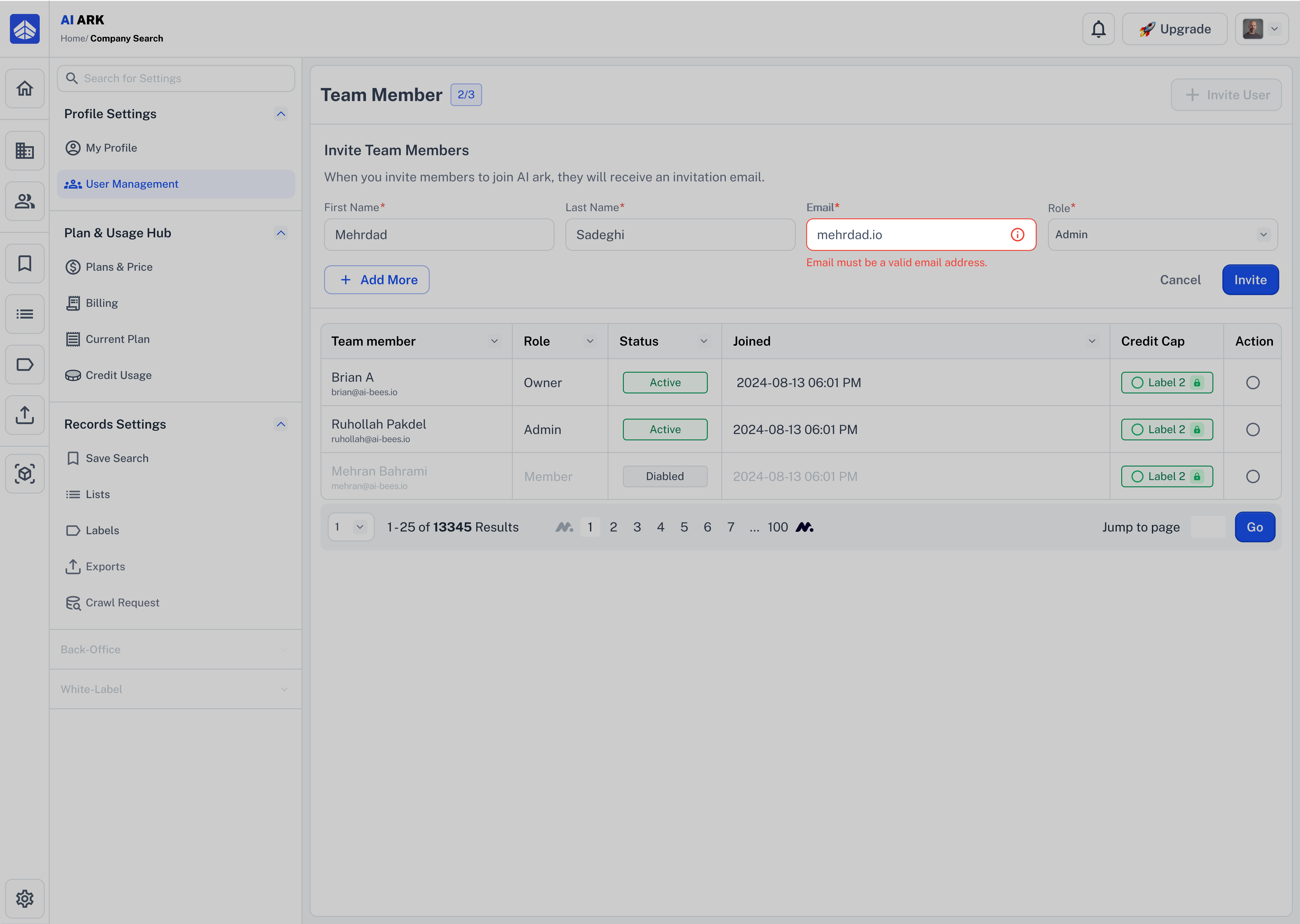
Make sure to select the Role.
 Fix it: Make sure you select a role.
Fix it: Make sure you select a role.
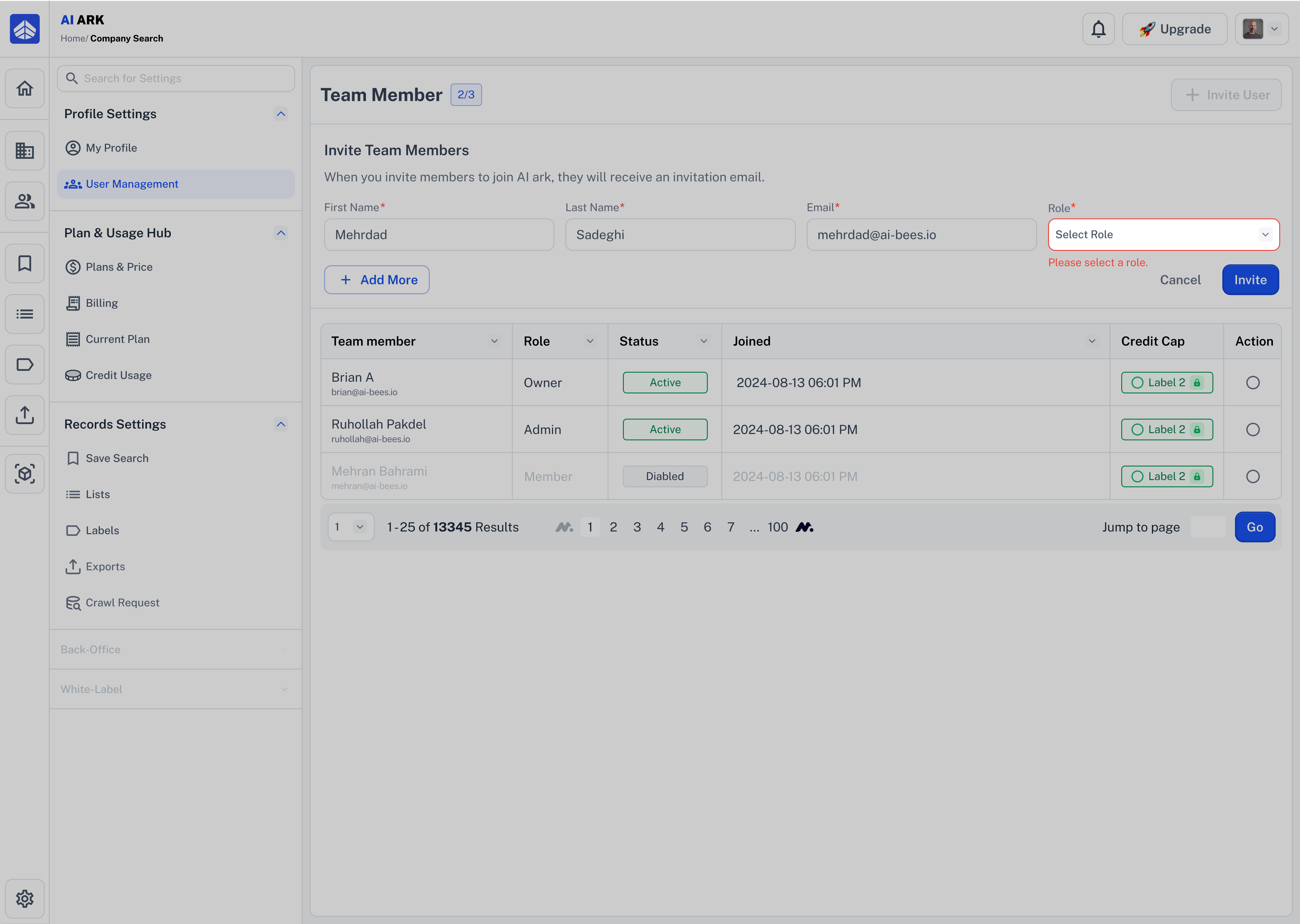
 Need Help?
Need Help?Click Contact Support—we’re ready to help any time.