 What Is Ownership Transfer?
What Is Ownership Transfer?In AI Ark, the Owner is the top-level admin for your team—responsible for billing, settings, and overall management. If responsibilities shift, you can transfer ownership to another trusted team member.
 Watch how it works
Watch how it works
 Why Transfer Ownership?
Why Transfer Ownership?Changing ownership helps keep leadership aligned with who’s actually running the workspace. You might need to:
Hand over control during a team restructure
Let someone else manage billing or user roles
Step back without disrupting access for the rest of the team
 How to Transfer Ownership
How to Transfer OwnershipOpen AI Ark
Select Settings from the Side Menu
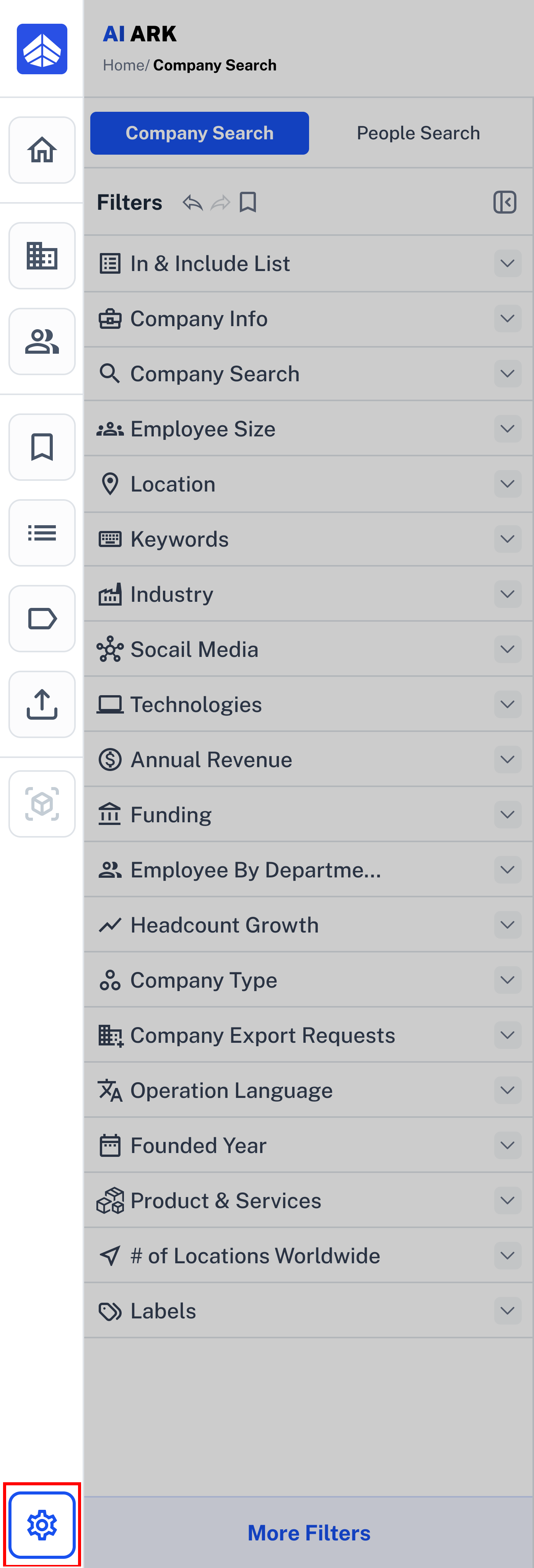
Choose User Management
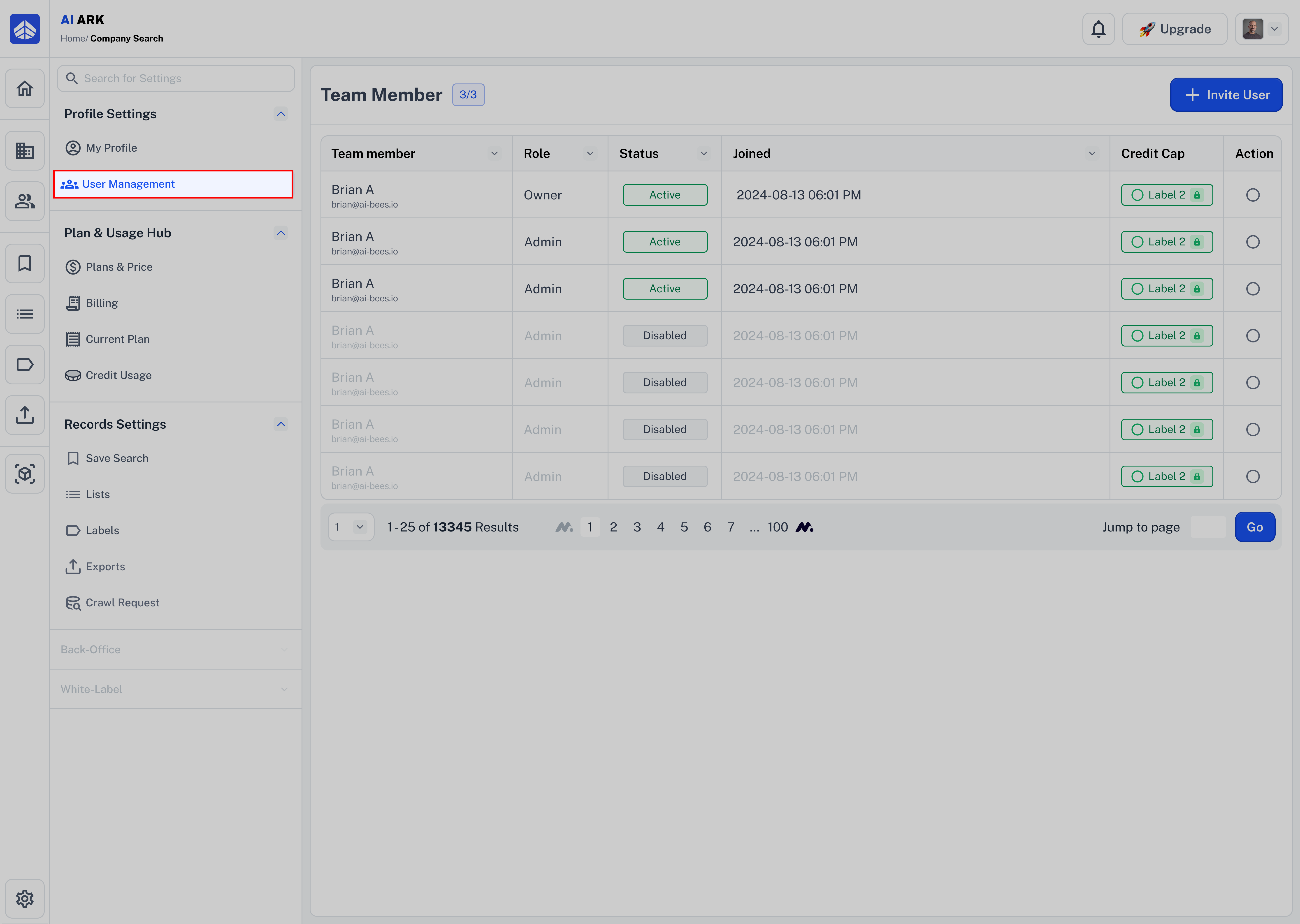
Click the Action of the Owner.
Select Change Ownership from the options.
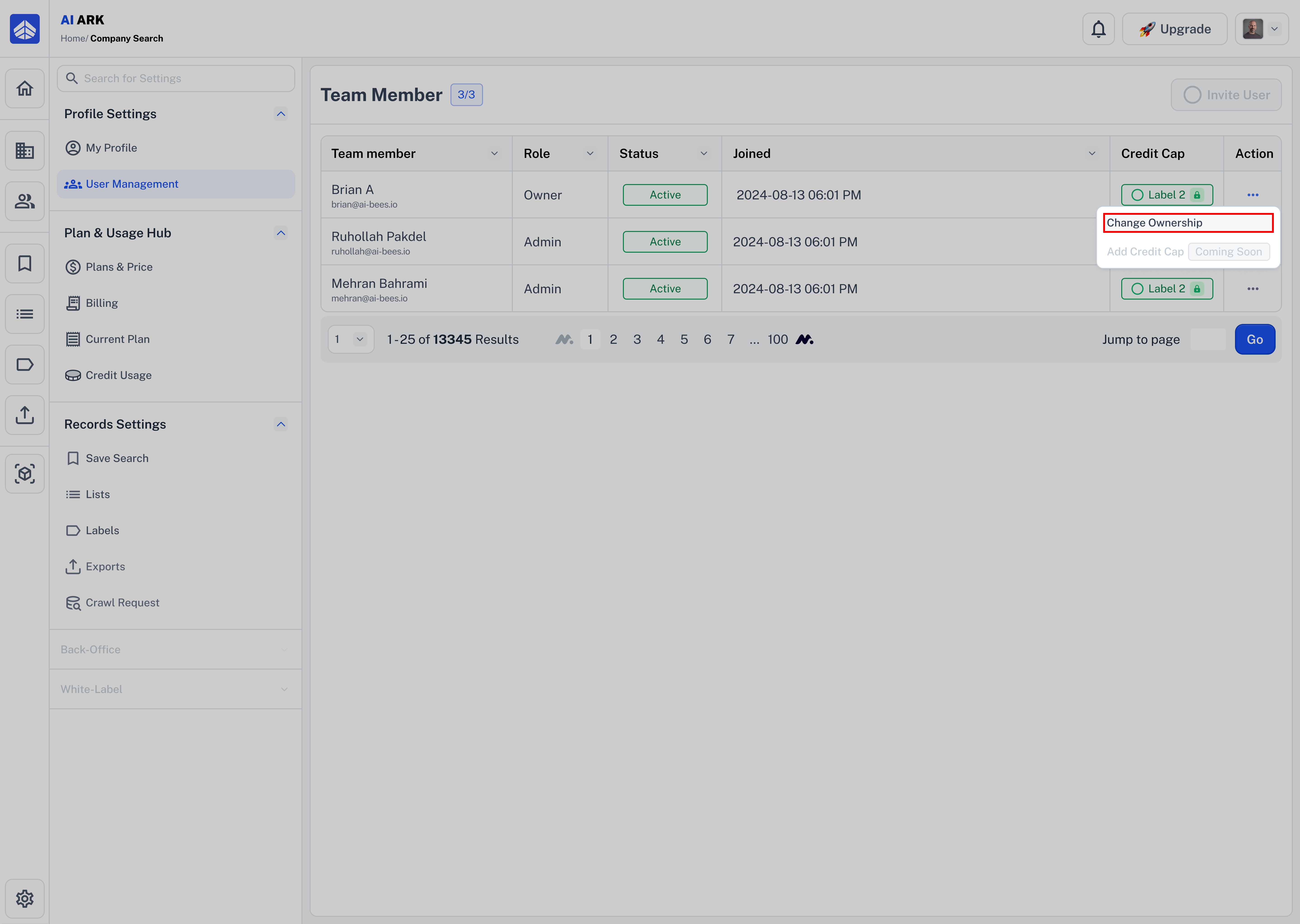
Select the member from the dropdown.
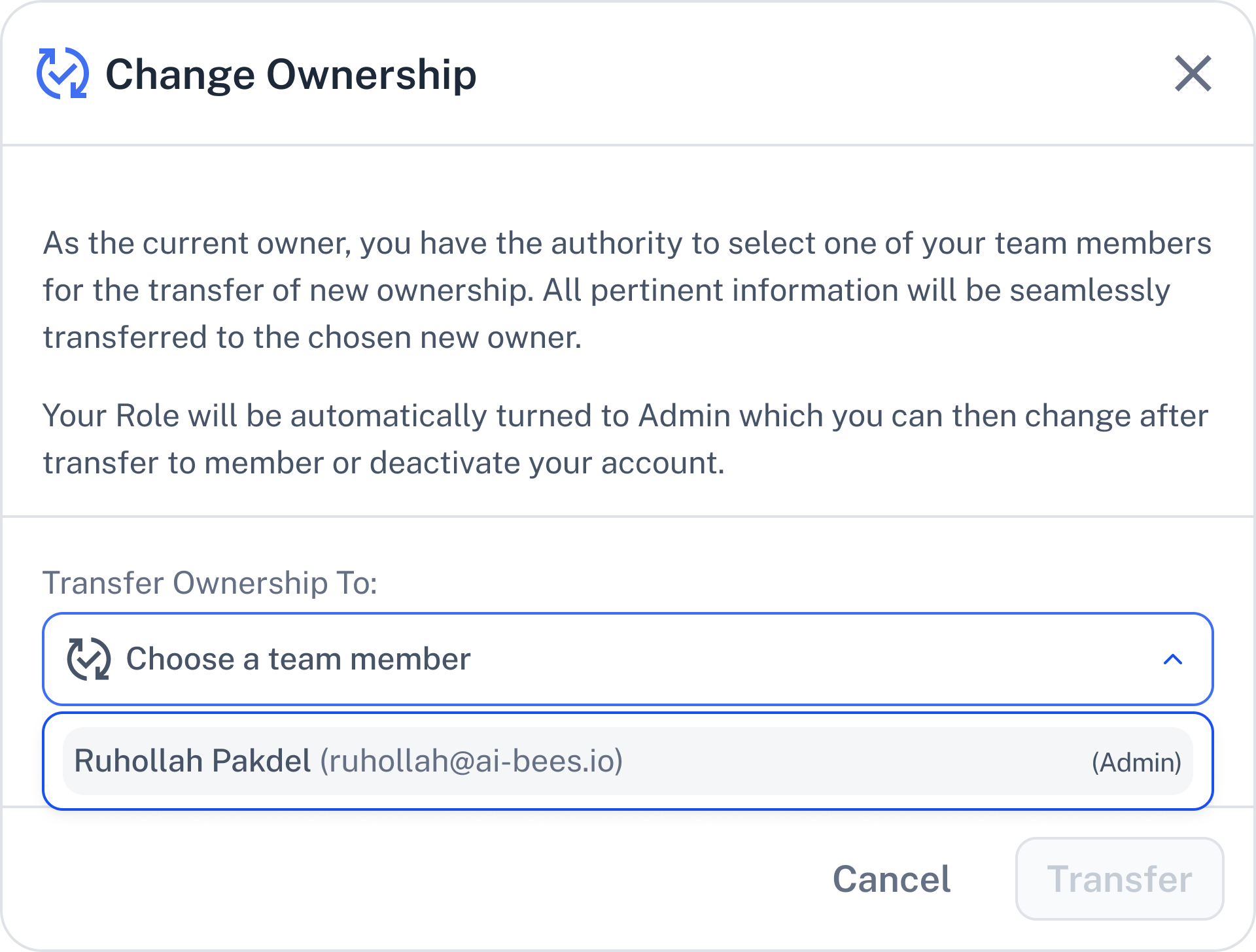
Click Transfer.
 Important Notes
Important NotesMake sure the person you're transferring to is already a team member
If not, invite them first as an Admin or Member, then change their role to Owner
 Need Help?
Need Help?Click Contact Support—we’re ready to help any time.