 Smarter Targeting with AI Ark Filters
Smarter Targeting with AI Ark FiltersAI Ark helps you find the right people and companies faster—with smart, customizable filters that cut through the noise. One of the most powerful tools at your fingertips: the Employee Size filter. Whether you're focusing on startups, mid-sized firms, or global enterprises, this filter helps you focus on the businesses that matter most.
 Why Use the Employee Size Filter?
Why Use the Employee Size Filter?Targeting the right company size is critical for sales, recruiting, or market research. The Employee Size filter lets you instantly sort and segment based on how many people a company employs—so you spend less time searching and more time connecting.
 How to Use It
How to Use ItOpen AI Ark.
Select People or Company.
Click the Employee Size filter.
Choose how you want to filter:
Once you click on the Employee Size filter, you’ll see three ways to define the size of companies you want to target:
 Predefined Ranges
Predefined RangesQuickly select from common company size brackets—no typing needed.
These are preset options like:
1–10 employees
11–20 employees
21–50 employees
51–100 employees
101–200 employees
201–500 employees
501–1000 employees
1001–2000 employees
2001–5000 employees
5001–10000 employees
10000+ employees
Ideal for fast filtering when you already know the general size range you're after.
Great for prospecting or building segmented lists by company type (startups, SMBs, enterprises).
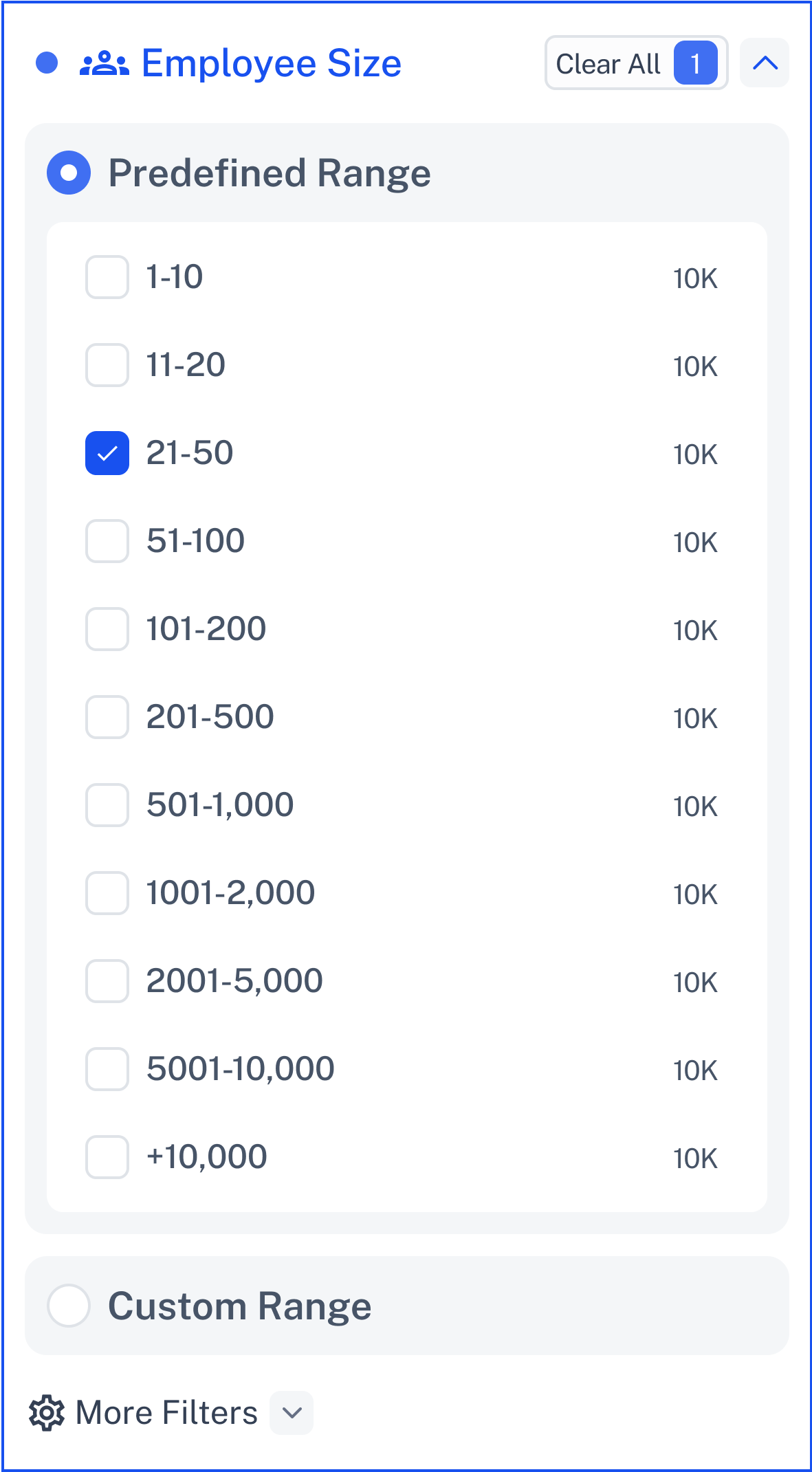
 Custom Range
Custom RangeDefine your own minimum and maximum employee count.
Useful when you need more control or are working with non-standard segments (e.g., 25–75 employees).
Just enter the Min and Max values manually.
Make sure your Max is greater than Min—otherwise, you’ll get an error.

 More Filters
More FiltersCapture results where employee size isn’t listed.
Some company profiles may not have this data available.
Use this option if you want to include those companies too—just check the “Not Available” box.
Helpful if your strategy includes reaching out to unlisted or early-stage companies that haven’t disclosed headcount.

 Common Mistake: Max > Min Required
Common Mistake: Max > Min RequiredEntered a smaller number in Max than Min? That’ll trigger this error:
 Fix it: Flip the values so the minimum is lower than the maximum.
Fix it: Flip the values so the minimum is lower than the maximum.
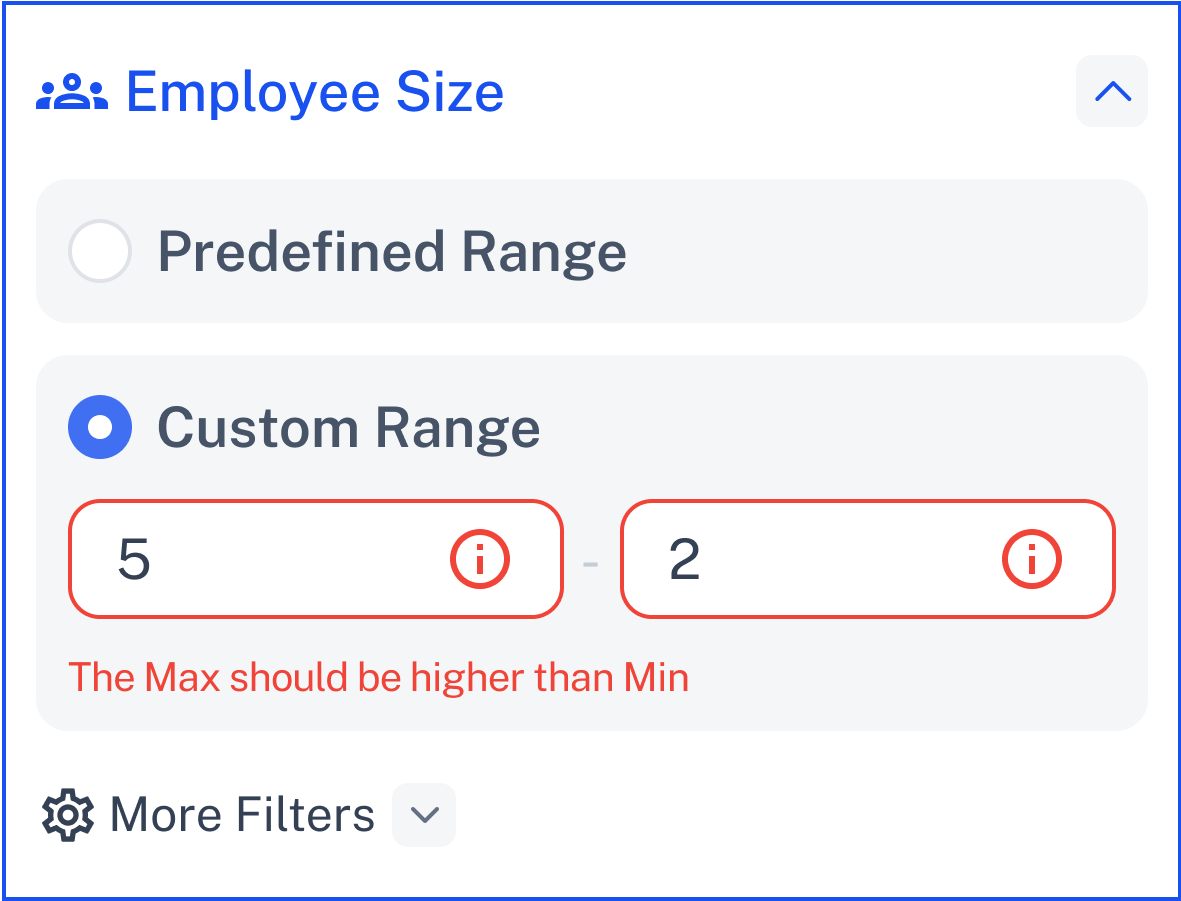
 Need Help?
Need Help?Click Contact Support—we’re ready to help any time.
Contact Support