Before you download your export file, you can review and edit the selected records to make sure everything is accurate and up to date. This includes removing unwanted entries, updating key details, or making quick last-minute changes, so your exported file is clean and ready to use.
If you want to make changes before exporting, just follow these steps:
1. Click the 3 dots in the Action column next to the record you want to edit. Then, you will see three options: Edit Name, View Contact, and View Search.
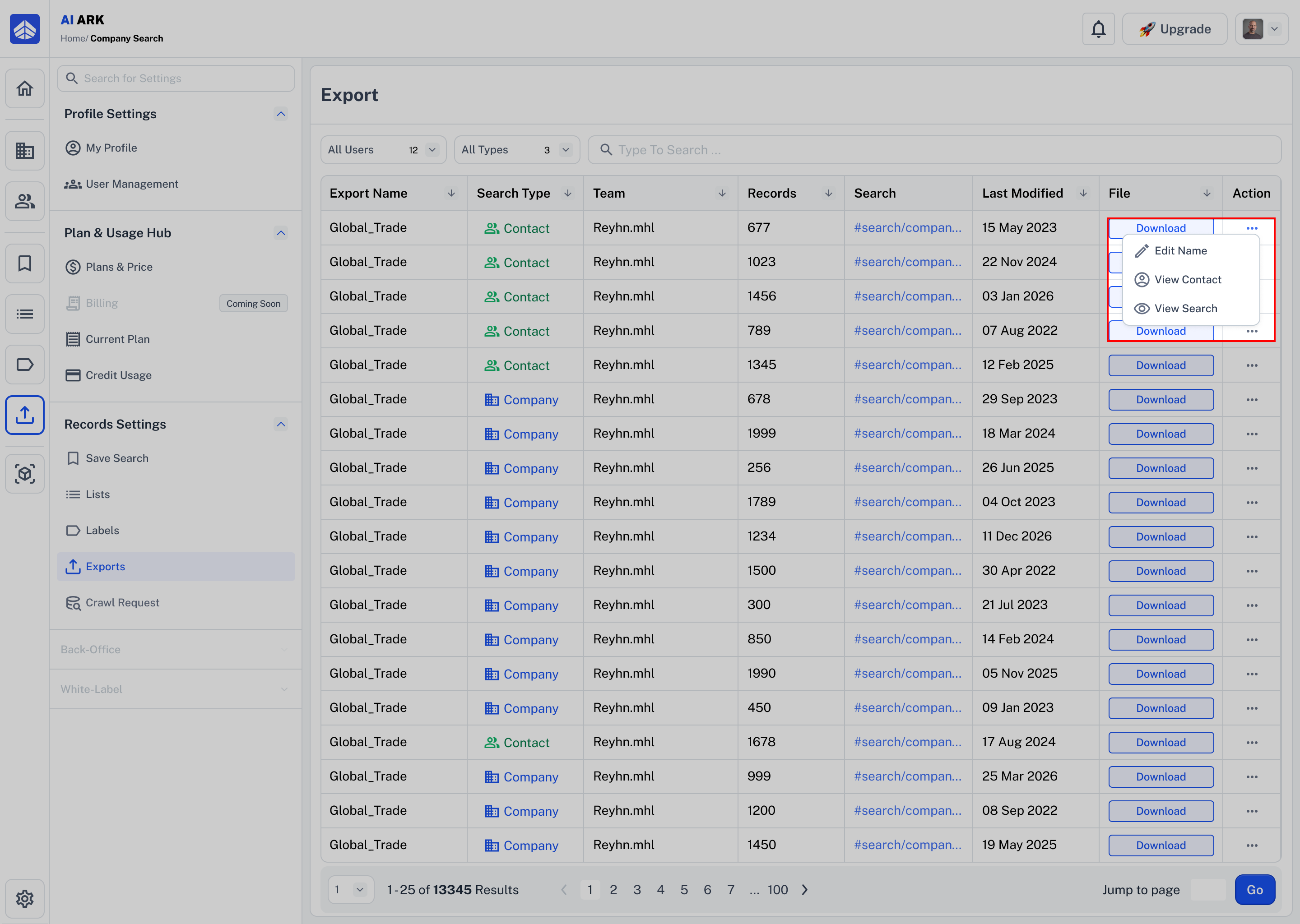
2. When you select Edit, a new pop-up will appear. Just type your new name and click the Save button to apply the changes.
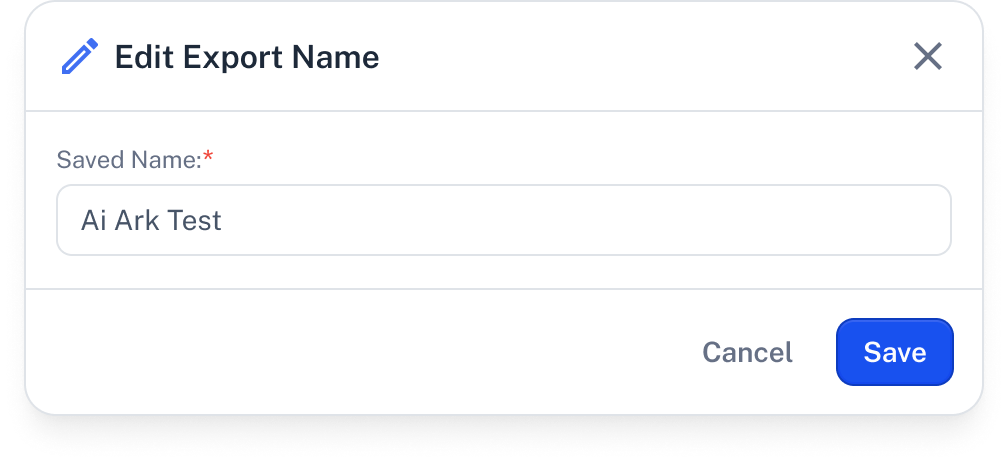
 Common Mistake: Name Already Taken & Character Limit
Common Mistake: Name Already Taken & Character LimitMake sure your export name isn’t already used.
The Name already exists.
Fix it: Use a unique name that hasn’t been used before.
If your export name is longer than 150 characters, you will see this error message.
Limit: 150 characters.
Fix it: Keep your list name under 150 characters.
 Need Help?
Need Help?Click Contact Support—we’re ready to help any time.