 What Is a CSV File, and Why Use It?
What Is a CSV File, and Why Use It?A CSV (Comma-Separated Values) file is a simple way to store and organize data in plain text. It looks like a spreadsheet, with rows and columns, and each value is separated by a comma.
CSV files are popular because:
They’re easy to export and share
You can open them in Excel, Google Sheets, or any text editor
They let you analyze or sort data outside the app
They're lightweight and widely supported
When you export data (like a list of people or companies) from AI Ark, the CSV format makes it easy to take that data with you, work on it offline, or share it with teammates.
Watch how it works
 How to Use It
How to Use ItOpen AI Ark
Select People Search or Company Search
Use filters to find the results you need
Select one or more items from the results table
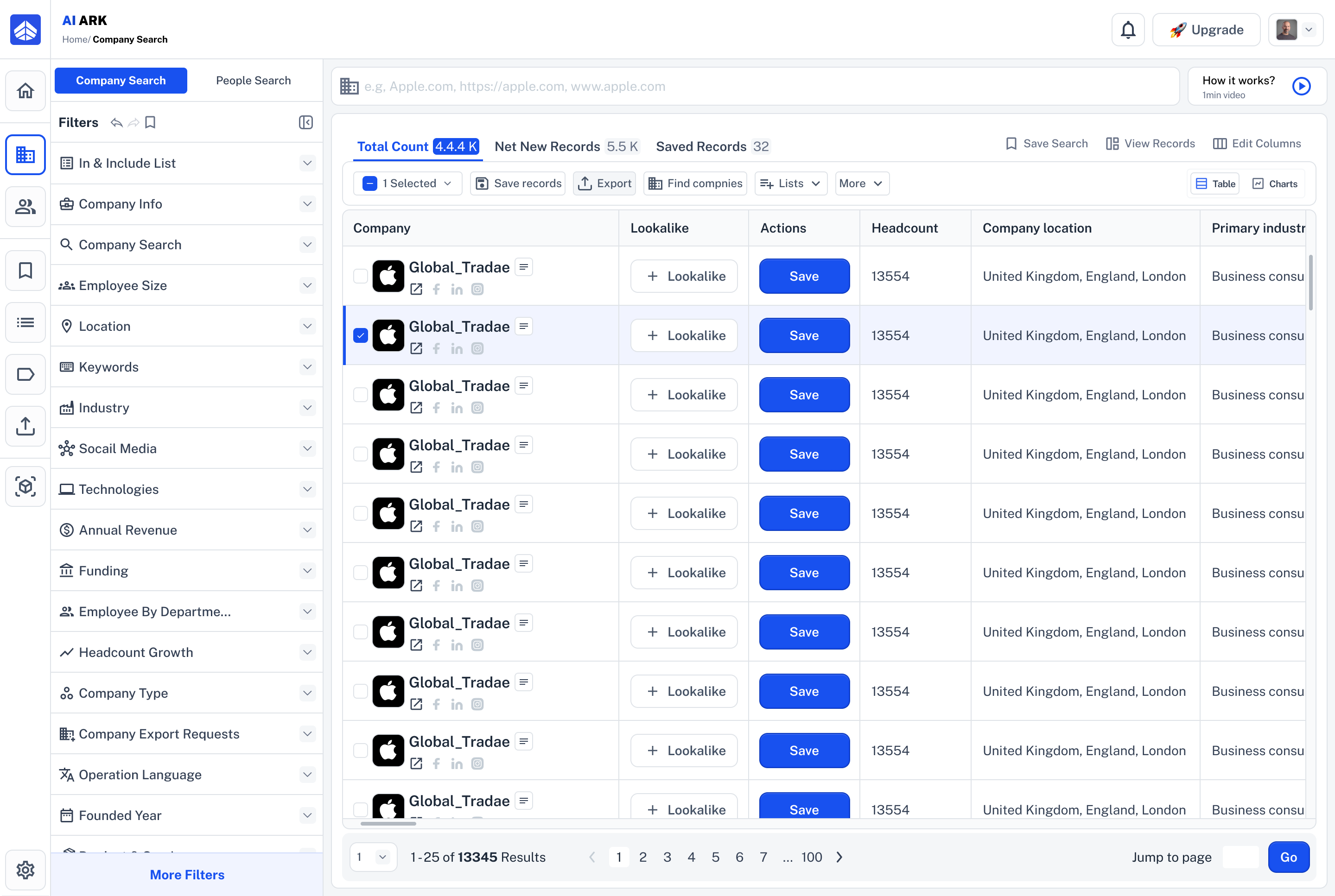
5. Click on the Export button in the top navigation bar (above the table)
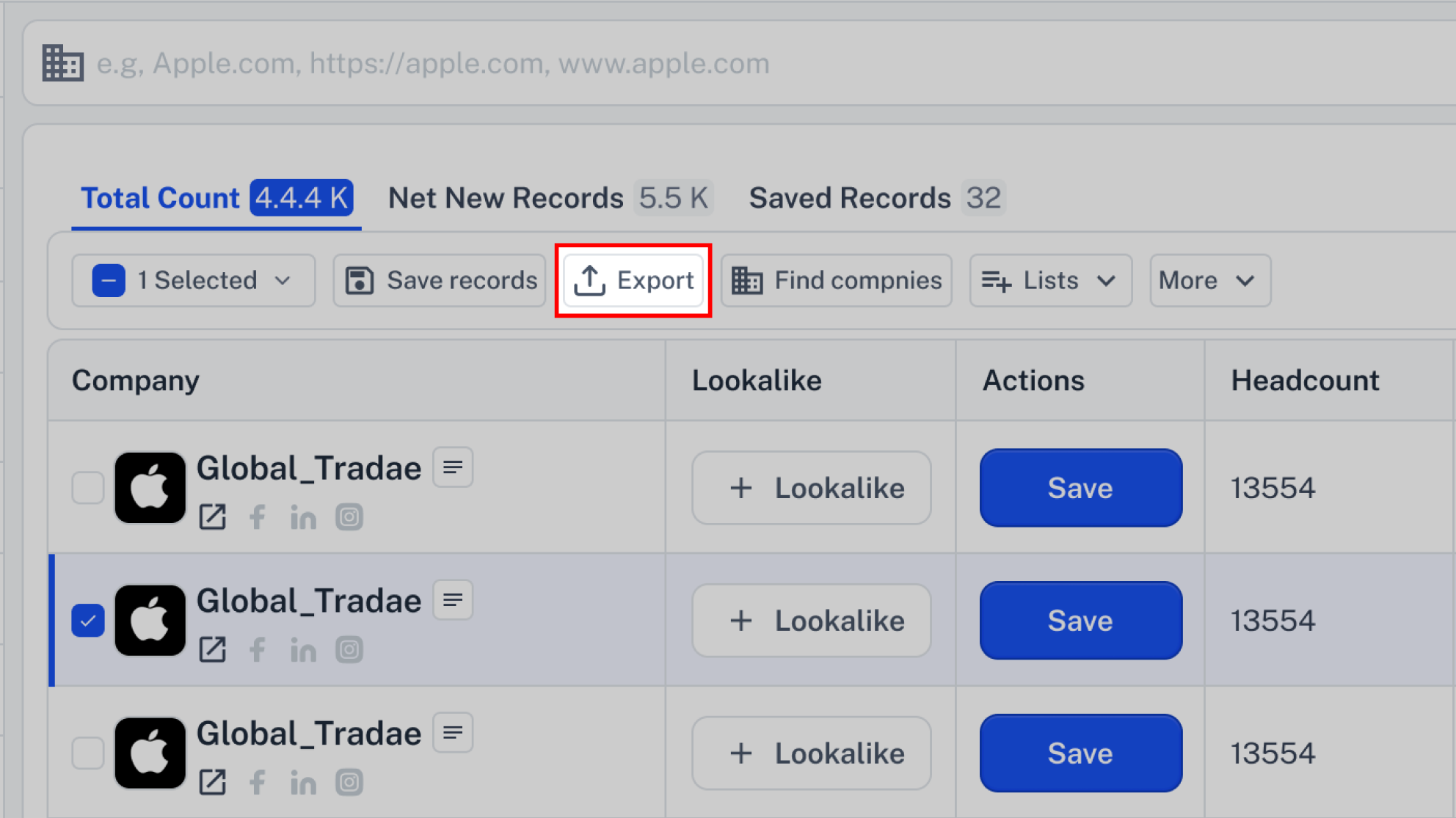
6. The Export pop-up modal will showing the following options:
Name
Add/Create Lists
Add/Create Labels
Assign owner
CSV Export Template Setting
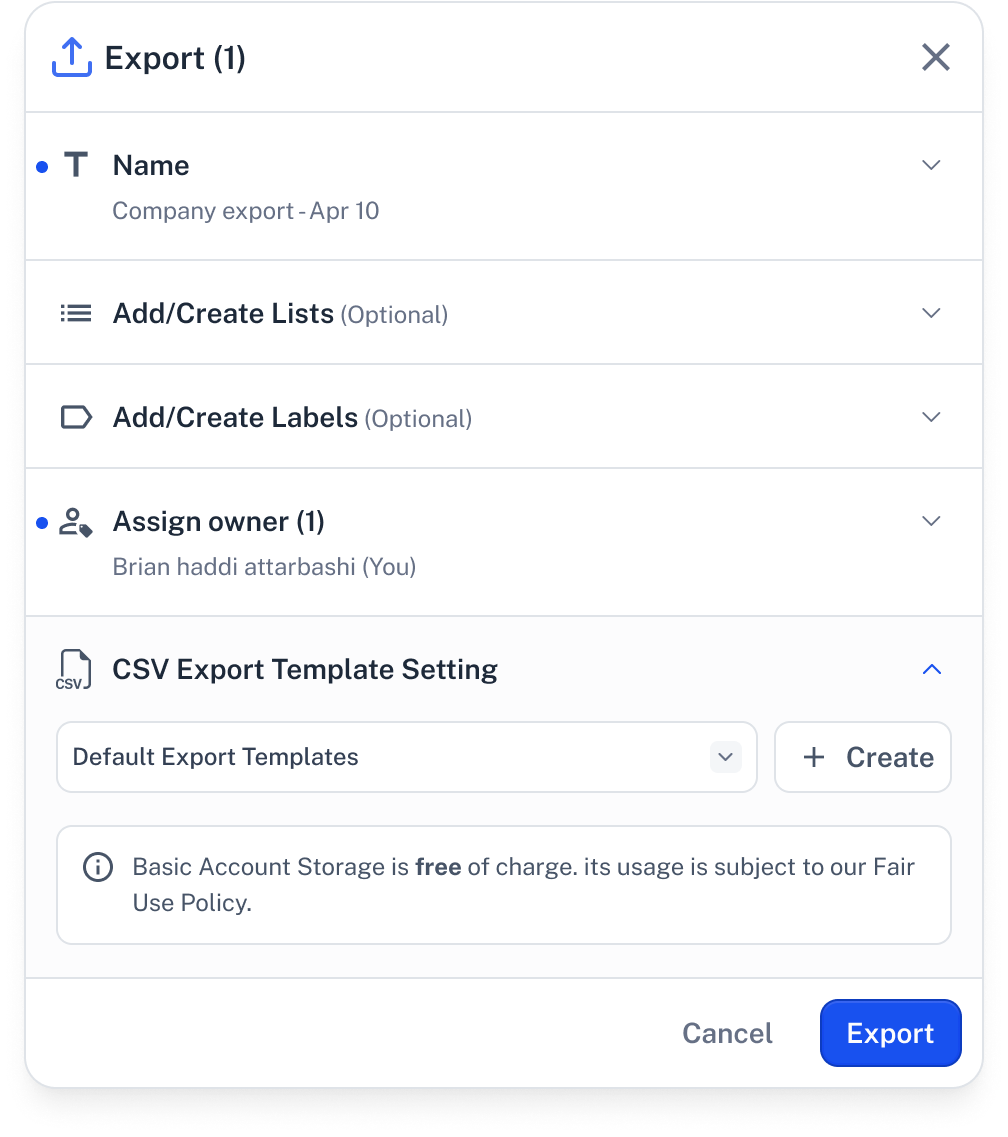
7. In the final step, choose your preferred option from the CSV Export Template Setting section and click the Export button.
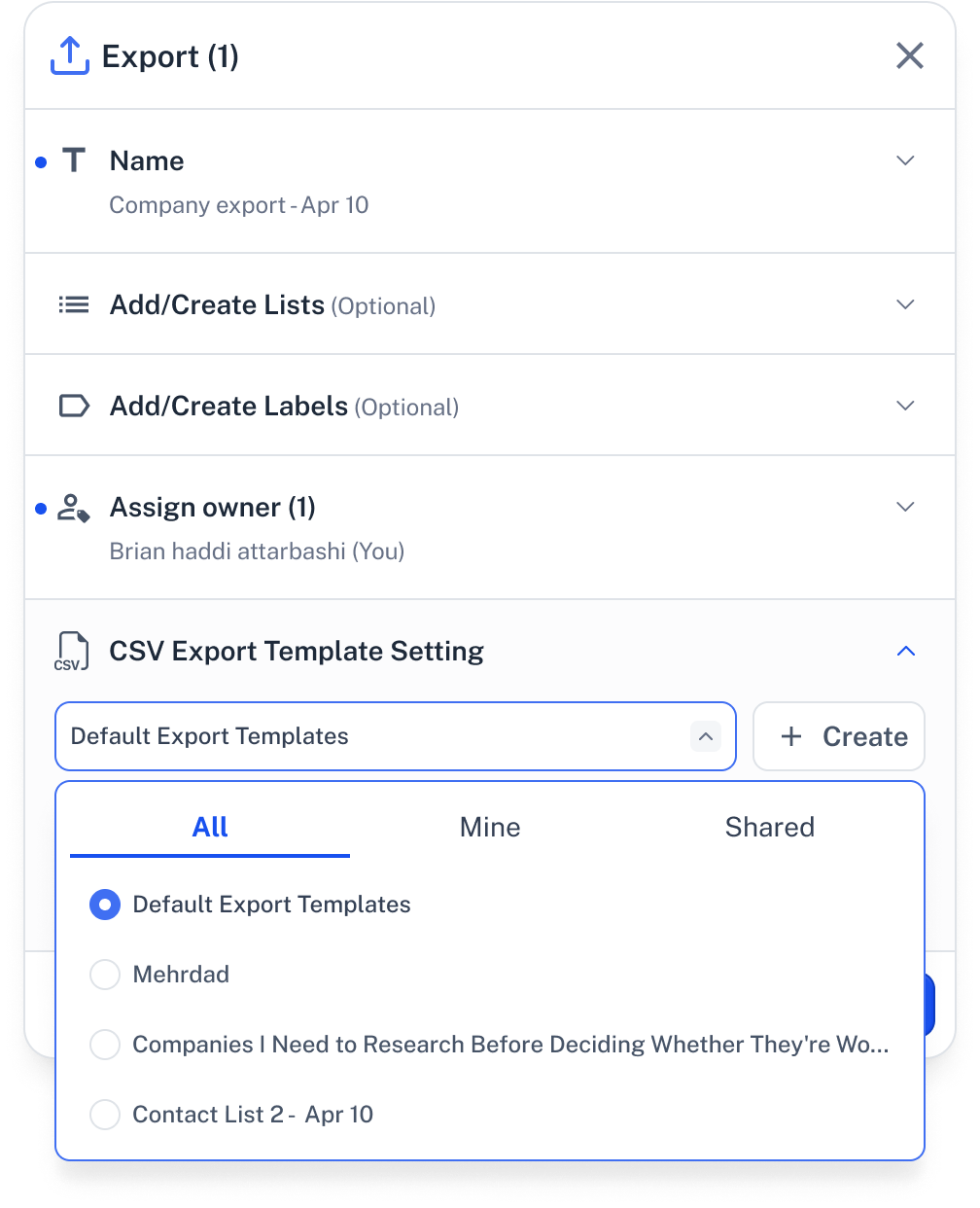
 Need Help?
Need Help?Click Contact Support—we’re ready to help any time.