Saved Search lets you save your current search filters and settings so you don’t have to start over every time. Instead of reselecting filters or retyping keywords, you can return to your saved setup with one click.
Watch how it works
 Why Use Saved Search?
Why Use Saved Search?Save time by reusing the same search setup
Stay consistent with the filters you use often
Easily track updated results based on your saved criteria
Switch faster between different search strategies without losing your place
 How to Use It?
How to Use It?Open AI Ark
From the left navigation bar, click on the Saved Searches icon.
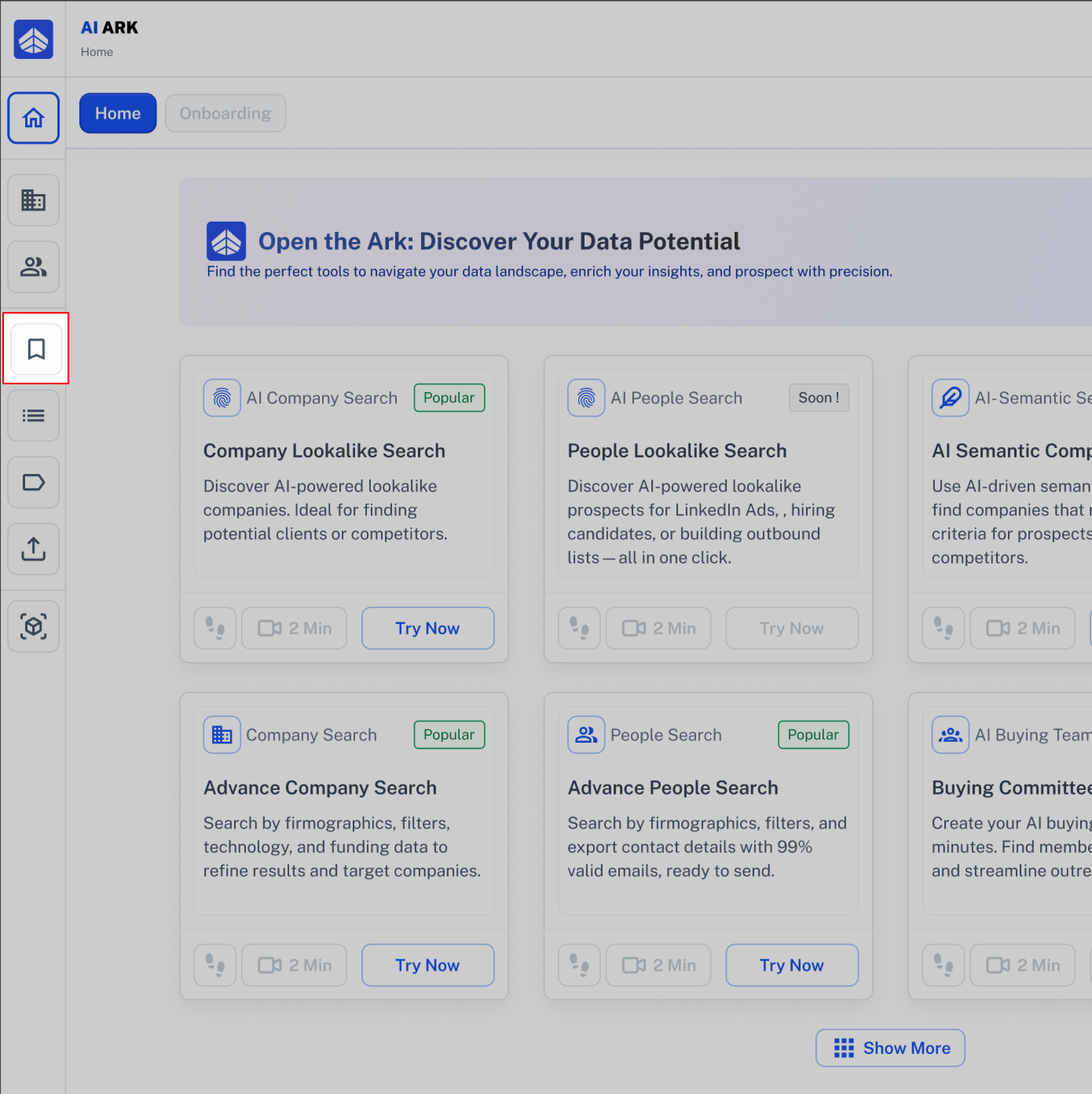
3. Now you can see all the searches you’ve saved in a table, organized by Saved Name, Search Type, AI Search Input, Team, Search Prompts, and Last Modified.
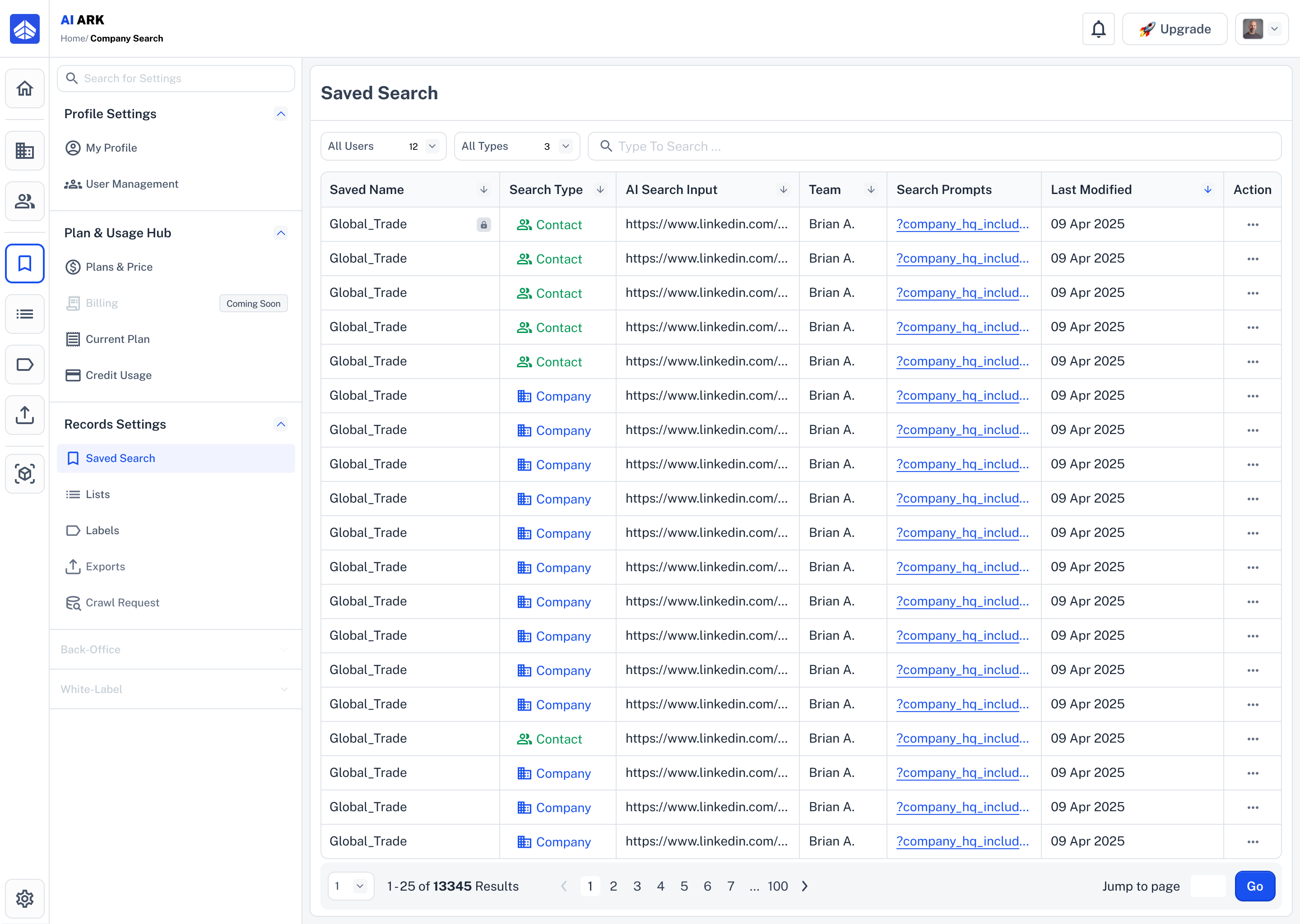
 Need Help?
Need Help?Click Contact Support—we’re ready to help any time.