Update your saved search settings anytime, rename it, adjust filters, or change visibility to keep your results accurate and relevant.
If you want to make changes in a saved search, just follow these steps:
1. Click the 3 dots in the Action column next to the record you want to edit. Then, you will see three options: Edit Name, View Contact, and View Search.
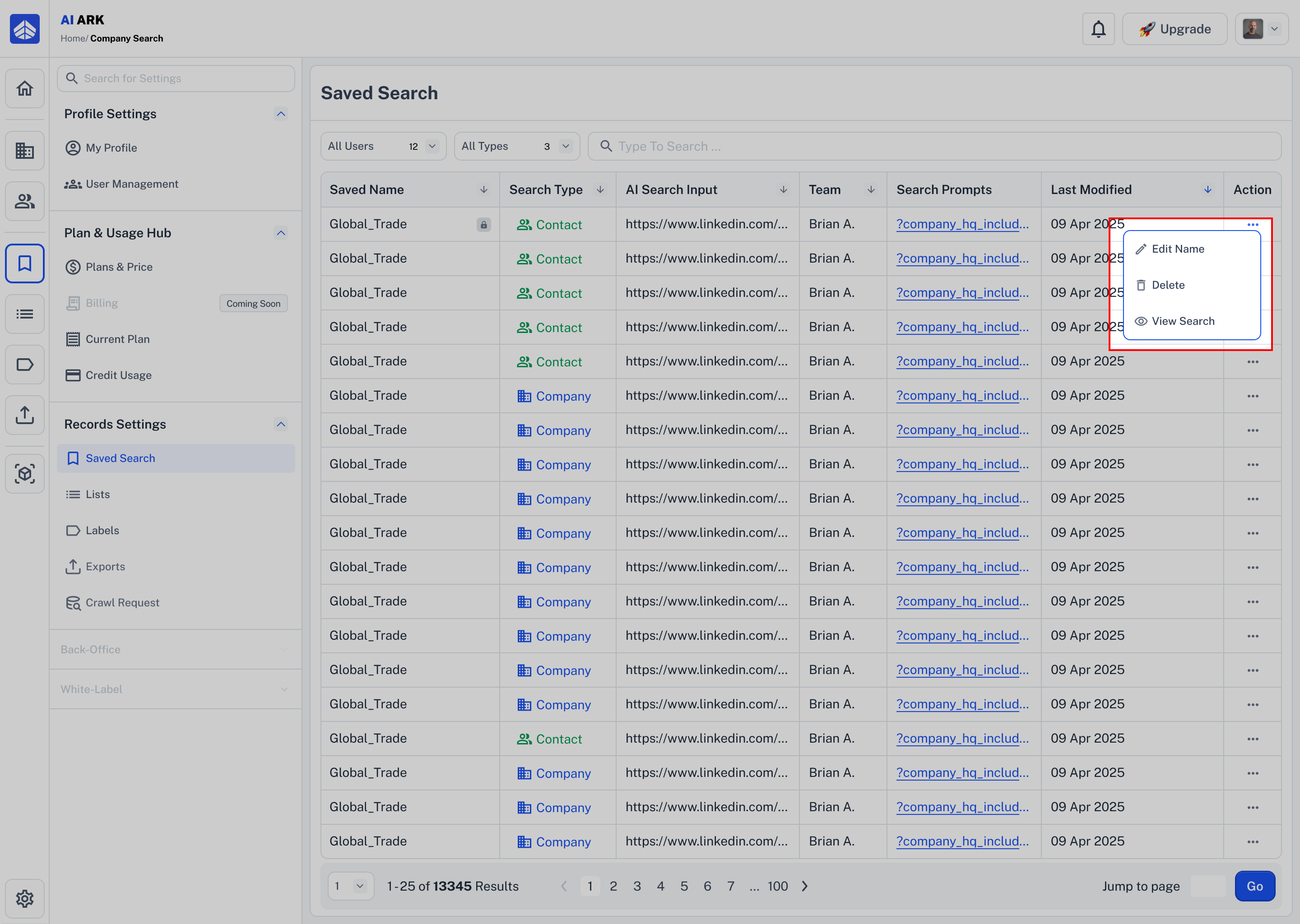
2. When you select Edit, a new pop-up will appear. Just type your new name and click the Save button to apply the changes.
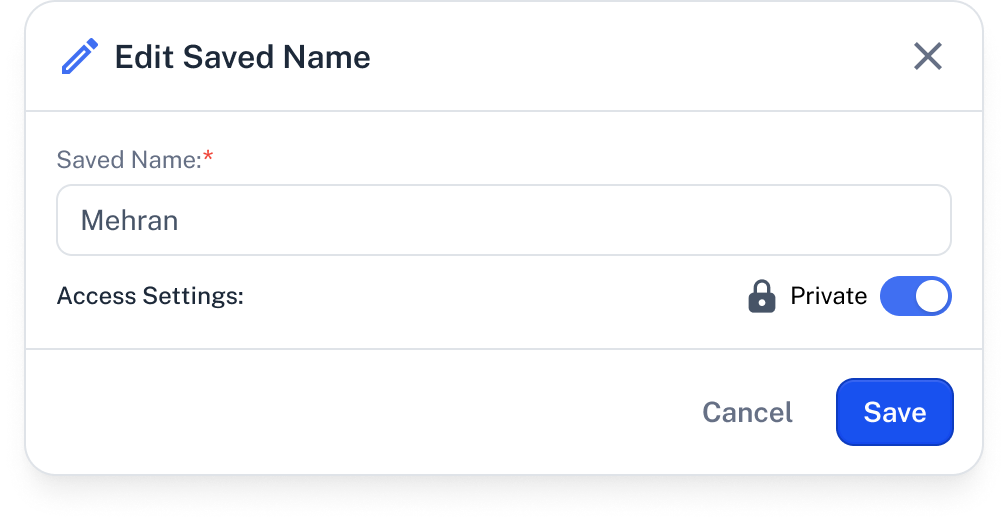
 Common Mistake: Name Already Taken & Character Limit
Common Mistake: Name Already Taken & Character LimitMake sure your saved name isn’t already used.
The Name already exists.
Fix it: Use a unique name that hasn’t been used before.
If your saved name is longer than 150 characters, you will see this error message.Limit: 150 characters.
Fix it: Keep your list name under 150 characters.
Need Help?
Click Contact Support—we’re ready to help any time.