Quickly remove saved searches you no longer need to keep your list clean and relevant. You can delete any saved search with just a few clicks.
1. Click the 3-dot menu in the Action column of the item you want to delete.
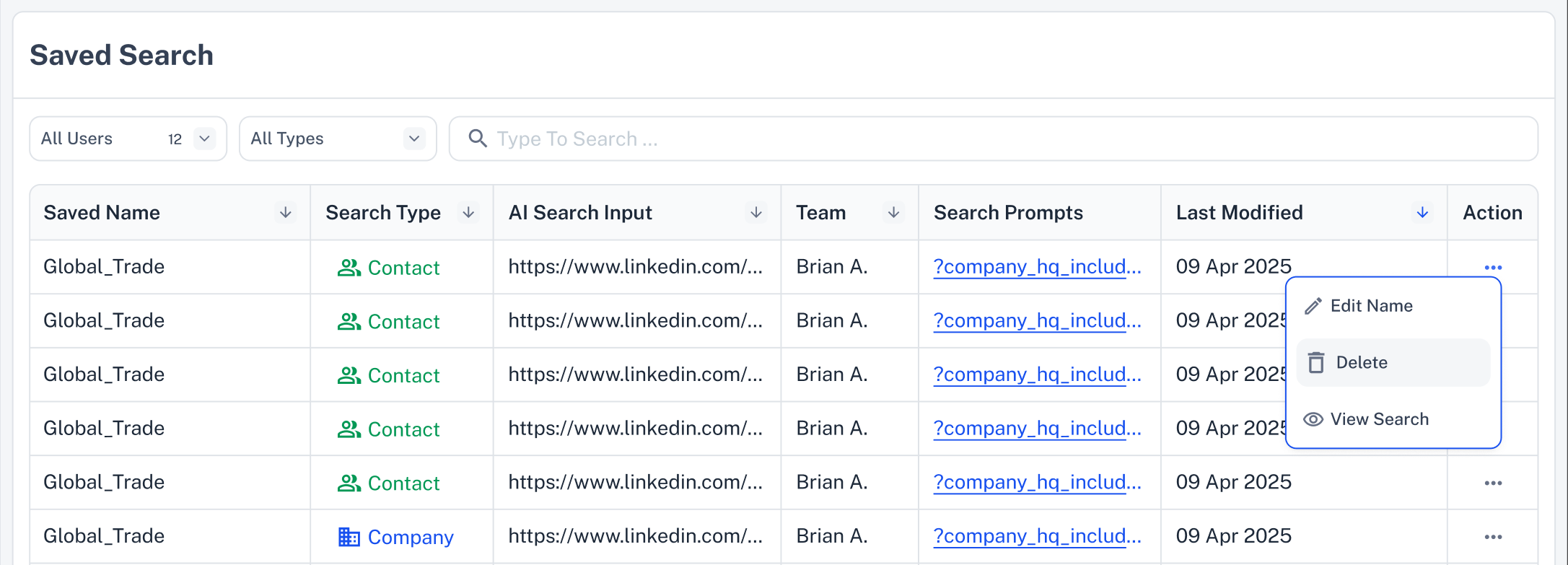
2. To confirm the deletion, a pop-up will appear. If you're sure, click Delete to remove the item permanently.
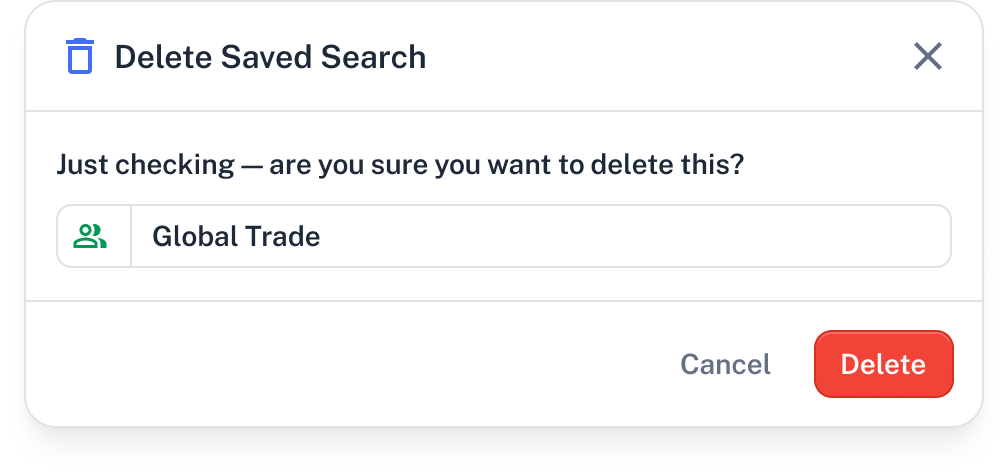
 Need Help?
Need Help?Click Contact Support—we’re ready to help any time.