You can easily and quickly create a new saved search. To do this, follow the steps below:
After you’ve found your desired results using filters, click on the Save Search button at the top of the result table.
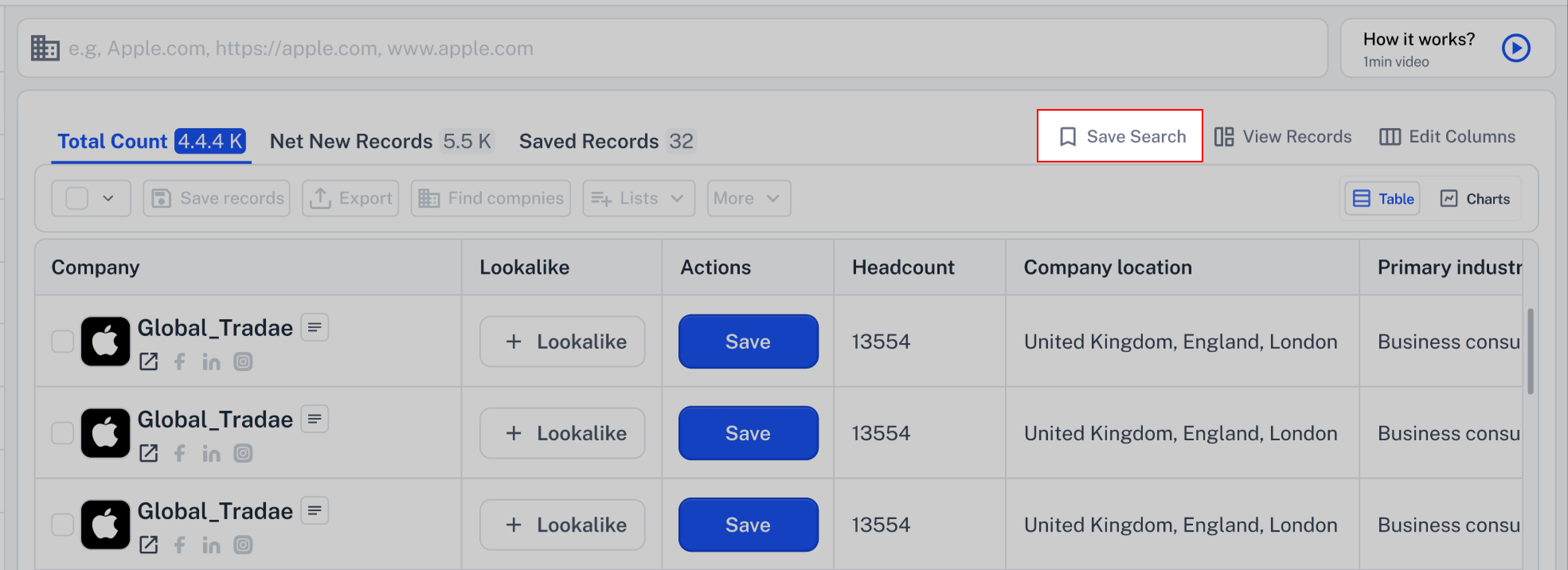
2. After selecting Save Search, a new pop-up modal will appear with the following sections:
List name: Enter a name for your saved search. This helps you find and reuse it later without setting the filters again.
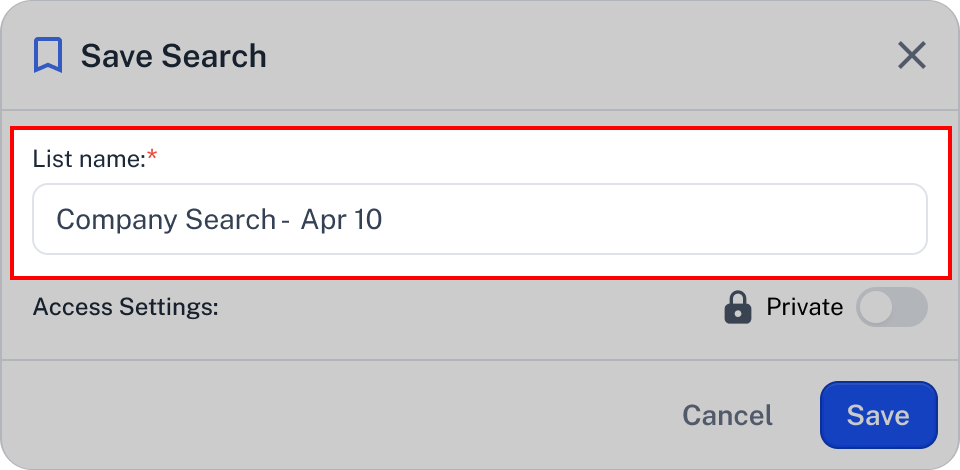
Access Settings: Choose who can see and use this saved search. You can keep it Private (only you can access it), or set it to Shared so your team can also view or use it.
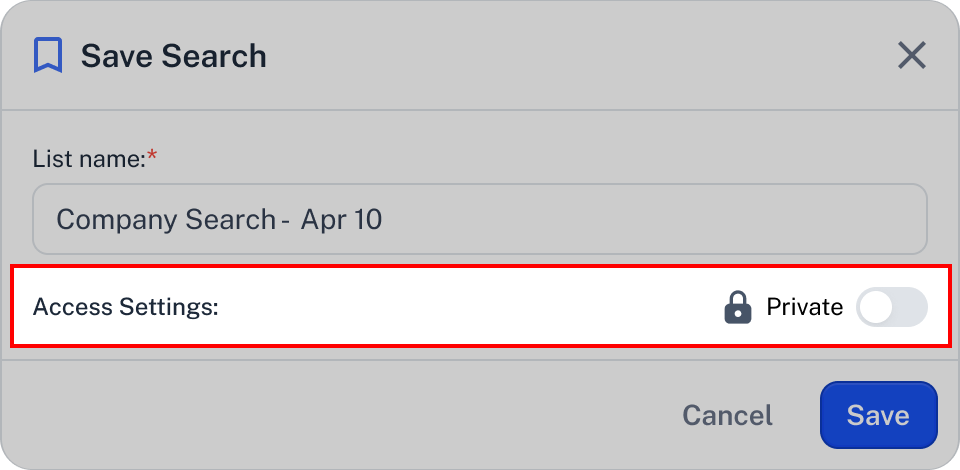
 Common Mistake: Name Already Taken & Character Limit
Common Mistake: Name Already Taken & Character LimitMake sure your list name isn’t already used.
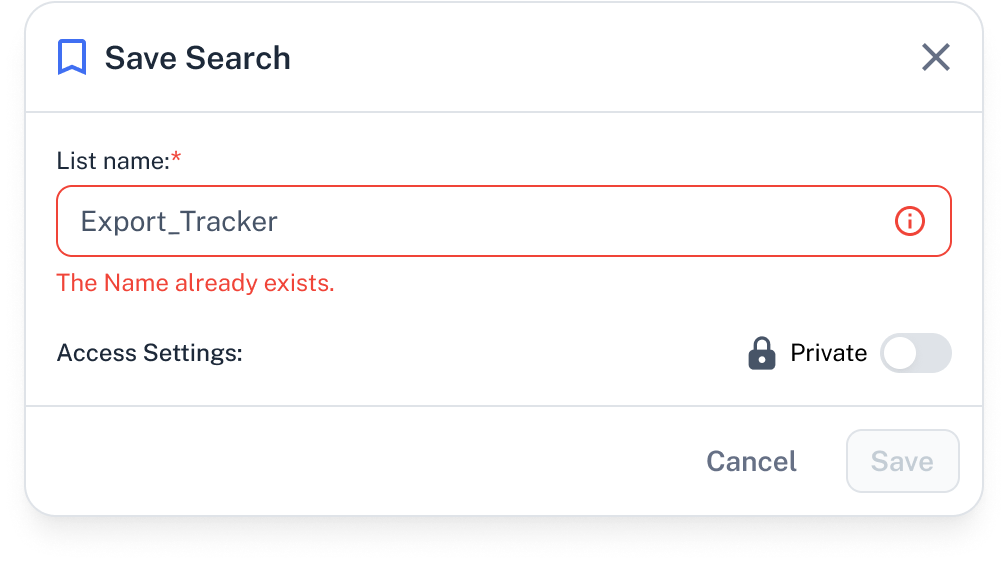
 Fix it: Use a unique name that hasn’t been used before.
Fix it: Use a unique name that hasn’t been used before.
If your list name is longer than 150 characters, you will see this error message.
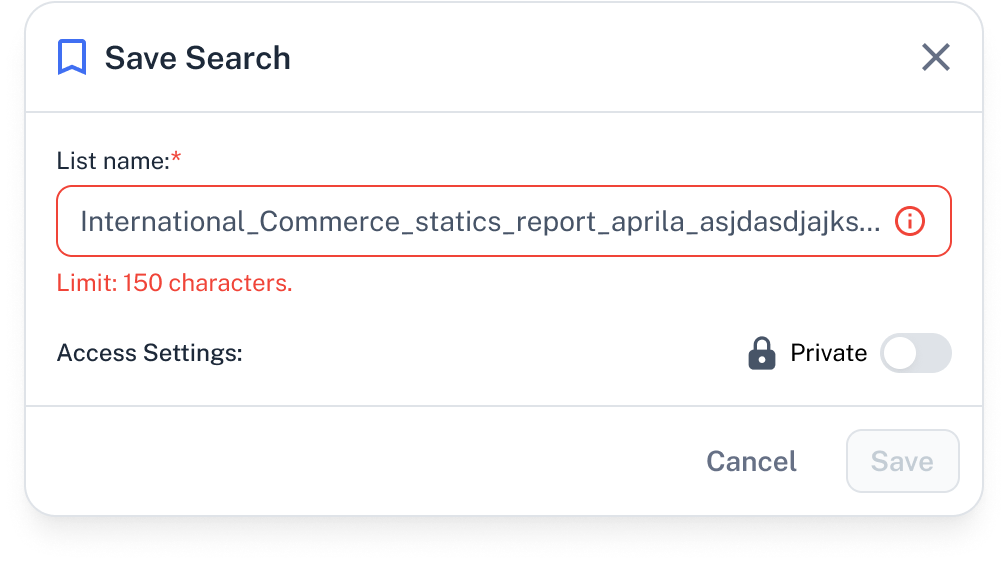
 Fix it: Keep your list name under 150 characters.
Fix it: Keep your list name under 150 characters.
 Need Help?
Need Help?Click Contact Support—we’re ready to help any time.