If you’re new to the Ai-Ark family and haven’t signed up yet, welcome! Follow the steps below to create your first account.
 Get started
Get started1. As the first step, click on the Create an account button as shown in the image.
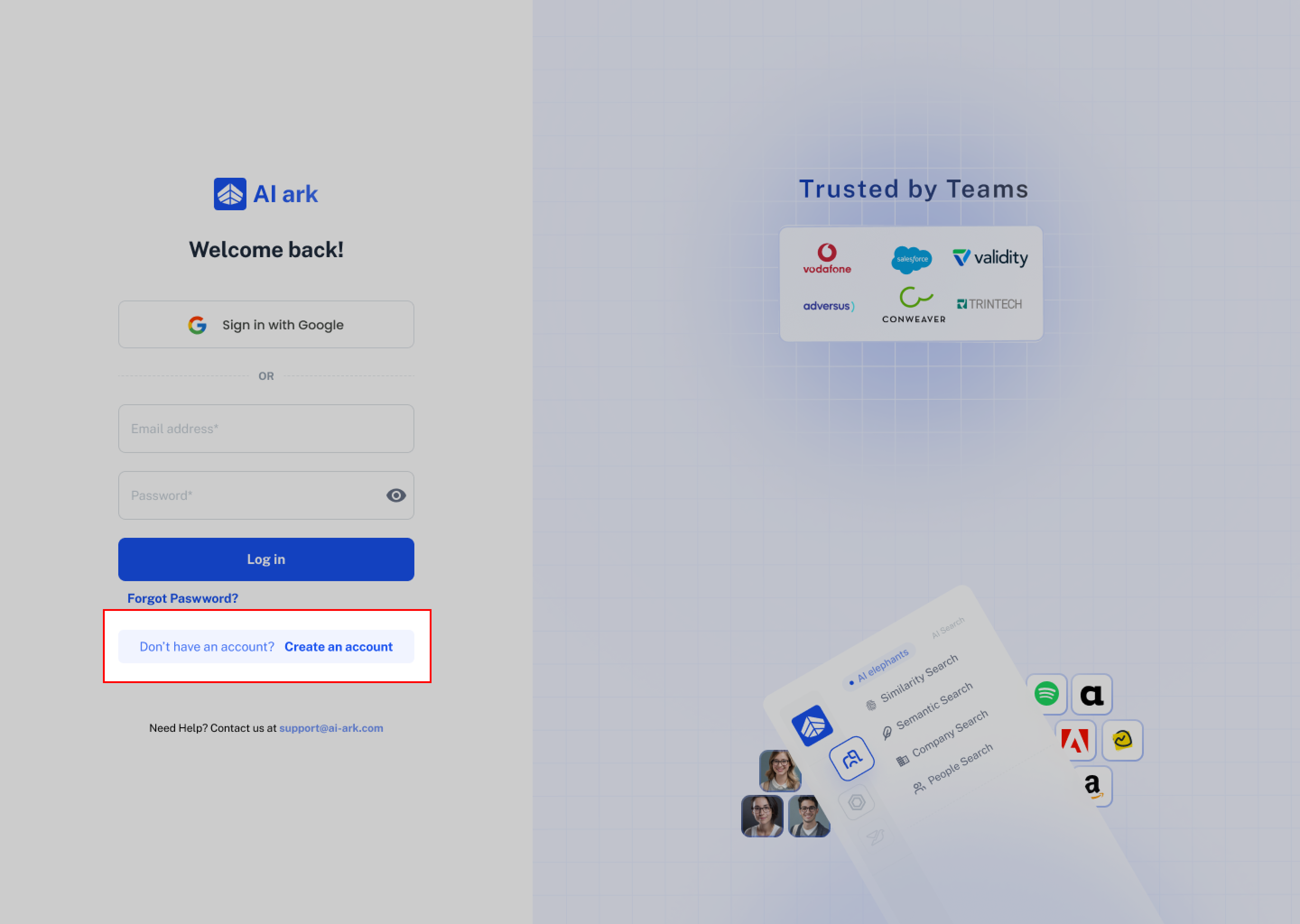
2. Next, enter your details, including First Name, Last Name, Email Address, Password, and Confirm Password, then click the Create Account button.
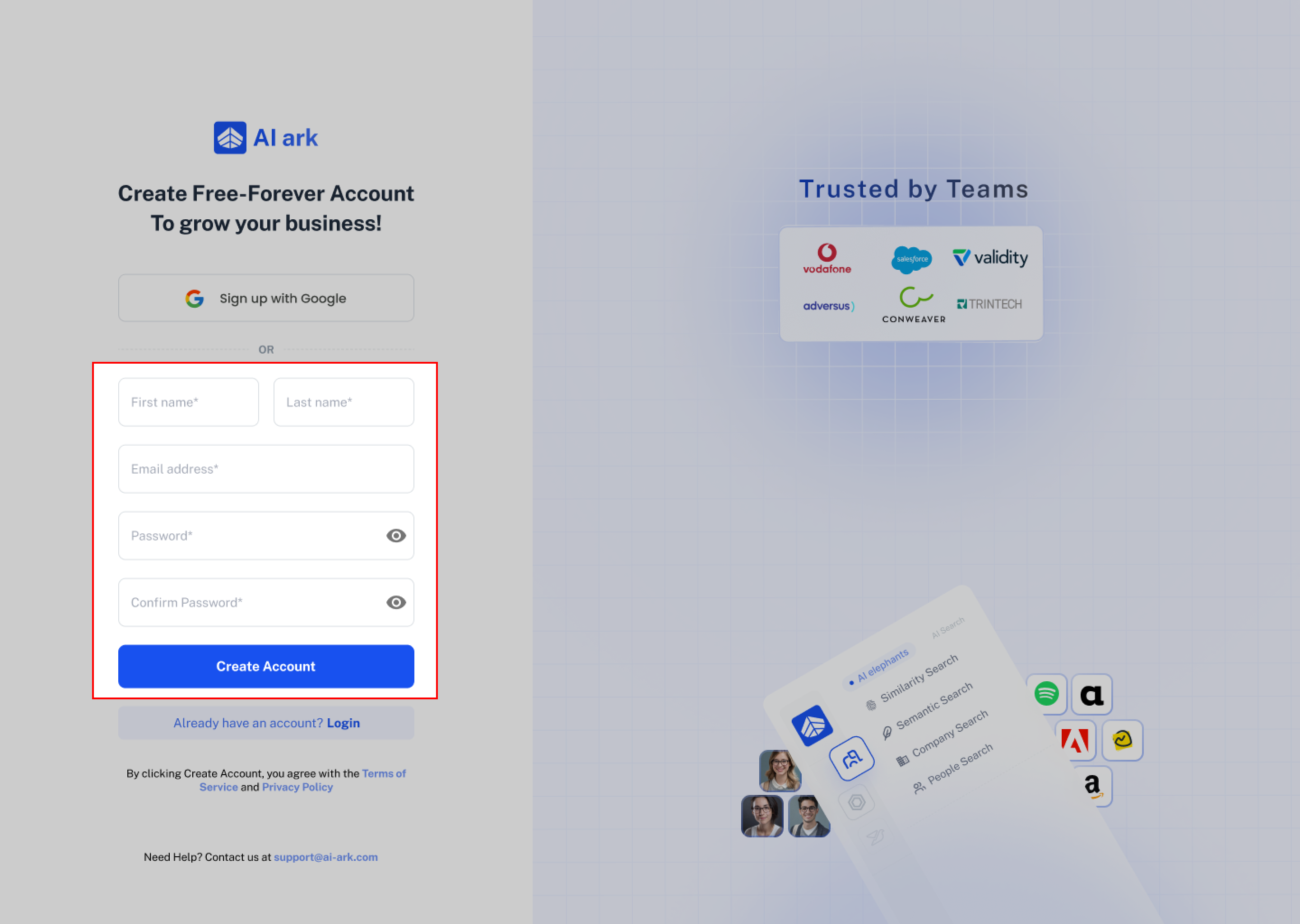
3. You can also create an Ai-ark account using your Google account for a faster and easier signup process.
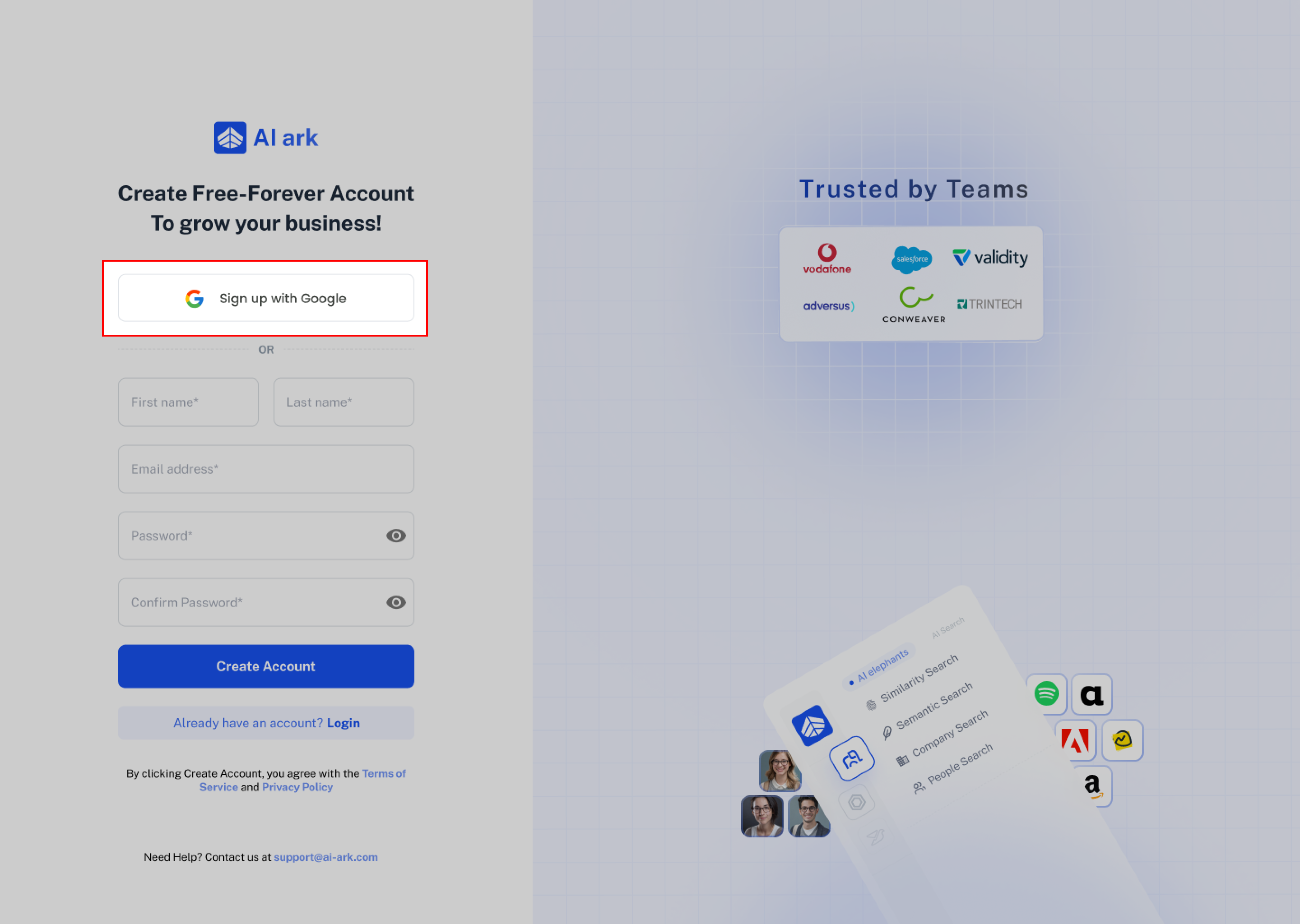
4. If you’ve entered your information correctly, a verification email will be sent to your inbox.
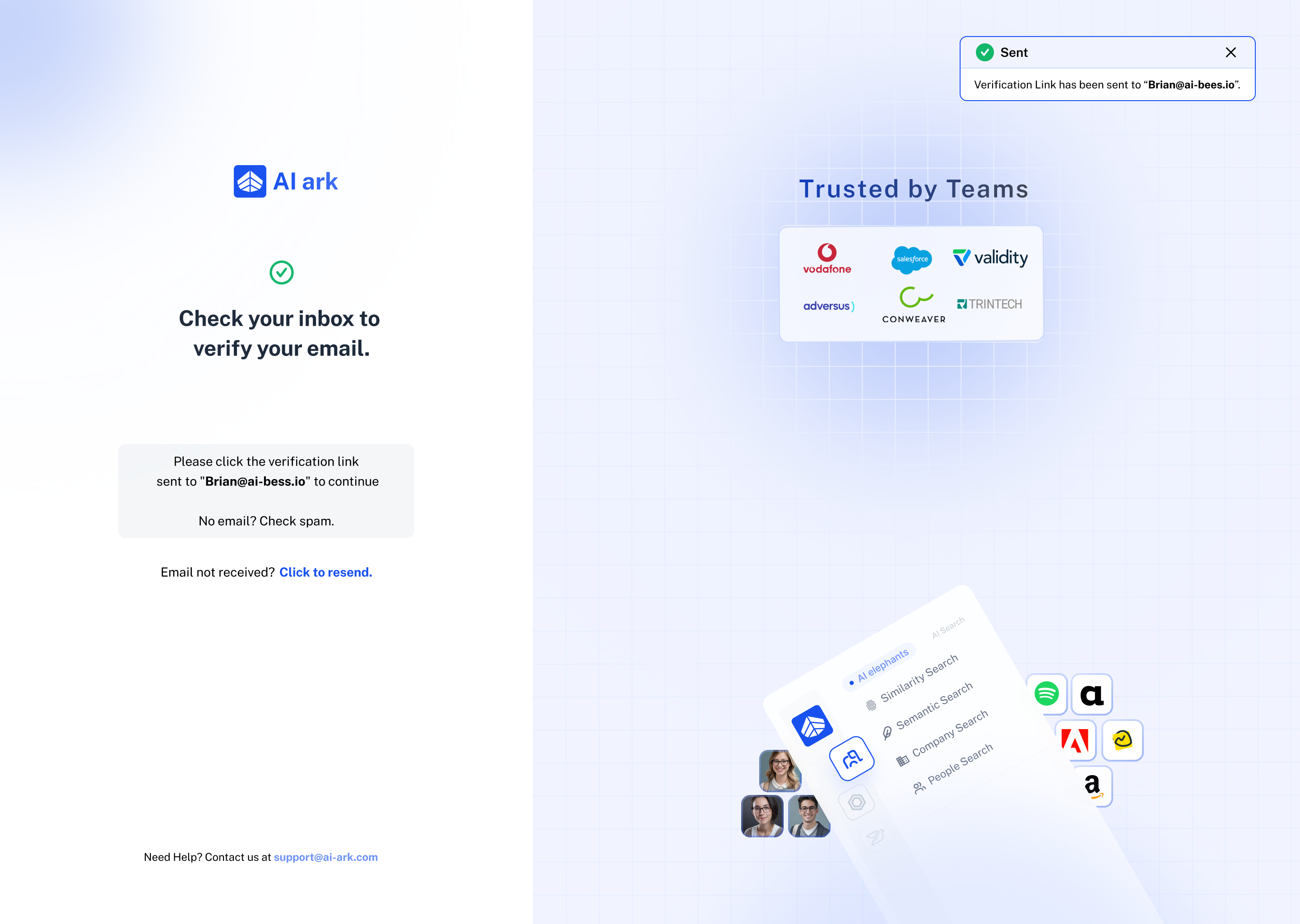
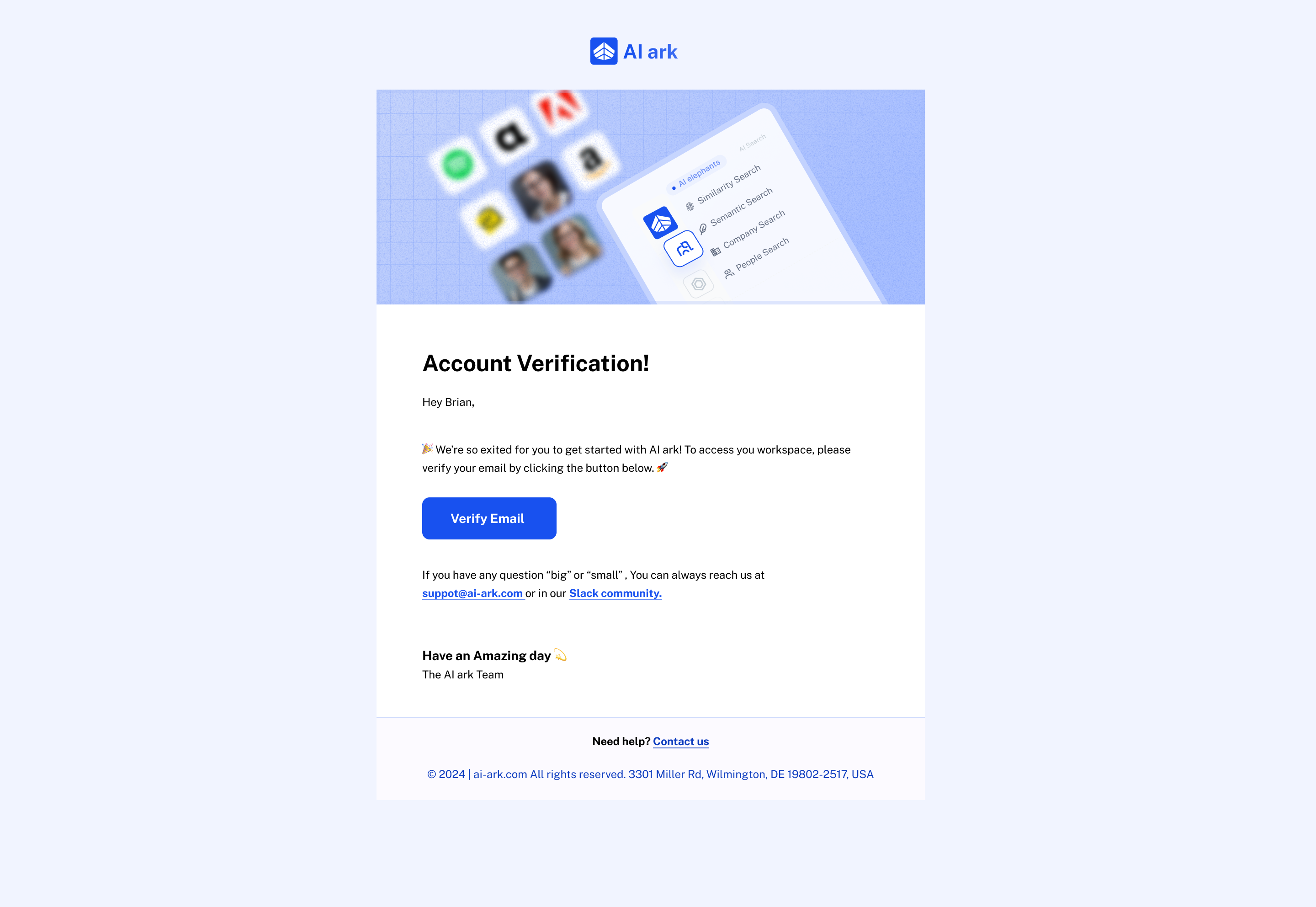
 Common Mistake: Use an Invalid email or password format
Common Mistake: Use an Invalid email or password formatMake sure your email includes an "@" symbol and a valid domain (like .com, .org, etc.).
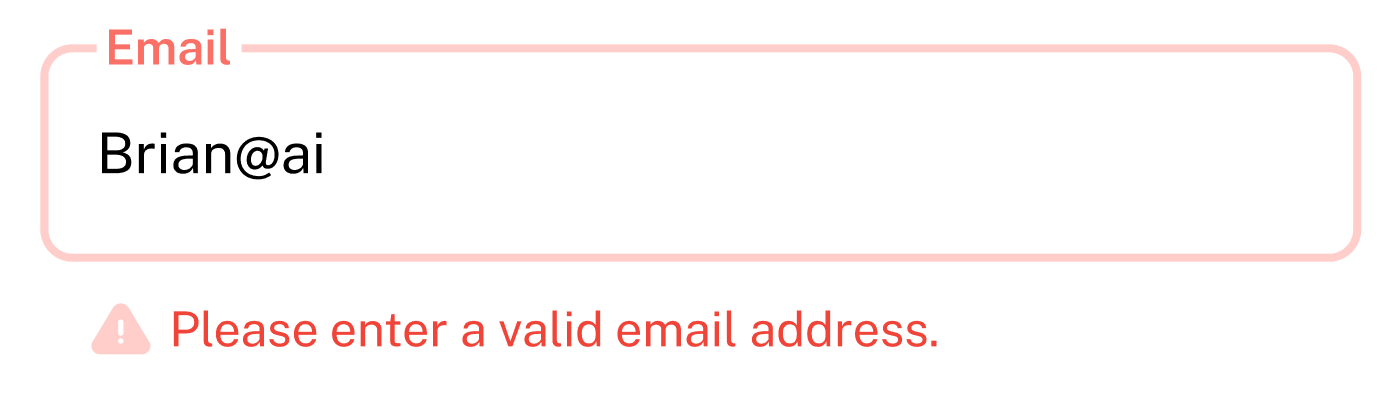
 Fix it: Use a valid format like [email protected].
Fix it: Use a valid format like [email protected].
Make sure your confirmation password is exactly the same as your original password.
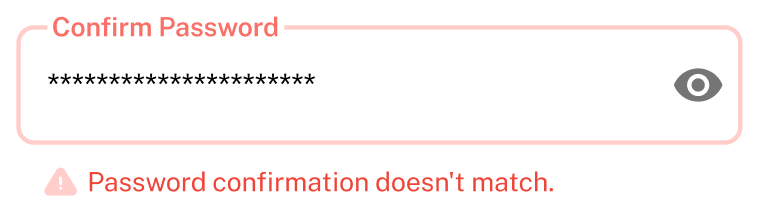
 Fix it: Re-enter the same password in both fields to proceed.
Fix it: Re-enter the same password in both fields to proceed.
Make sure you’re using an email address that hasn’t been registered before.
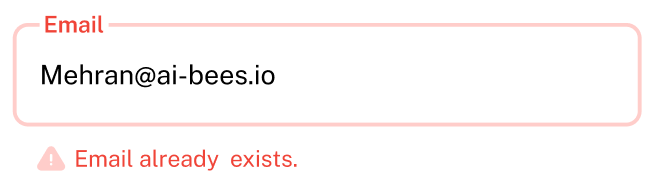
 Fix it: Re-enter the same password in both fields to proceed.
Fix it: Re-enter the same password in both fields to proceed.
 Need Help?
Need Help?Click Contact Support—we’re ready to help any time.