 Current Plan in AI Ark
Current Plan in AI Arkthe Current Plan section helps you review your active subscription, credit balance, billing details, and included benefits. Whether you’re on a free trial or a high-usage enterprise plan, this page adapts to show what matters most about your account.
 Watch how it works
Watch how it works
 Why Use the Current Plan Page?
Why Use the Current Plan Page?You can:
View your current plan type (Free, Usage-Based, or Custom).
Check your monthly credits, usage stats, and renewal date.
Understand what actions cost credits via the benefits table.
Monitor plan status alerts, like low balance or failed payments.
 How to Access It
How to Access ItGo to the Profile Setting.
Click on the current plan
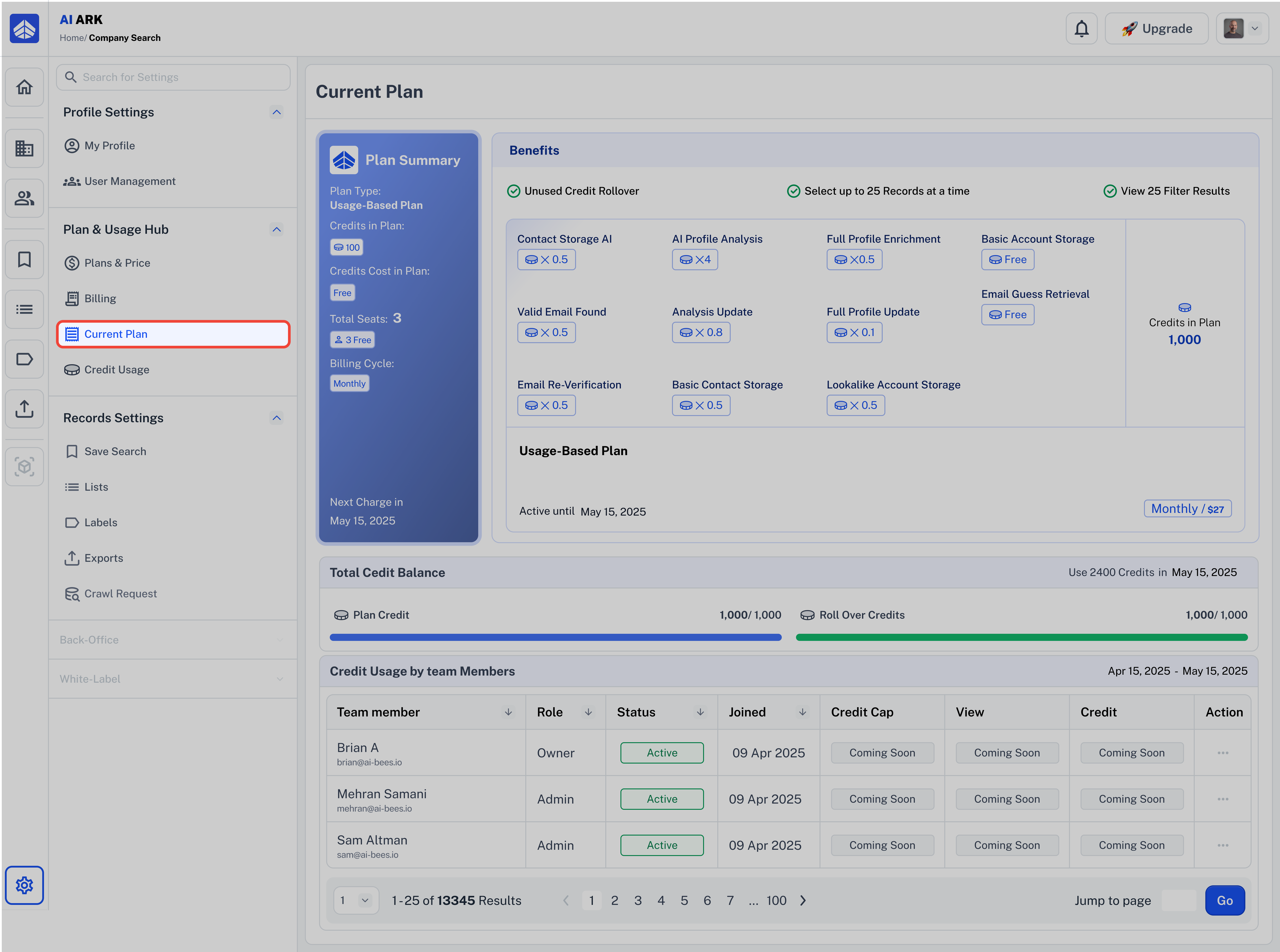
 What You’ll See
What You’ll See Plan Summary
Plan SummaryPlan Type (e.g., Free, Standard and …)
Credits in Plan and Cost
Seats Included
Next Charge Date
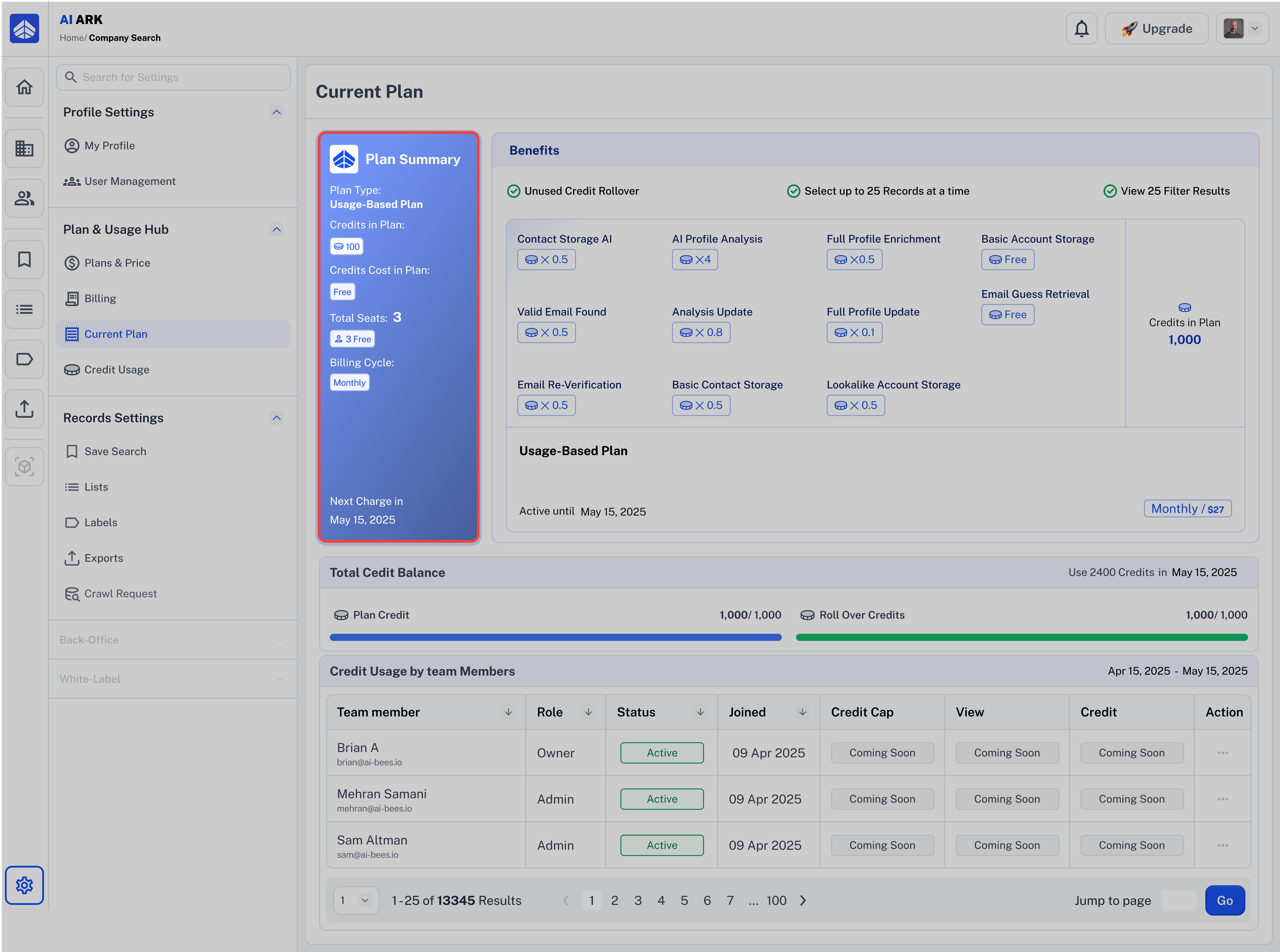
 Benefits Section
Benefits SectionA detailed chart of features and credit cost:
AI Profile Analysis
Full Profile Enrichment
Email Validation
Contact Storage, etc.
This lets you plan how to use your credits wisely.
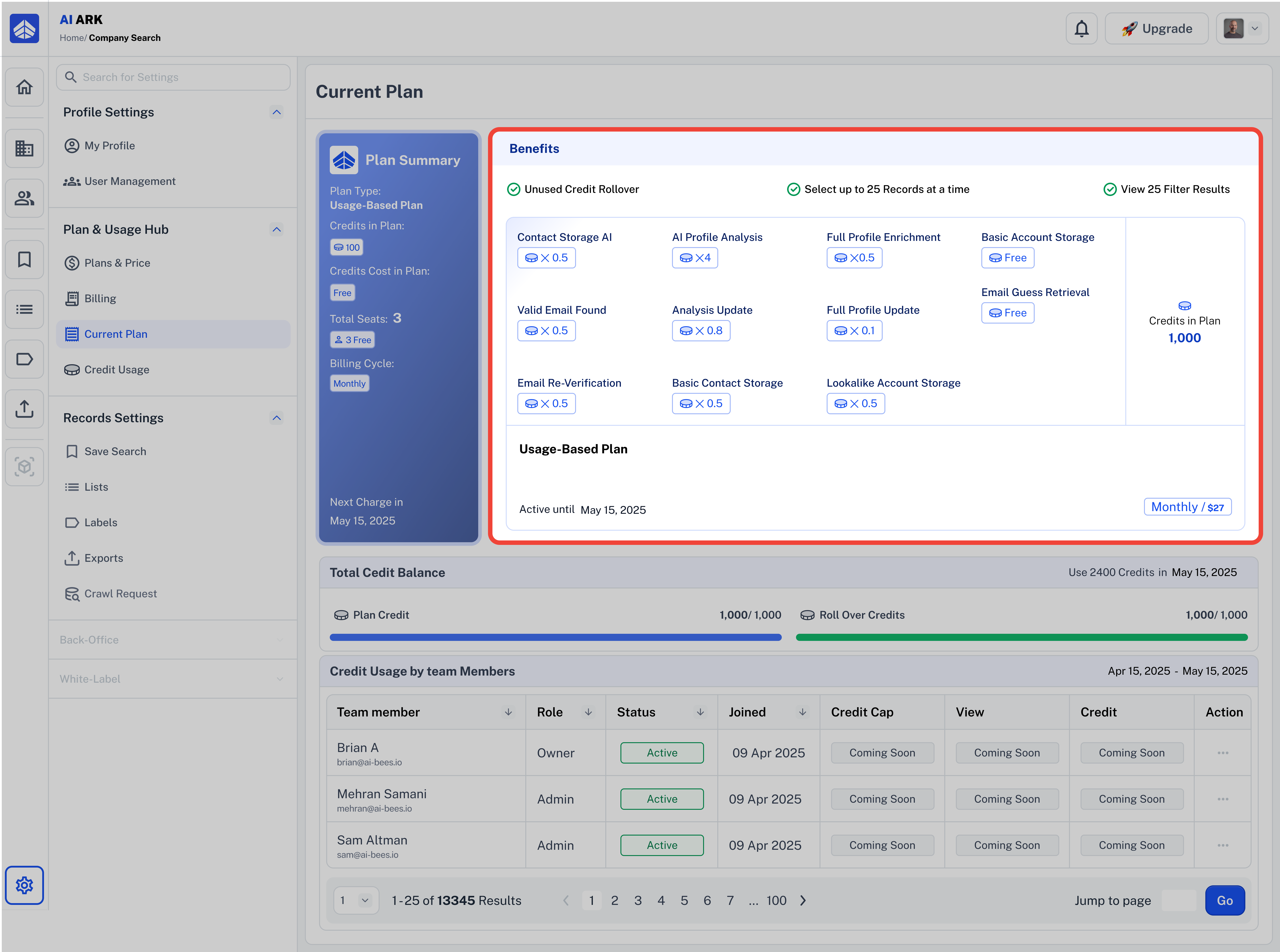
 Plan Status Scenarios
Plan Status ScenariosThe Current Plan page adjusts depending on your billing status. Here are the four main states:
 Standard Active Plan
Standard Active PlanNo alerts
Full access to usage and plan data
Shows credits used, rollover credits, and team credit usage
Button to “Change Plan” or “Upgrade”
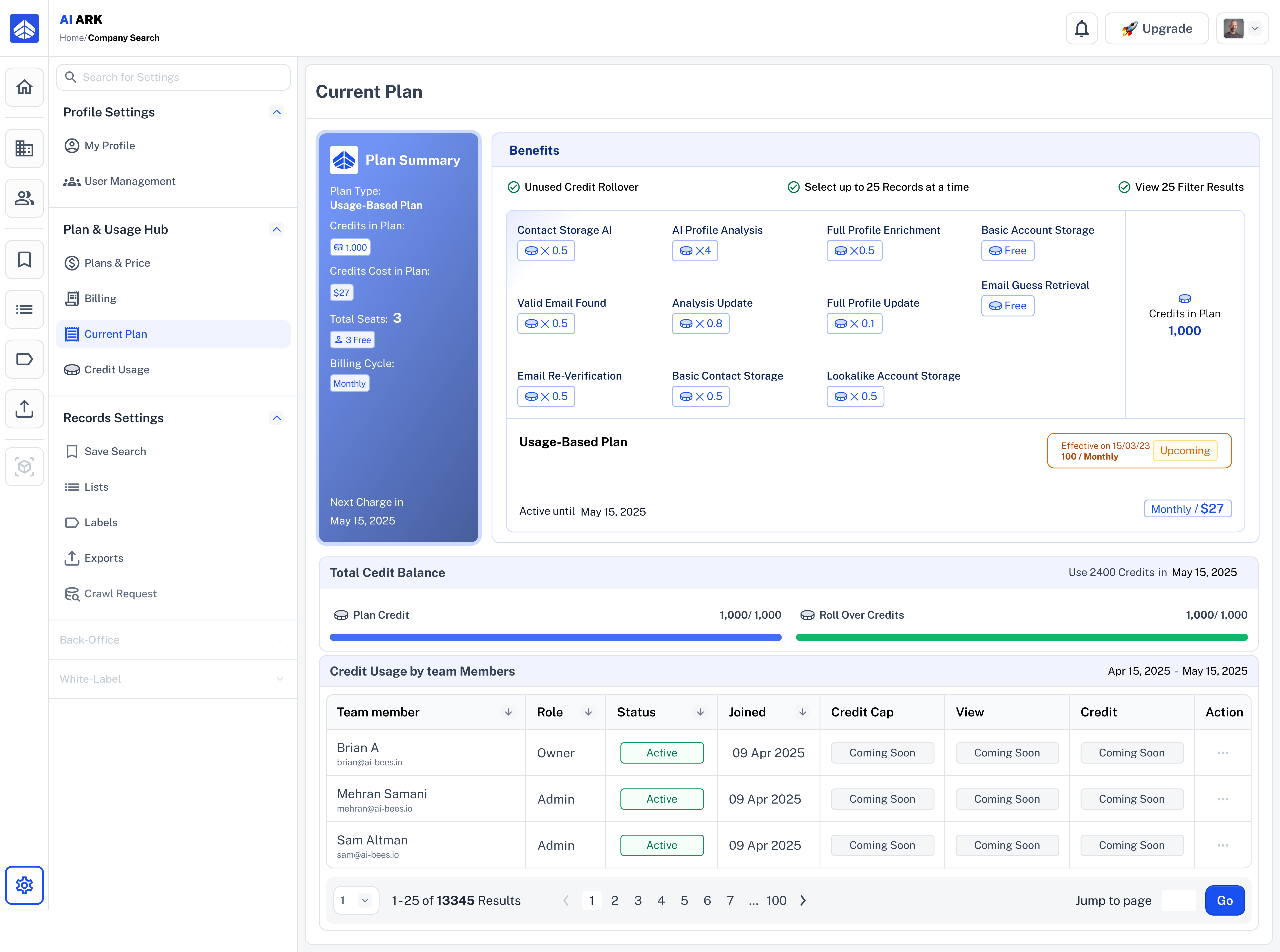
 Credit Limit Reached
Credit Limit ReachedRed banner: “Credit Limit Reached”
Prompt to Upgrade to continue using the platform
Plan box may show red or warning state
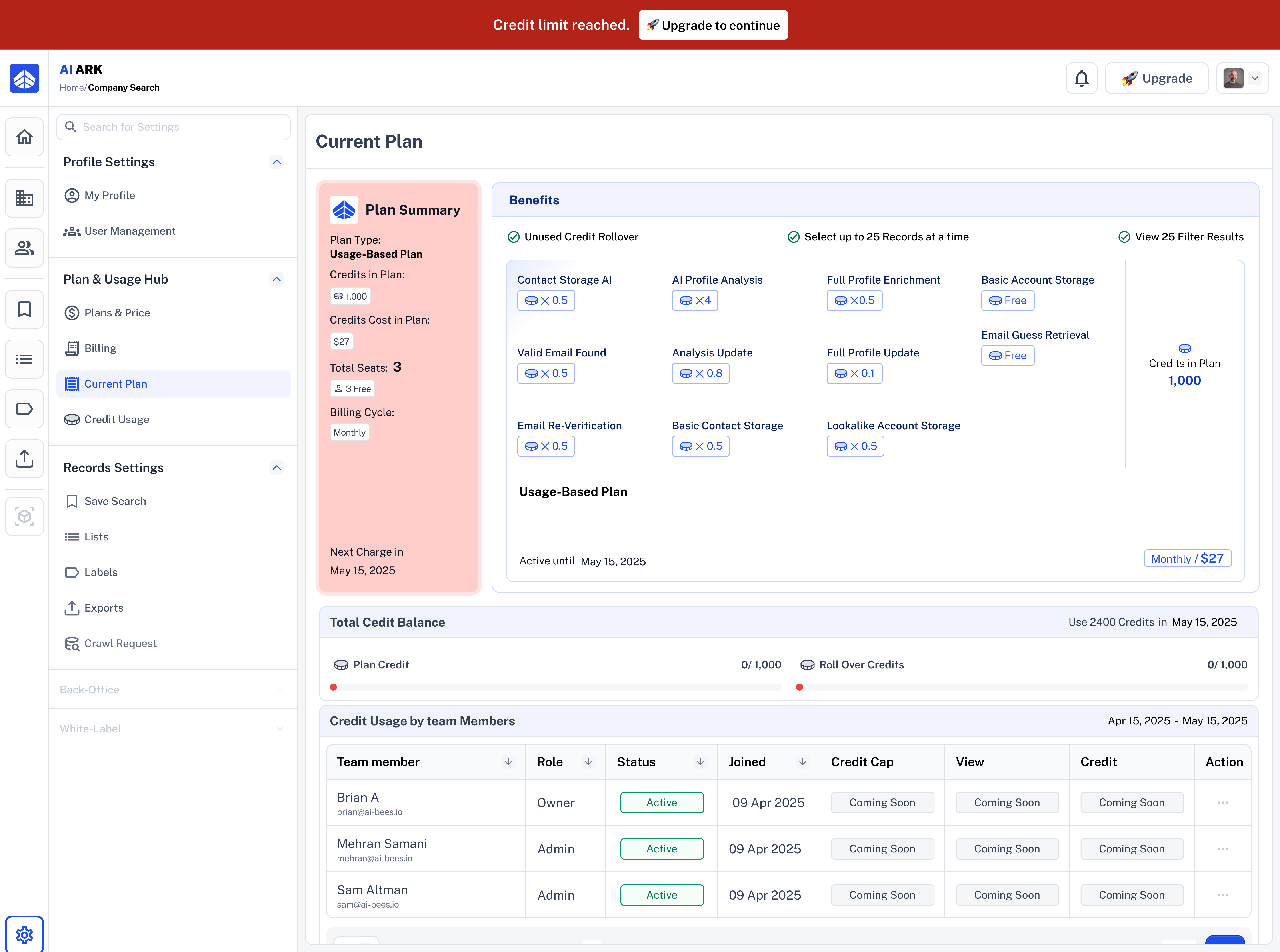
 Payment Failed
Payment FailedBanner: “Payment Failed”
Retry payment via Billing Management
Platform access is limited until payment is resolved
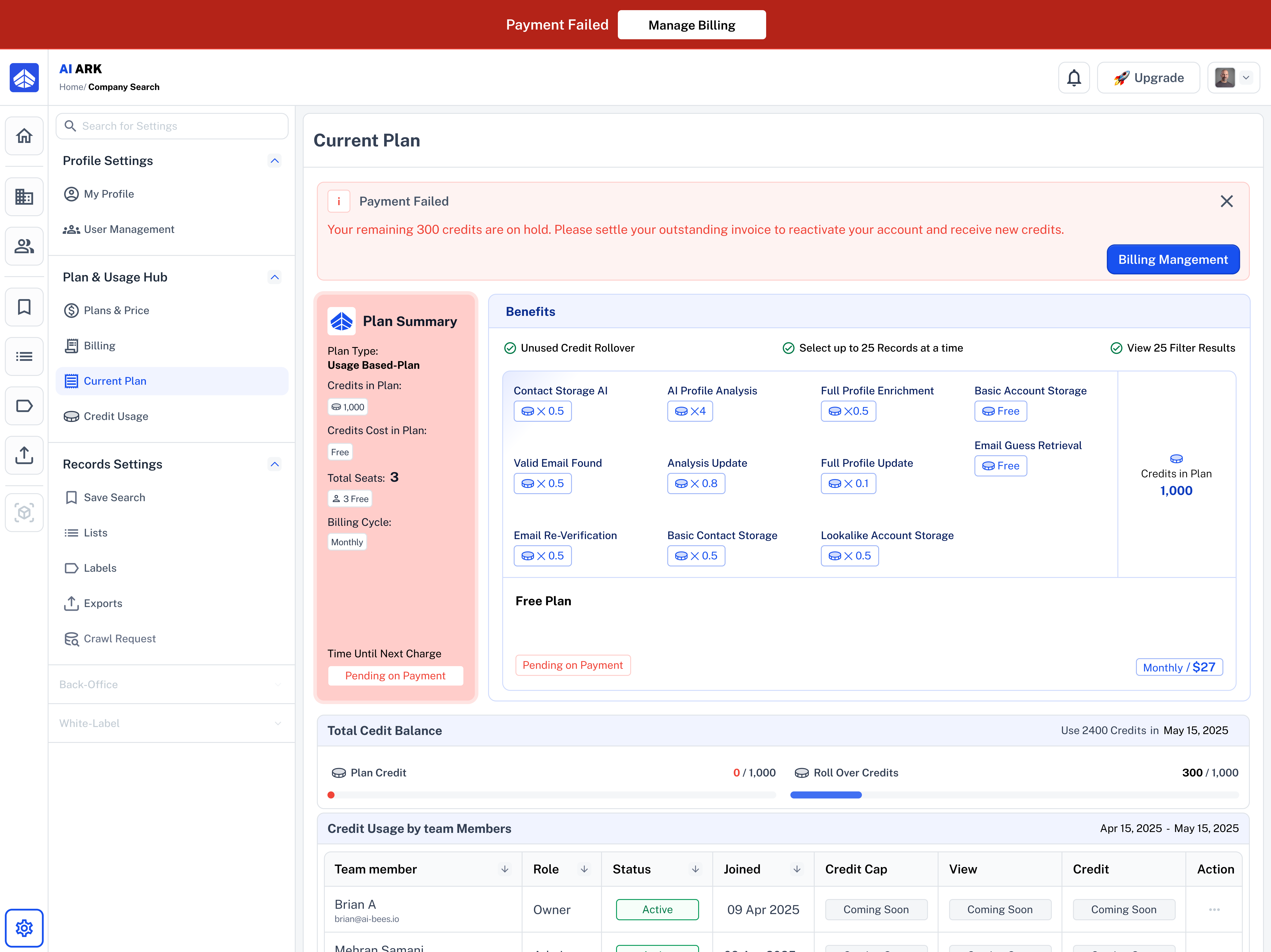
 Low Credit Warning (< 5%)
Low Credit Warning (< 5%)Yellow warning shown on top of the plan
Encourages users to upgrade or monitor usage closely
Active, but limited based on remaining credits
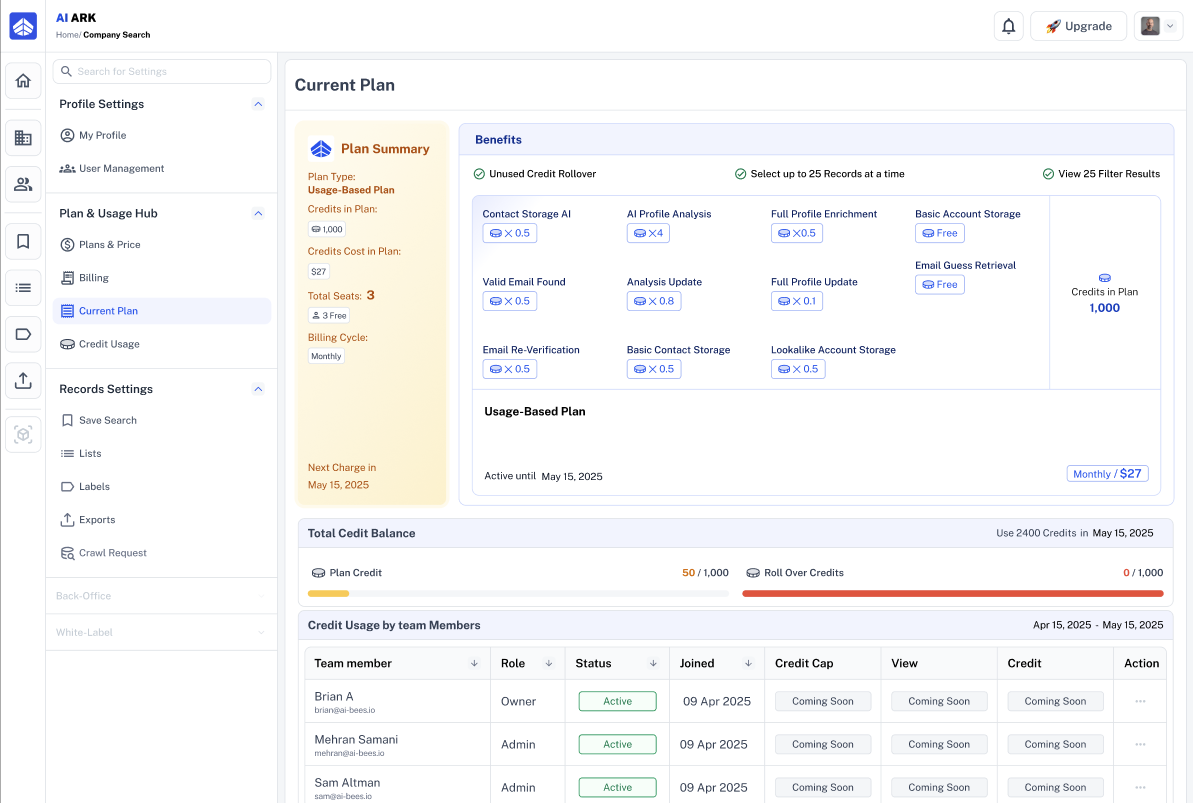
 Need Help?
Need Help?Click Contact Support—we’re ready to help any time.