 Crawl Request Notification
Crawl Request NotificationThis notification keeps you updated about the status of your crawl request.
Watch how it works
 When You’ll See It
When You’ll See ItYou’ll get this notification when you submit a crawl request.
 Notification States
Notification States Succeeded
SucceededThe action was completed successfully.
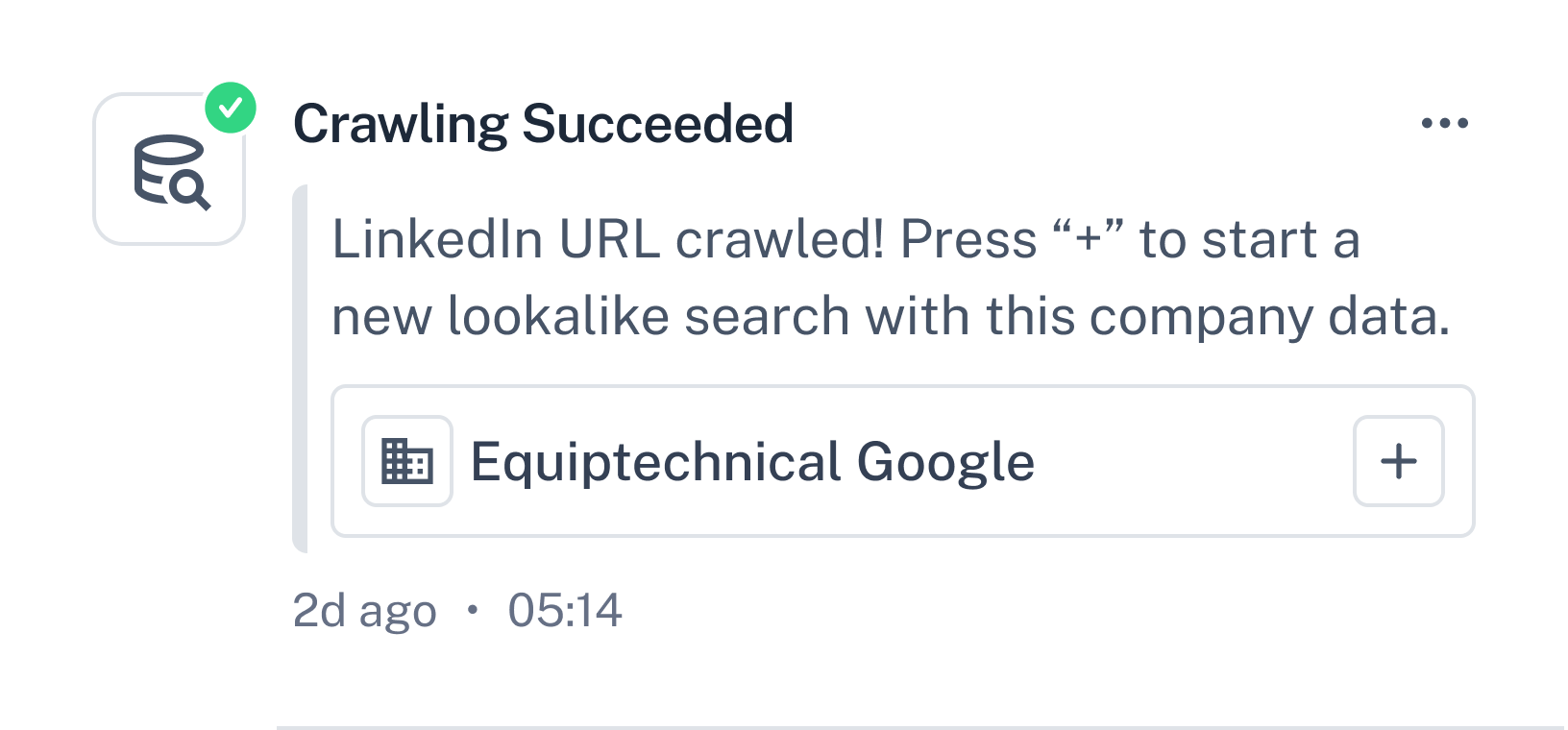
By clicking the  icon, the user is taken to a new tab showing the target company’s profile for Lookalike search.
icon, the user is taken to a new tab showing the target company’s profile for Lookalike search.
 Unsuccessful
UnsuccessfulSomething went wrong and the action didn’t complete.
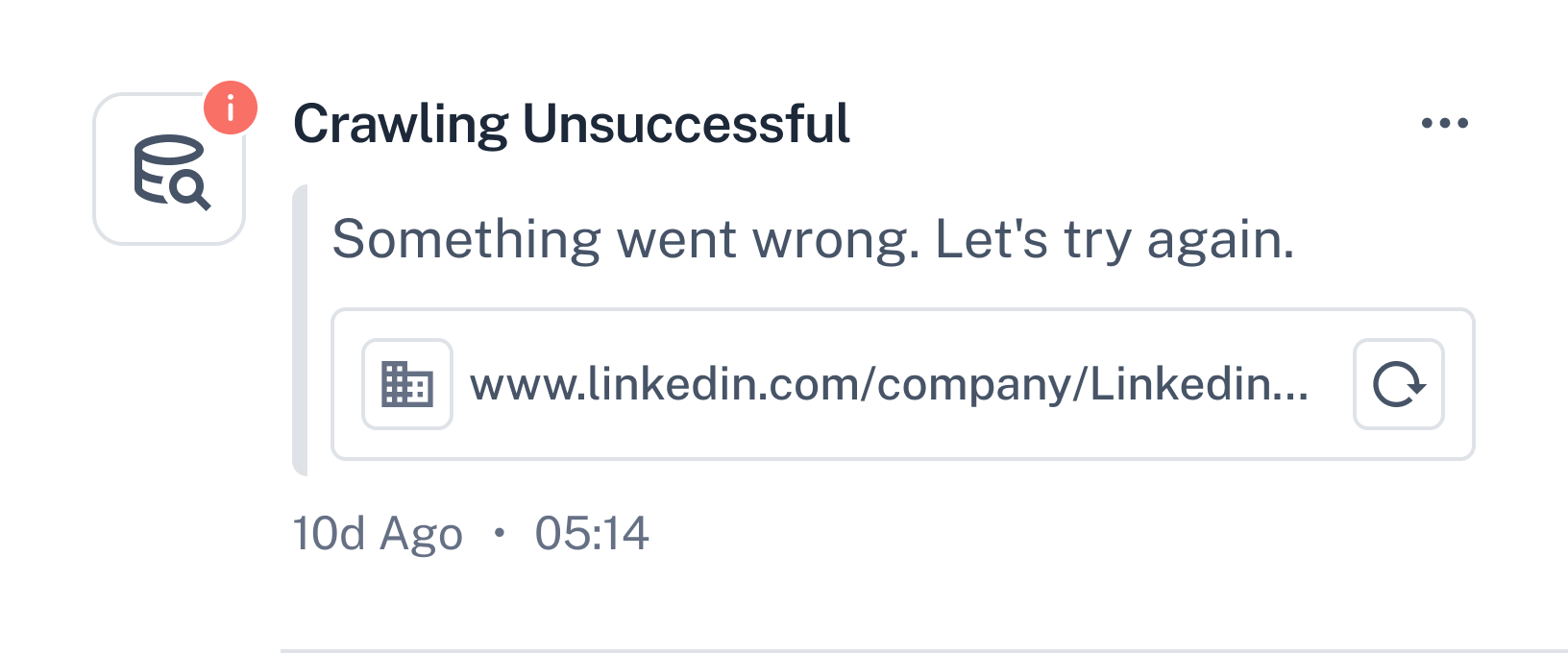
By clicking the “Retry” button, the current notification will disappear and a new one will appear to show that the request is being processed.
 In Progress
In ProgressThe action is running and may take a few minutes.
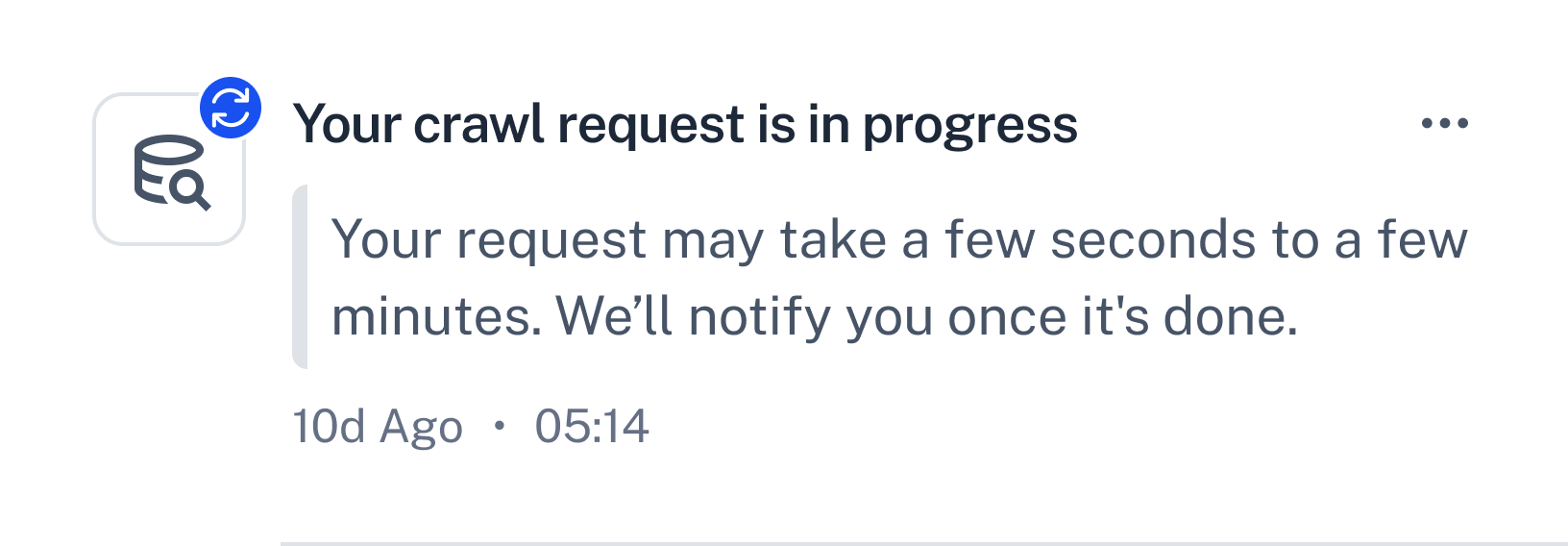
 Need Help?
Need Help?Click Contact Support—we’re ready to help any time.