 What Is a Label?
What Is a Label?AI Ark helps you find the right people and companies faster, using smart tools to keep your work organized. One of the most useful features at your fingertips is Labels. This tool lets you tag and categorize your selected items—like people, companies, or other data—making it easy to sort and find them later. It’s perfect for organizing contacts, managing campaigns, or customizing your workflow to work smarter.
Watch how it works
 Why Use Labels?
Why Use Labels?Labels help you tag and organize your people or companies in a way that makes sense to you. Instead of searching through all your results every time, you can:
Quickly find items with the same label
Group related profiles or companies for easy access
Use labels to sort and filter your search results
Using Labels makes it easier to keep your work neat and find what you need fast.
 How to Use It?
How to Use It?Open AI Ark
Select People Search or Company Search
Use filters to find the results you need
Select one or more items from the results table
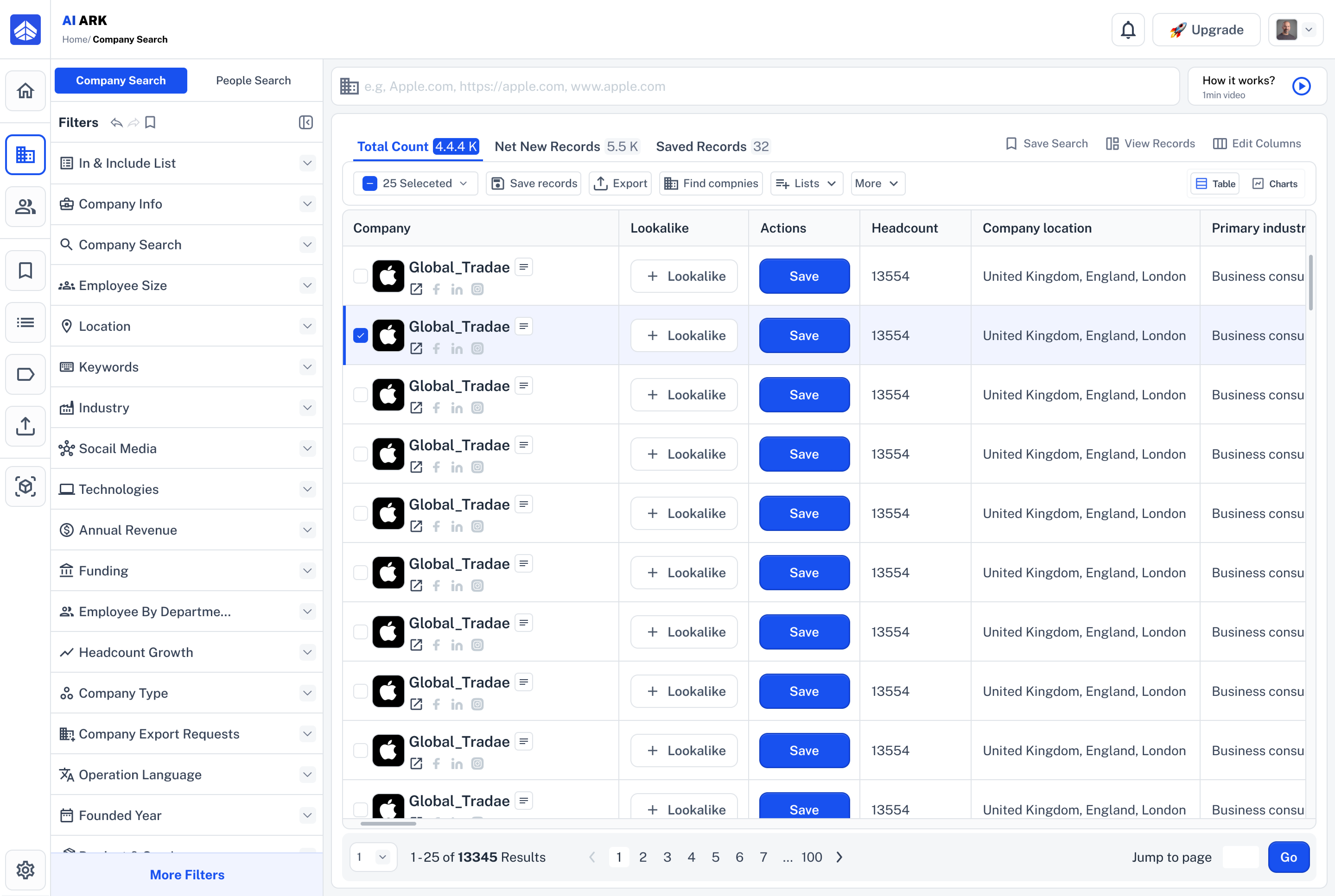
5. Click on the More dropdown menu in the top navigation bar (above the table)
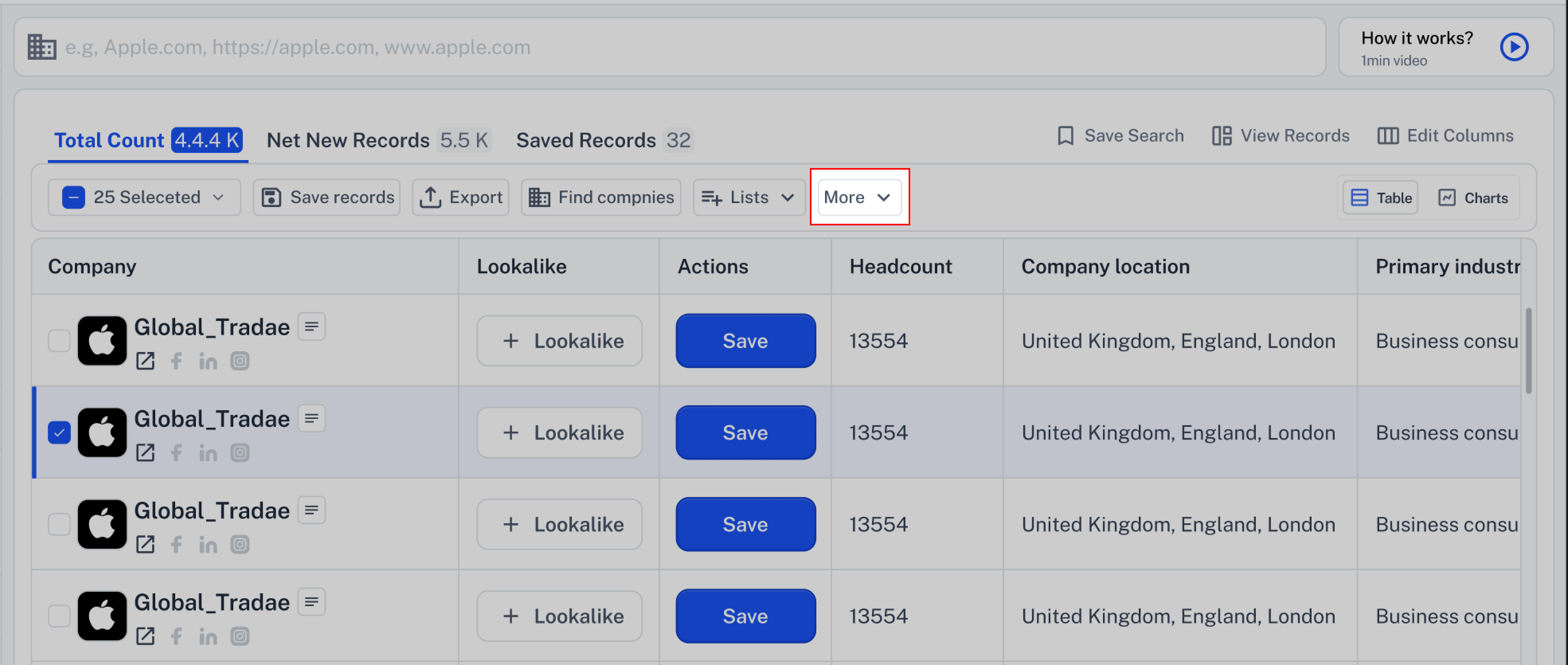
6. Choose Add/Create Label
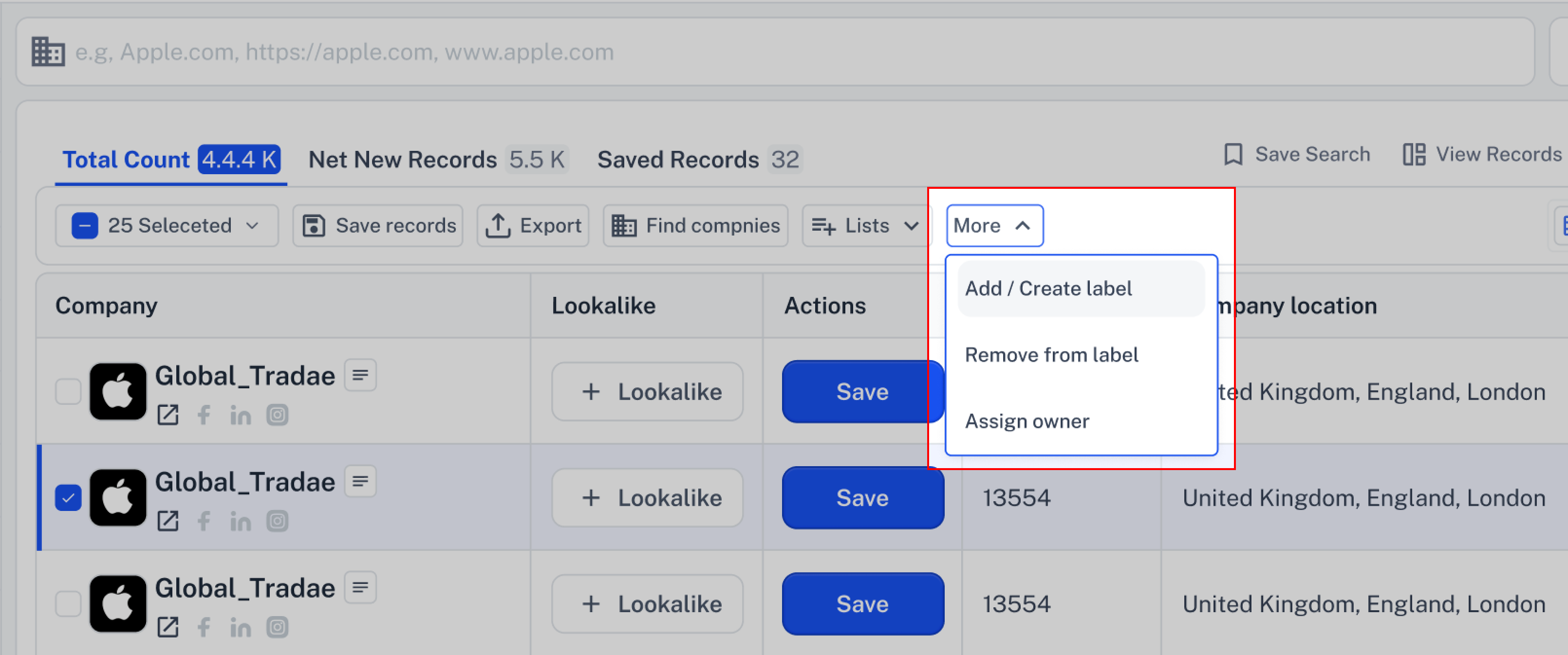
7. A pop-up modal will appear

 Need Help?
Need Help?Click Contact Support—we’re ready to help any time.