Create and organize labels to manage your data more effectively. Add a name, color, and optional description, then choose whether the label is private or shared with your team.
First, click on the More dropdown menu button at the top of the results table.
Then, from the menu that opens, choose the first option: Add / Create Label.
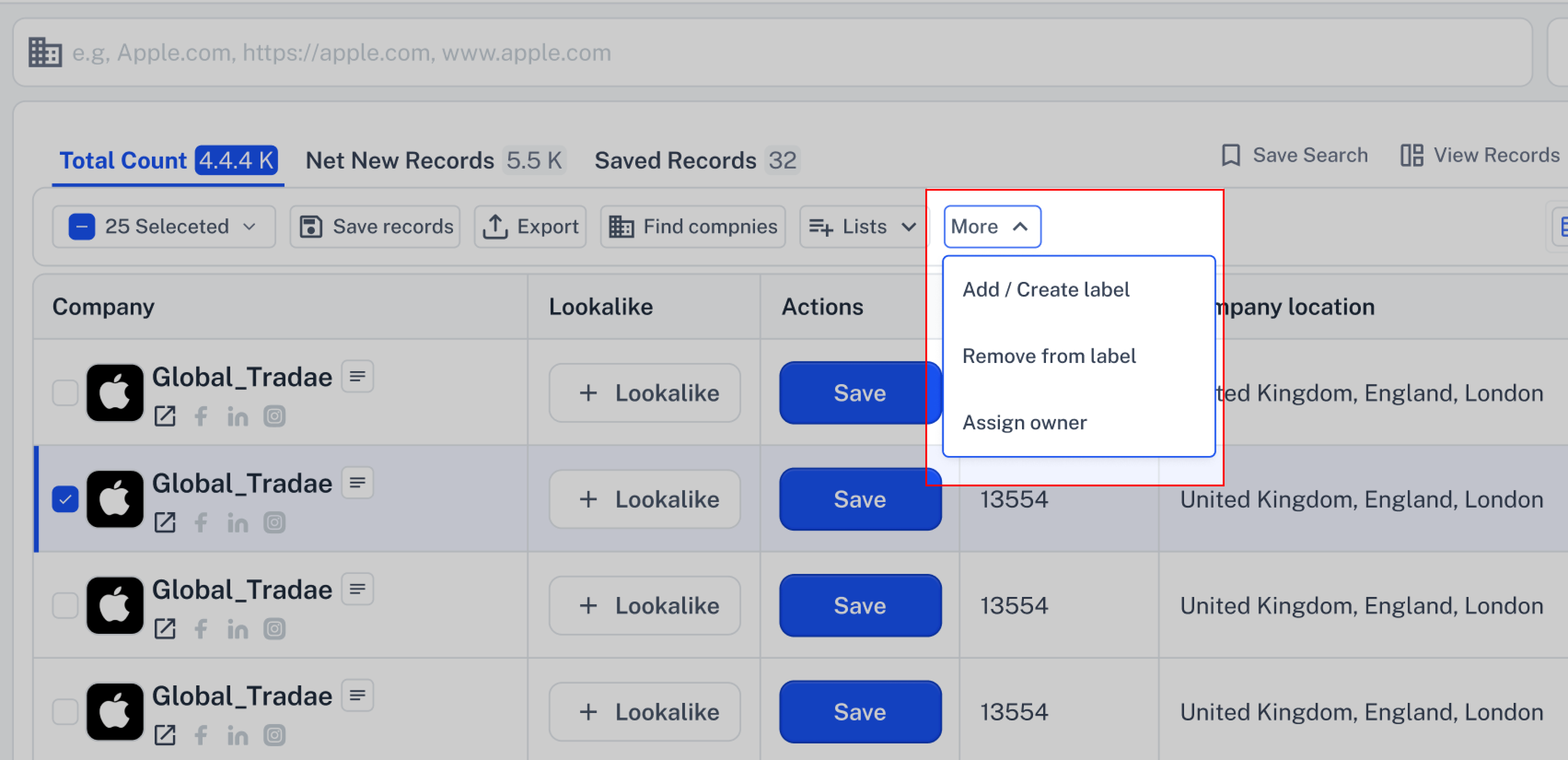
After the pop-up appears, you can click the dropdown to see and choose from labels you’ve already created. The labels are grouped into three categories: All, Mine, and Shared.
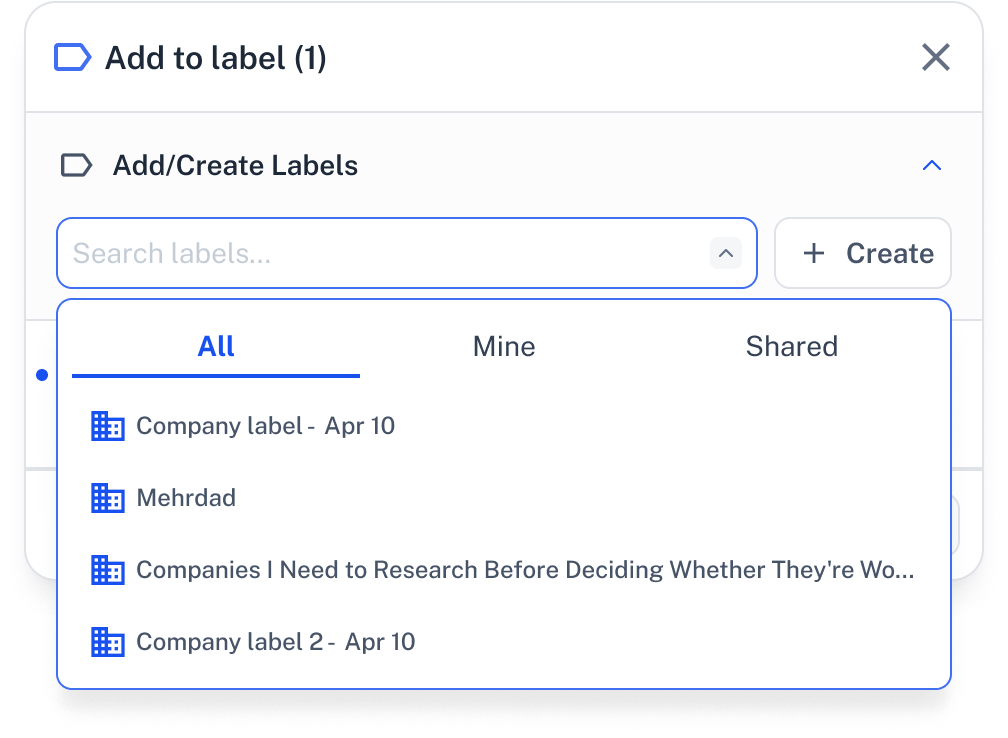
After you select your label, it will appear in the Selected Label section.
For Companies
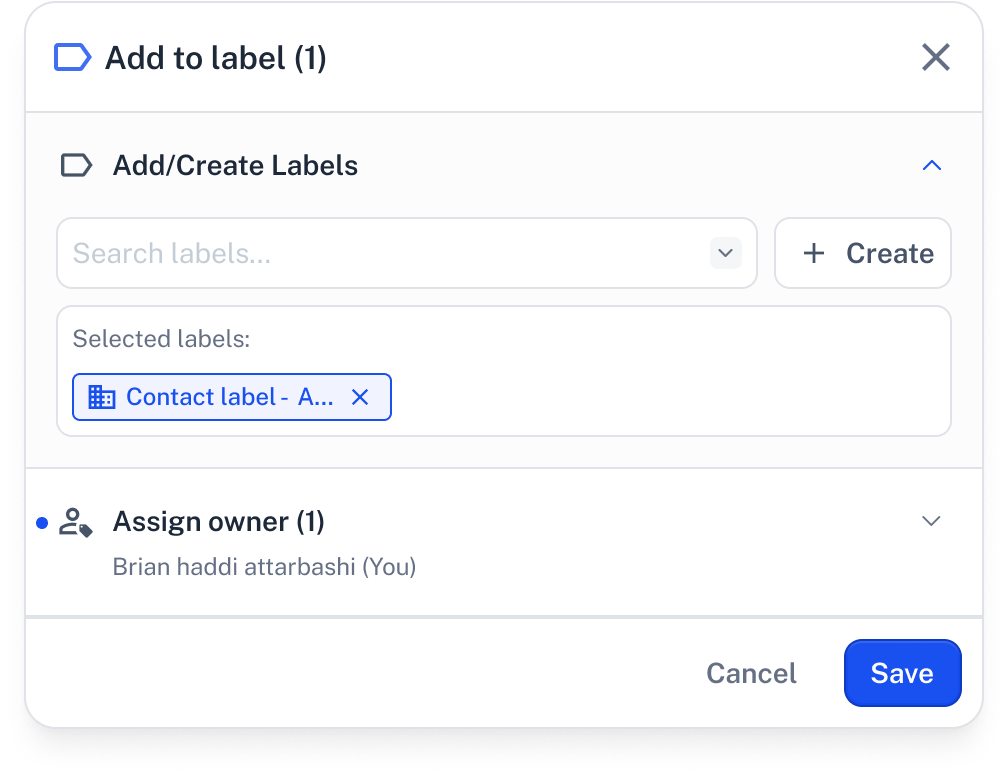
For Contacts 
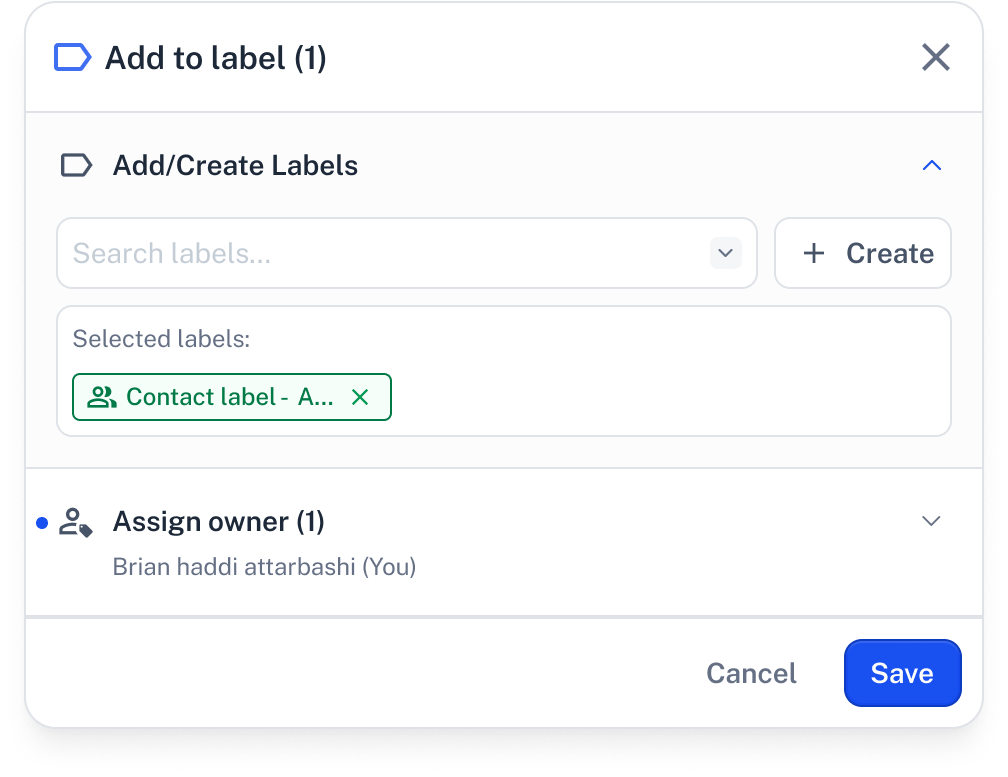
After clicking the Save button, the selected items from the result table will be marked as Active instead of just Saved.
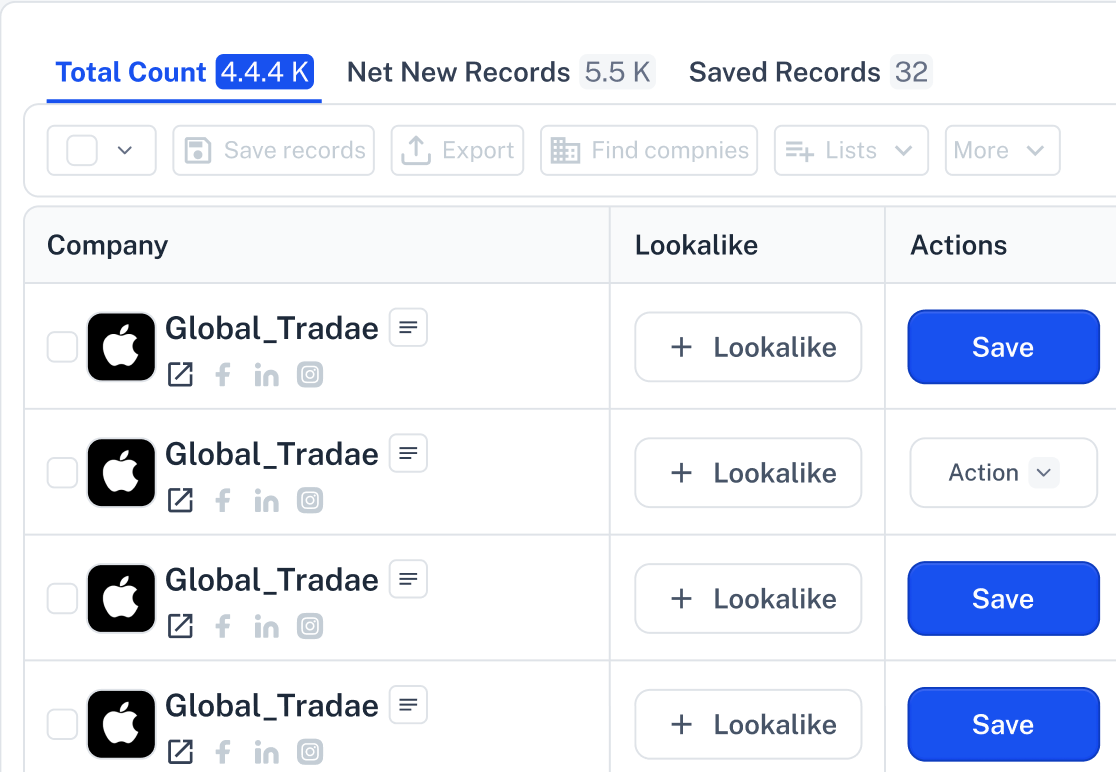
 Need Help?
Need Help?Click Contact Support—we’re ready to help any time.