 What Is User Deactivation?
What Is User Deactivation?In AI Ark, you can deactivate users who no longer need access—without deleting their data. This helps keep your team list clean while preserving records and ownership history.
 Watch how it works
Watch how it works
 Why Deactivate a User?
Why Deactivate a User?When someone leaves the team or no longer needs access, deactivating their account ensures security without disrupting your workspace. You can:
Prevent former users from logging in
Maintain ownership of their lists and activity
Reactivate them later if needed
 How to Deactivate a User
How to Deactivate a UserOpen AI Ark
Select Settings from the Side Menu
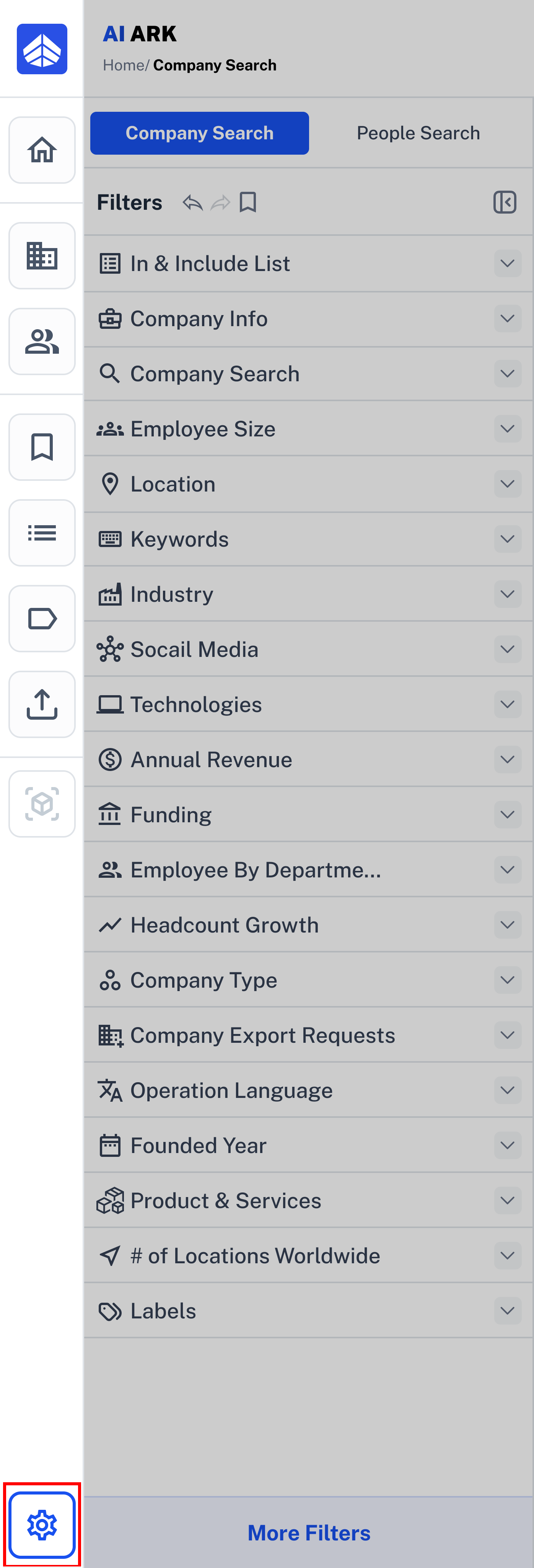
Choose User Management
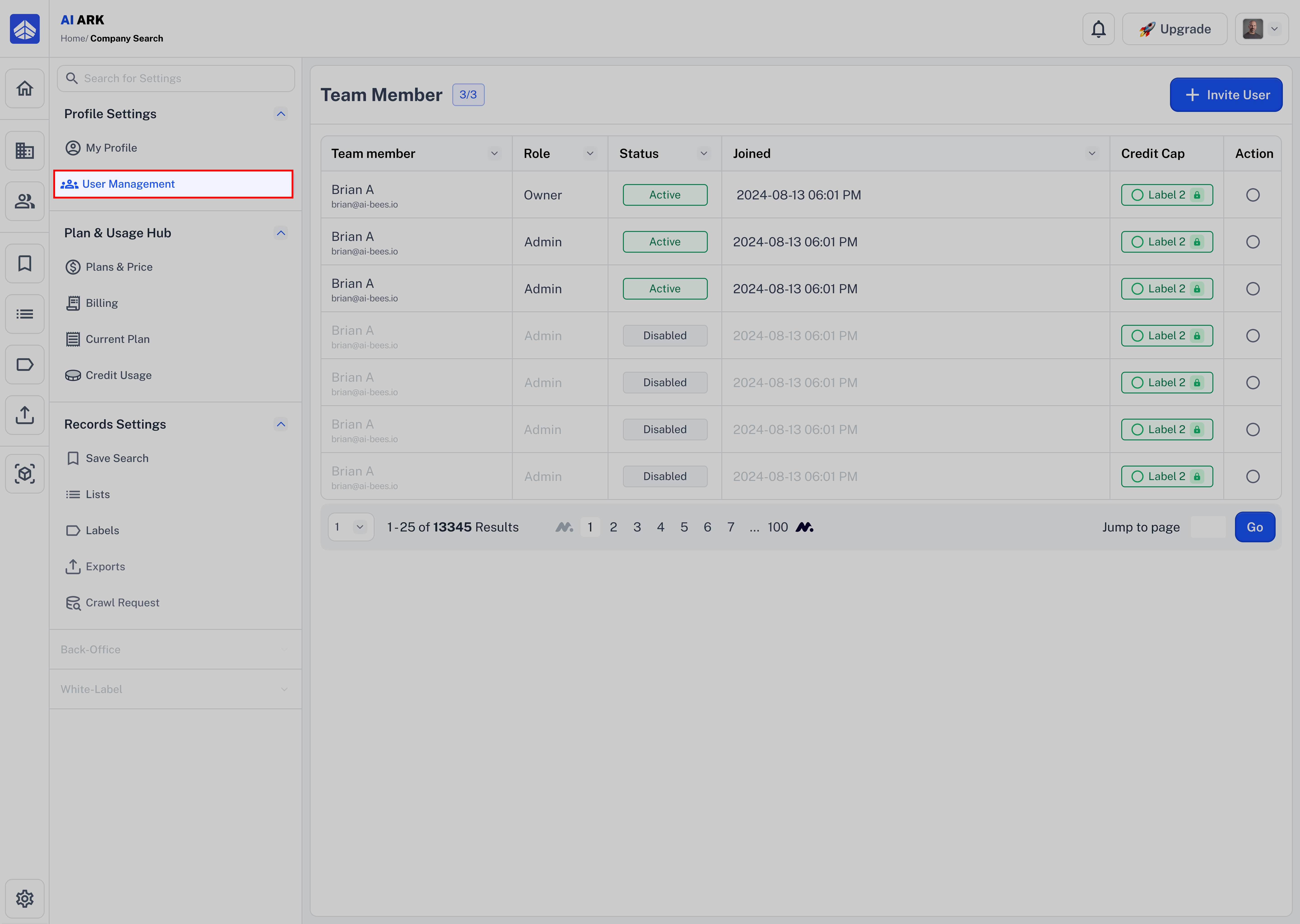
Click the Action of any user except the Owner.
Select Deactivate from the options.
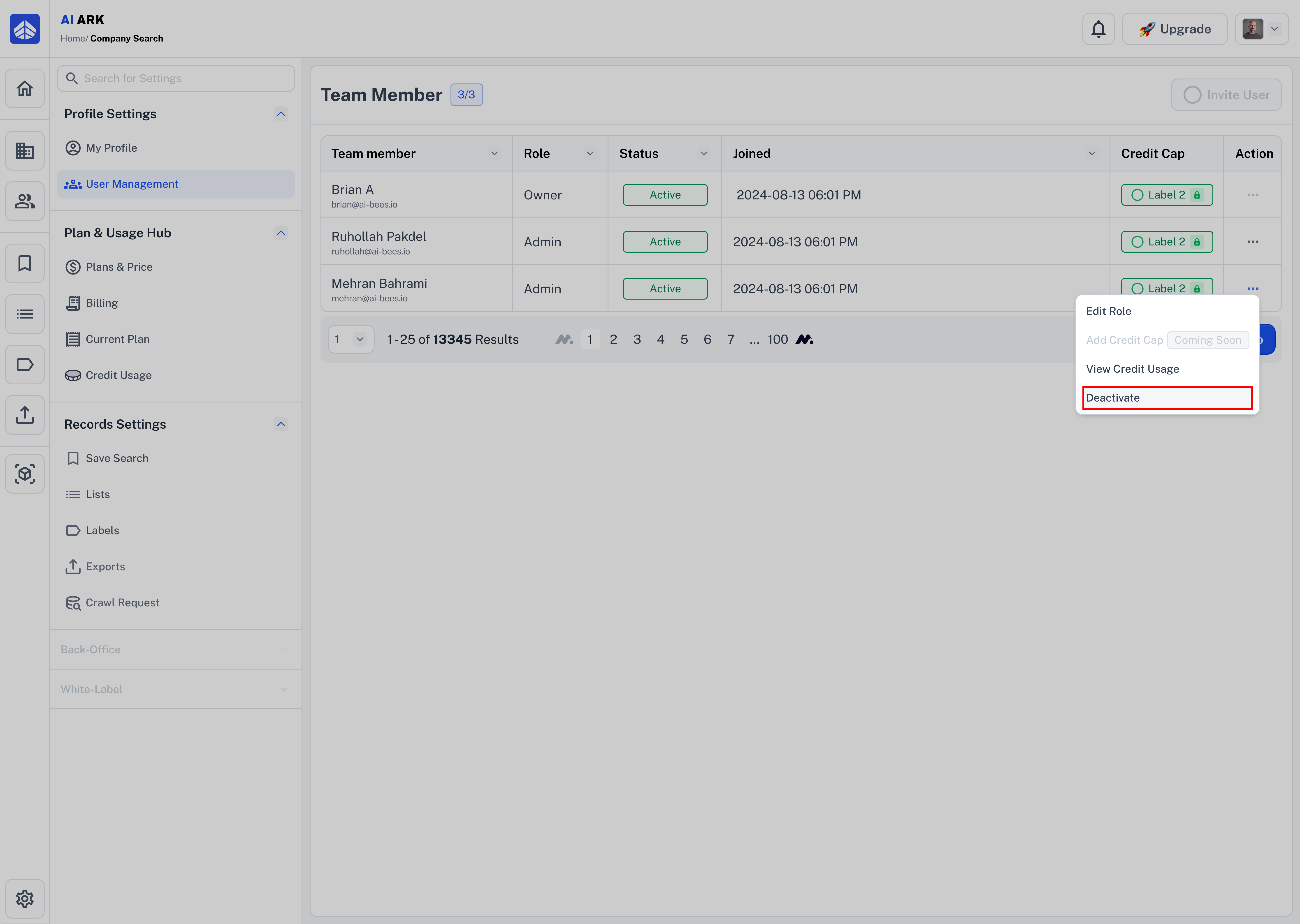
Check the Confirm disabling this account Check box.
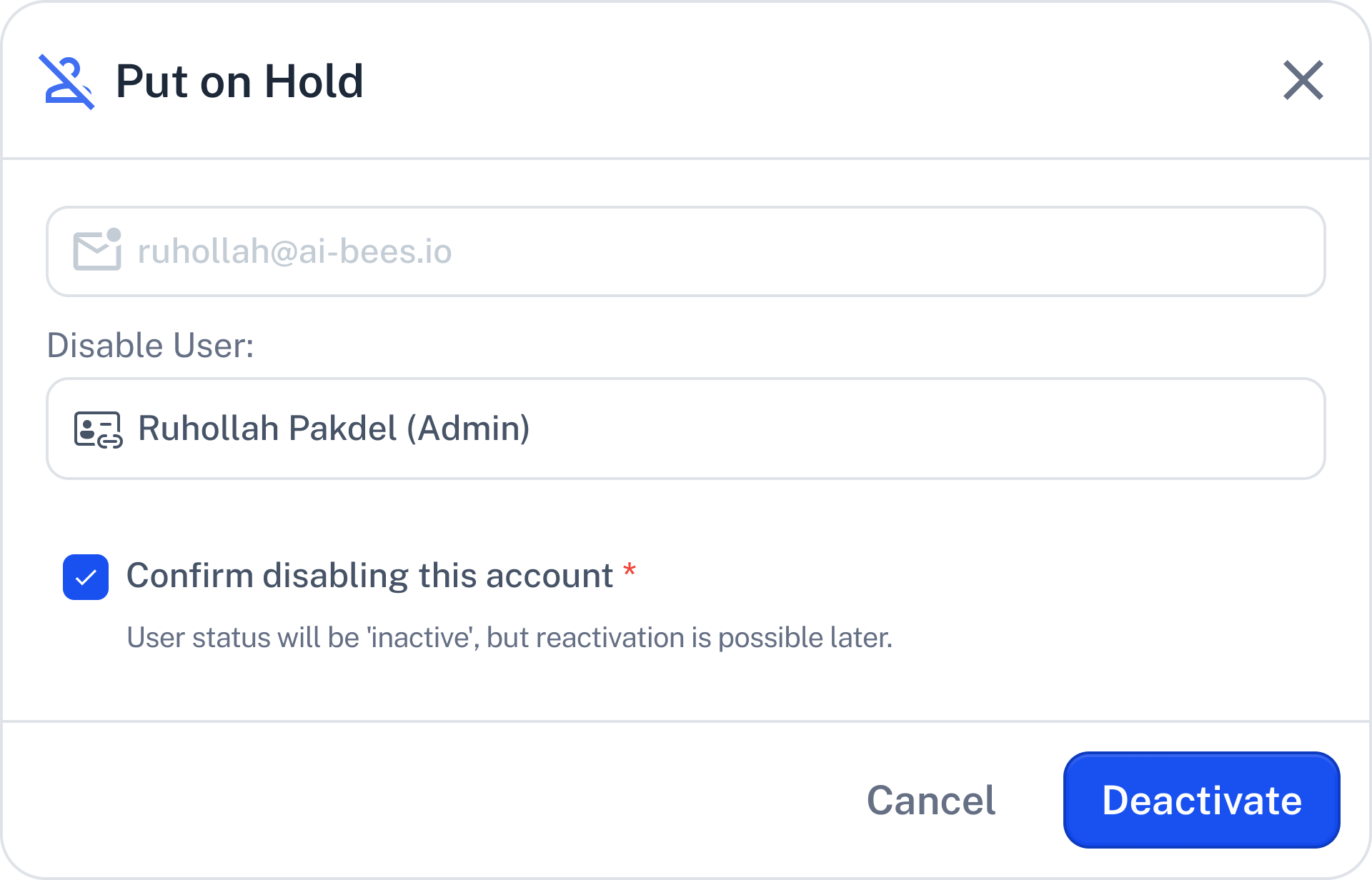
Click Deactivate.
 Important Notes
Important NotesYou can’t deactivate the current Owner
To proceed, transfer ownership first
Assign a new Owner first, Then deactivate the previous Owner if needed
 Need Help?
Need Help?Click Contact Support—we’re ready to help any time.