 What Is User Role Management?
What Is User Role Management?In AI Ark, every team member has a role—Owner, Admin, or Member—that defines what they can access and manage. Changing roles helps you stay in control as your team grows.
 Watch how it works
Watch how it works
 Why Change Roles?
Why Change Roles?As responsibilities shift, you might need to give someone more access—or restrict it. Role management lets you:
Promote trusted teammates to Admin or Owner
Limit access for new or external members
Keep your workspace secure and well-managed
 How to Change a User’s Role
How to Change a User’s RoleOpen AI Ark
Select Settings from the Side Menu
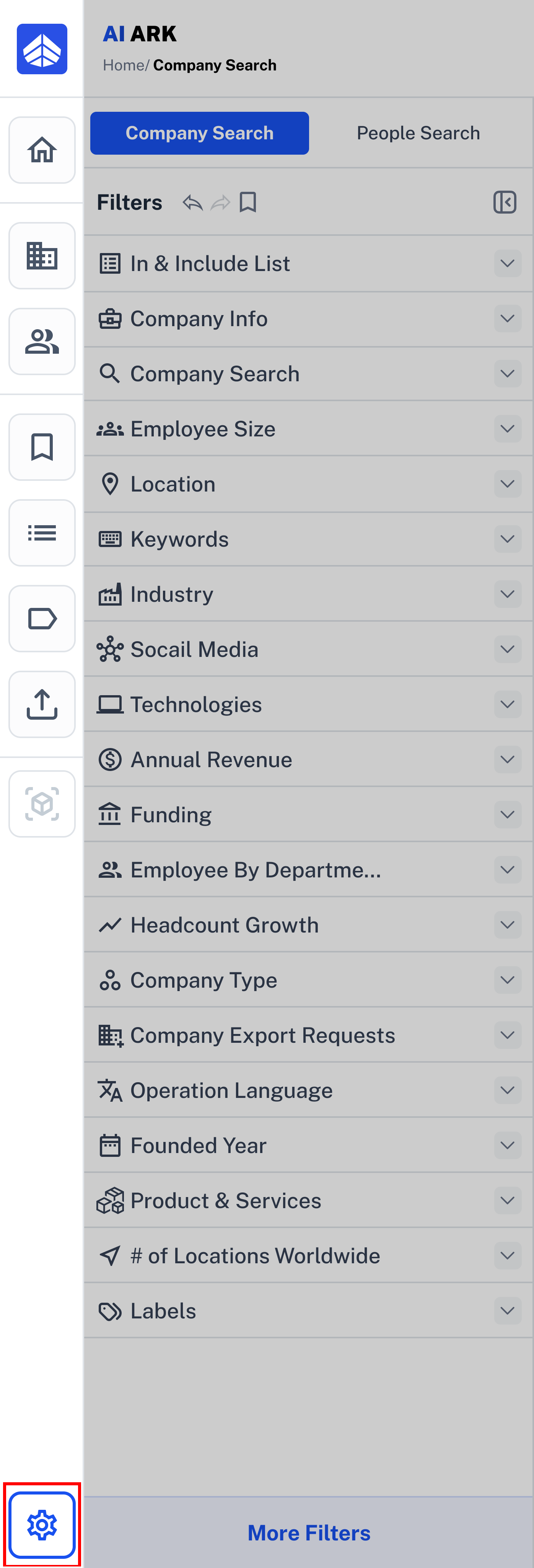
Choose User Management
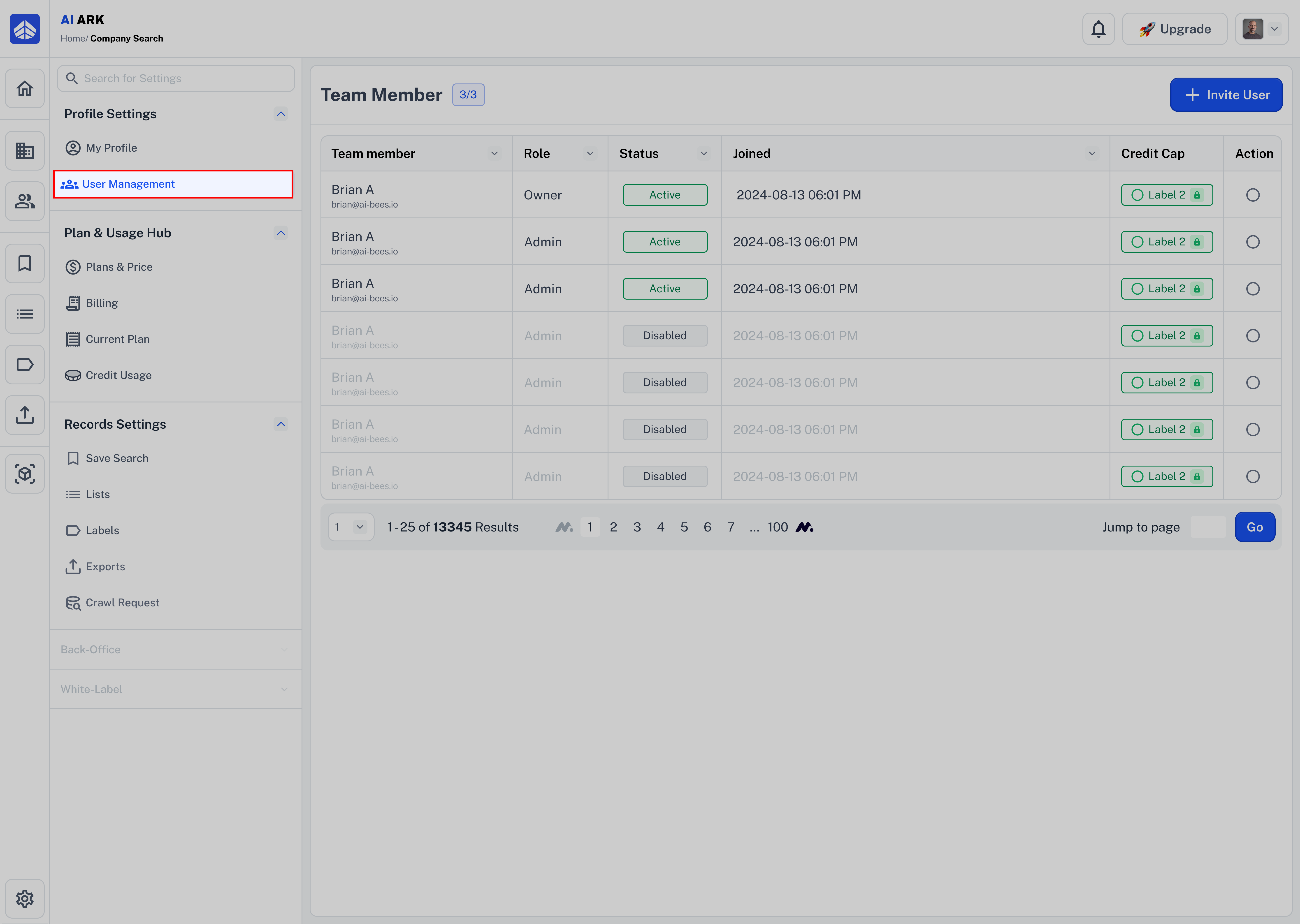
Click the Action of any of the users except the Owner.
Select Edit Role from the options.
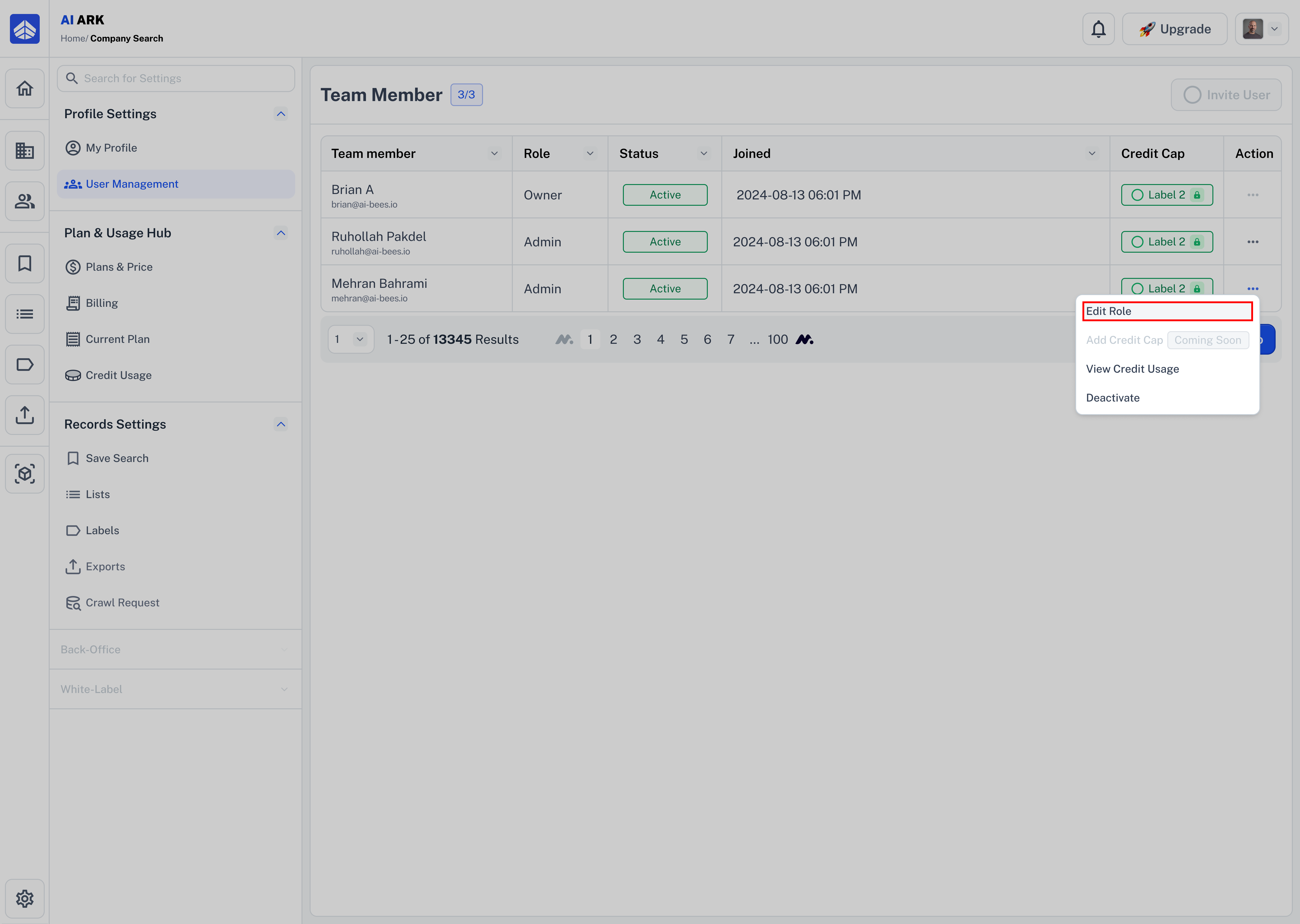
Select the new role from the opened popup.
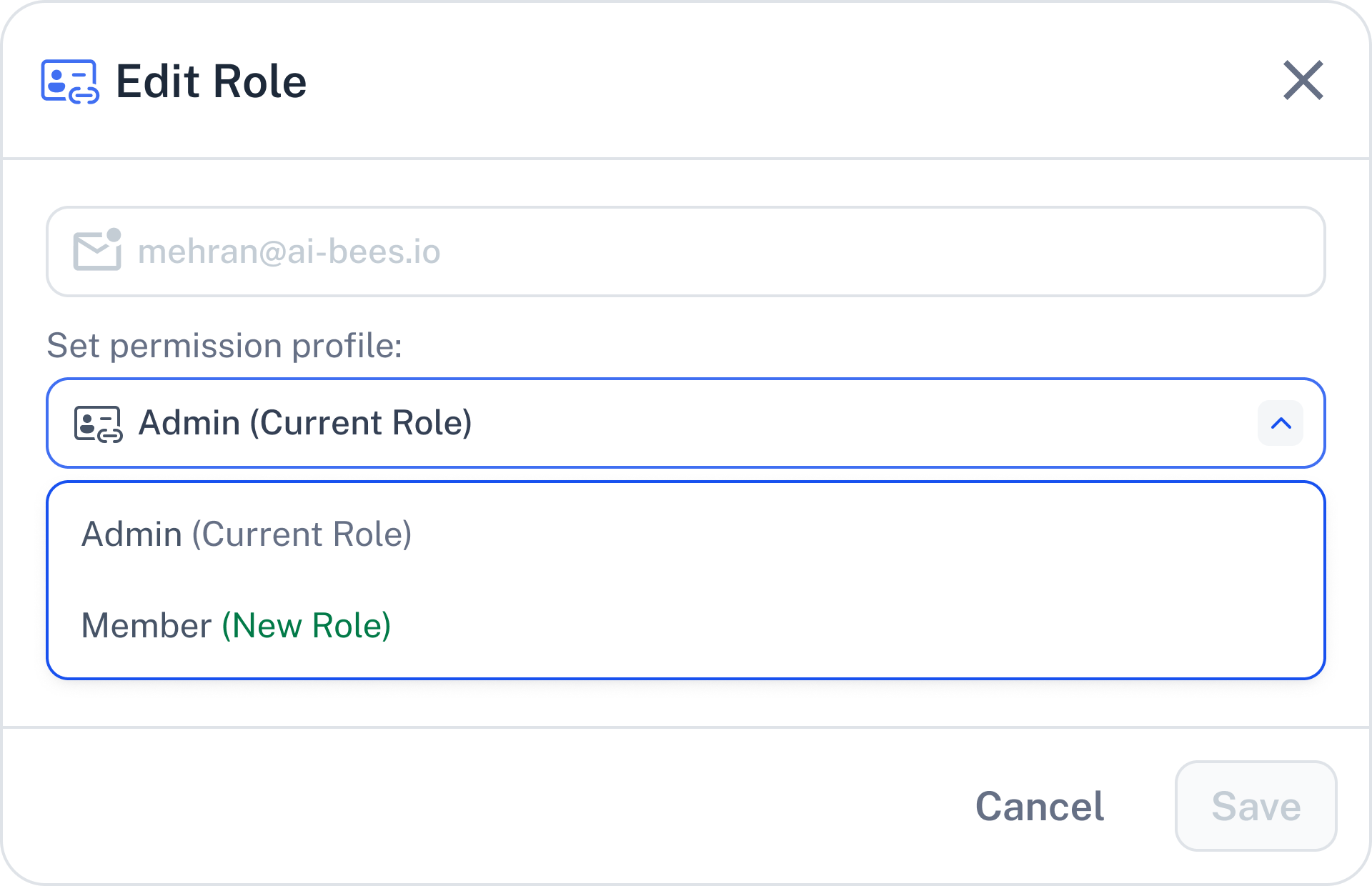
Click Save.
 Roles Explained
Roles ExplainedFull control. Can manage billing, settings, roles, and all data. Only one per team.
Learn how to transfer ownership Here.
Can invite users, manage content, and view team activity.
Can use shared tools and view data, but can’t manage other users
 Need Help?
Need Help?Click Contact Support—we’re ready to help any time.